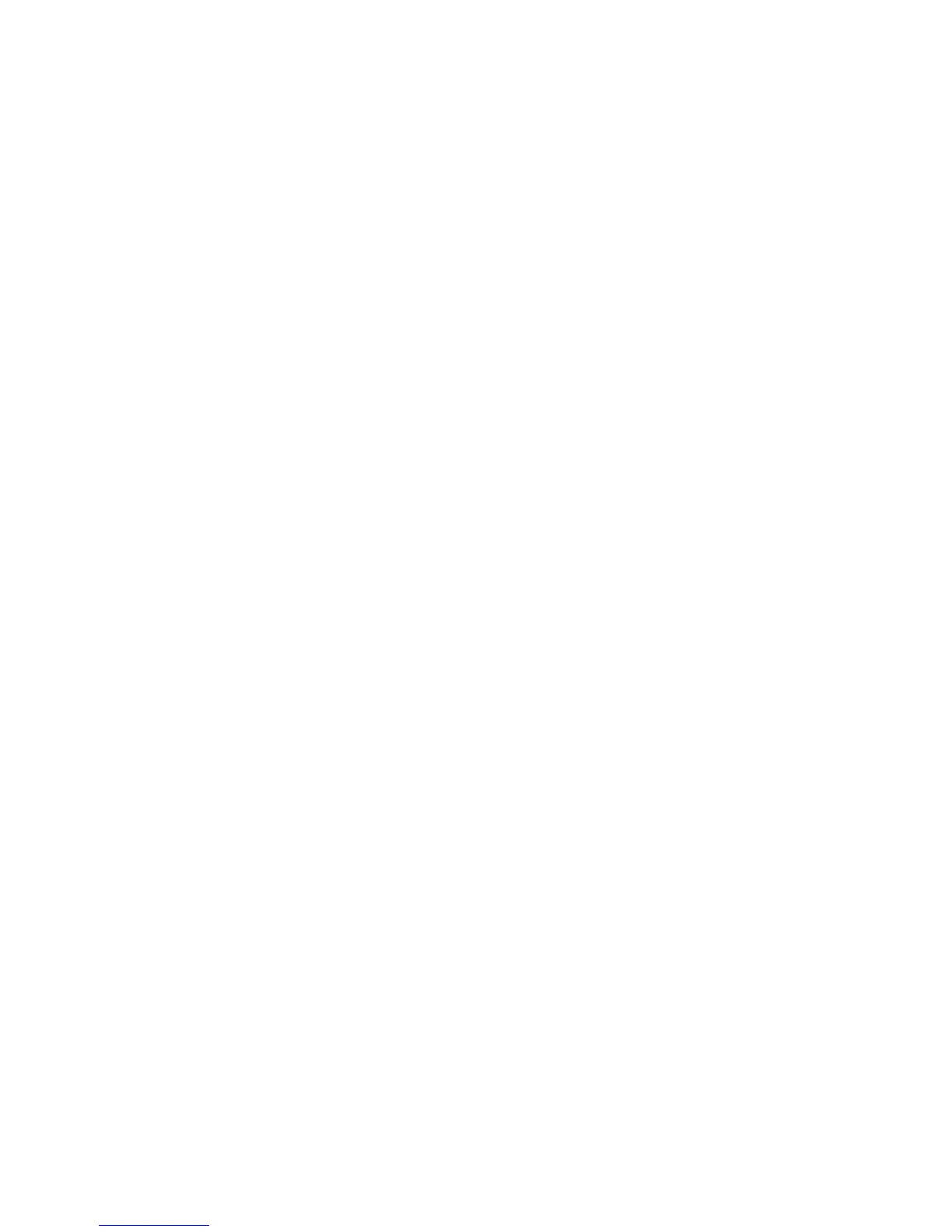C932, C932i, C934, C936i Treadmill
Page 25
14. If the resistance readings in step 13 are normal, replace the lower logic PCA per Procedure
6.3.
15. If you have performed all of the procedures above and have been unable to correct the
problem, call Precor customer service.
16. Set the treadmill’s circuit breaker in the “off” position and remove the AC line cord from the
AC outlet. Remove the lift motor connector from the J7 connector on the lower logic PCA.
Visually inspect the lift motor connector for broken or improperly crimped connections.
Using an ohmmeter, measure between terminals 1 & 3, 1 & 2 and 2 & 3 of the lift motor
connector. Terminals 1 and 3 should read approximately 1 KΩ. The sum of the two readings
between terminals 2 & 3 and 1 & 2 should total approximately 1 KΩ. If either reading is open
or very high resistance, replace the lift motor per Procedure 6.1.
17. If the resistance measurements in step 16 are normal, the problem may be either the lower
logic PCA or the upper PCA. Replace the lower logic PCA. If the problem persists, reinstall
the original lower logic PCA and replace the upper PCA.
18. If you have performed all of the procedures above and have been unable to correct the
problem, call Precor customer service.