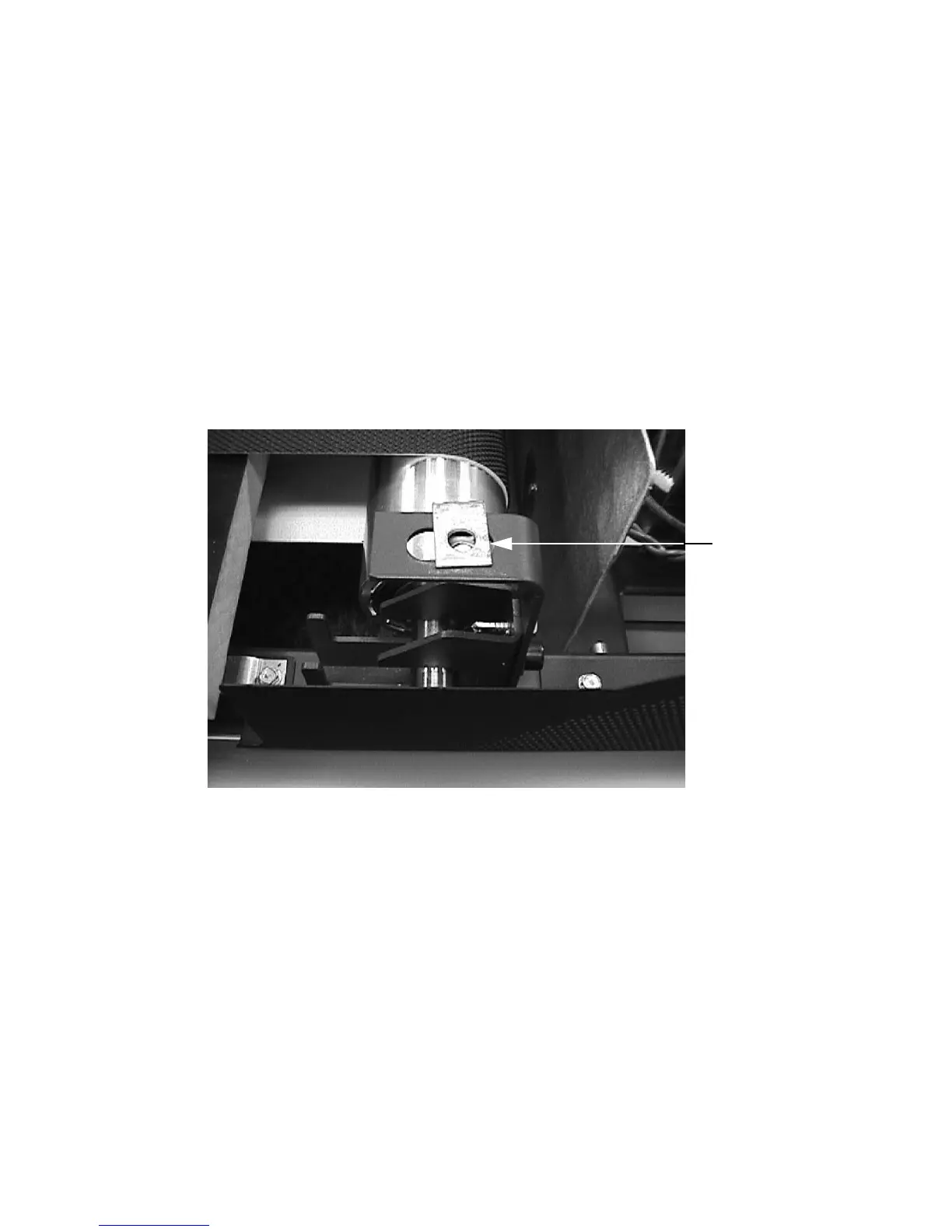C932, C932i, C934, C936i Treadmilll
Page 46
Procedure 6.11 - Removing and Replacing the Hood
1. Set the treadmill circuit breaker in the “off” position and unplug the treadmill’s line cord from
the AC outlet.
2. Remove the four bolts that mount the hood the treadmill. Note that only two front bolts utilize
flat washers
3. Remove the hood from the treadmill.
4. The rear hood mounting nuts are mounted in slots and are able to “float”
Diagram 6.8 - Rear Hood Mounts
5. Set the replacement hood in its mounting position. Using a thin bladed screwdriver or similar
tool into one of the rear hood mounting holes and use the screw diver to align the hood
mounting nut with the hole in the hood. Hand start one of the rear hood mounting bolts.
6. Repeat step 5 for remaining rear hood mount.
7. Hand start the two front hood mounting bolts. Torque all four hood mounting bolts to 120
inch pounds.
Rear Hood
Mount