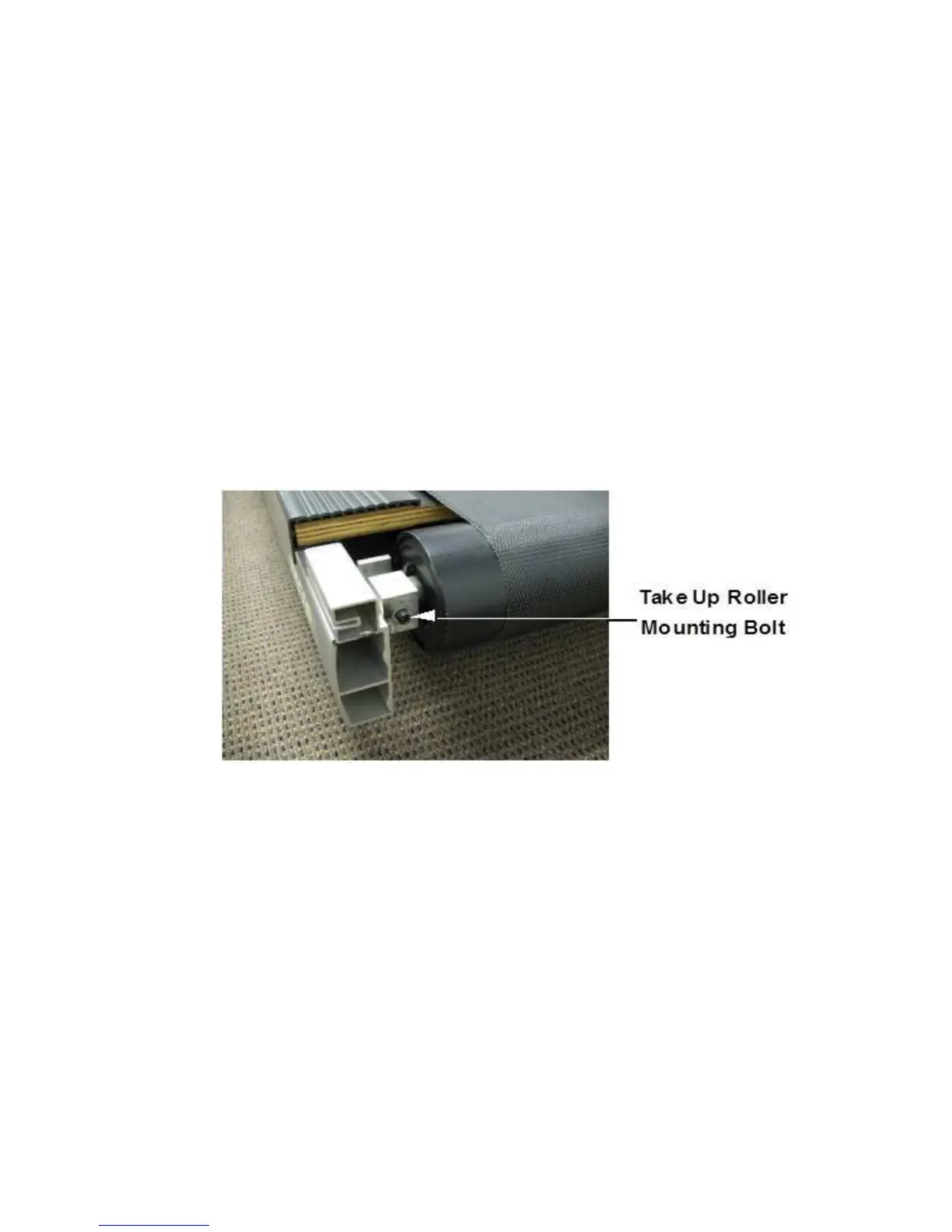C954, C956 Treadmill
20077-107 Page 69
Procedure 6.18 - Running Belt and/or Deck Replacement
Note: Two running belt gauges, Precor part number 20007-101, are required. It is
important that this procedure be followed to maintain correct drive belt and
running belt tension. Over tensioning the belt will lead to premature running belt
wear, premature driver roller bearing failure and premature take up roller bearing
failure.
1. Remove the end caps from the rear of treadmill to expose the take up roller mounting bolts.
Remove the treadmill’s motor cover.
2. If applicable, remove the finger guard from in front of the take up roller.
3. Remove both running deck trim strips and both take up roller mounting bolts. Remove the take up
roller from the treadmill.
4. Slowly rotate the drive motor flywheel while pressing the drive belt off of the drive roller
pulley. Continue until the drive belt walks completely off of the drive roller pulley.
