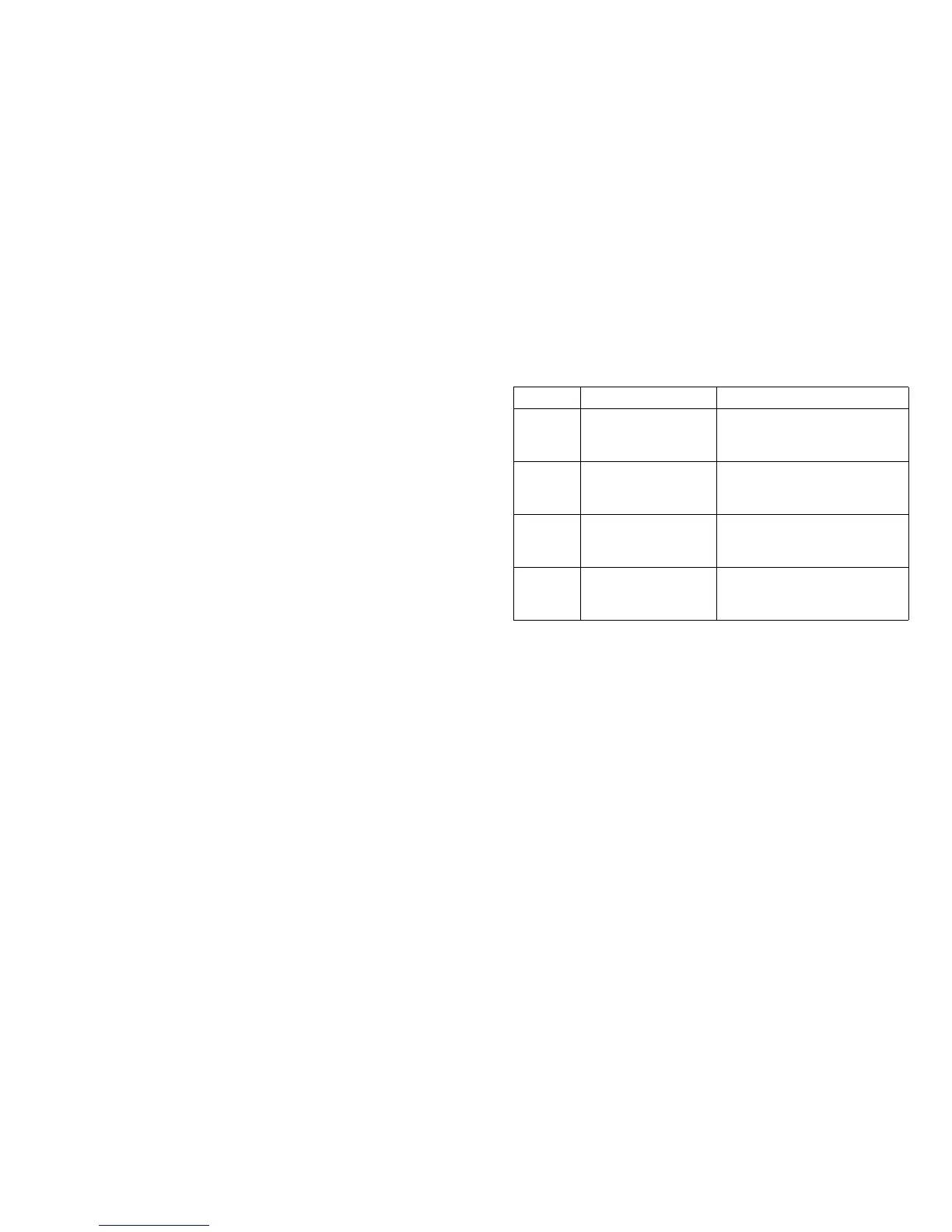Product Owner’s Manual: Club Features 22
Creating a Custom Program
When you design a custom program, you are preprogramming the
program profile.
27. At the SET CUSTOM PROGRAM prompt, press OK. The
program profile appears in the display and a blinking column
indicates your starting point.
Note: Two custom programs are available on the treadmill. All
other Precor products contain one custom program. The prompt
indicates which one you have accessed. For example, SET
CUSTOM PROGRAM 1 scrolls across the display to indicate
you are selecting the first custom program. If you have a treadmill
and wish to select the second custom program, press the ▼
arrow key, on the navigational bar, before pressing OK in step 27.
28. When the Custom Program profile appears, press the ▼ arrow
key, on the navigational bar, to select the column you wish to
change.
29. To change the height of the column, refer to Table 4.
Table 4. Custom Program keys
30. When the column height is set, press the ▼ key arrow key, on the
navigational bar, to move to the next column. You can press the ▲
key to move back and change earlier columns as needed.
31. Continue adjusting the profile for each column.
32. When you are ready, press OK to save the program profile and
return to the Precor banner.
Note: If you prefer to exit the program without saving changes to
the custom profile, press BACK.
Unit Key Description
Treadmill INCLINE ▼
or
▲
Changes the column height and
affects the Custom Program
incline.
EFX
CROSSRAMP
▼
or
▲ Changes the column height and
affects the Custom Program ramp
incline.
Cycle RESISTANCE ▼
or
▲ Changes the column height and
affects the Custom Program pedal
resistance.
Climber RESISTANCE ▼
or
▲ Changes the height of the column
and affects the Custom Program
step resistance.