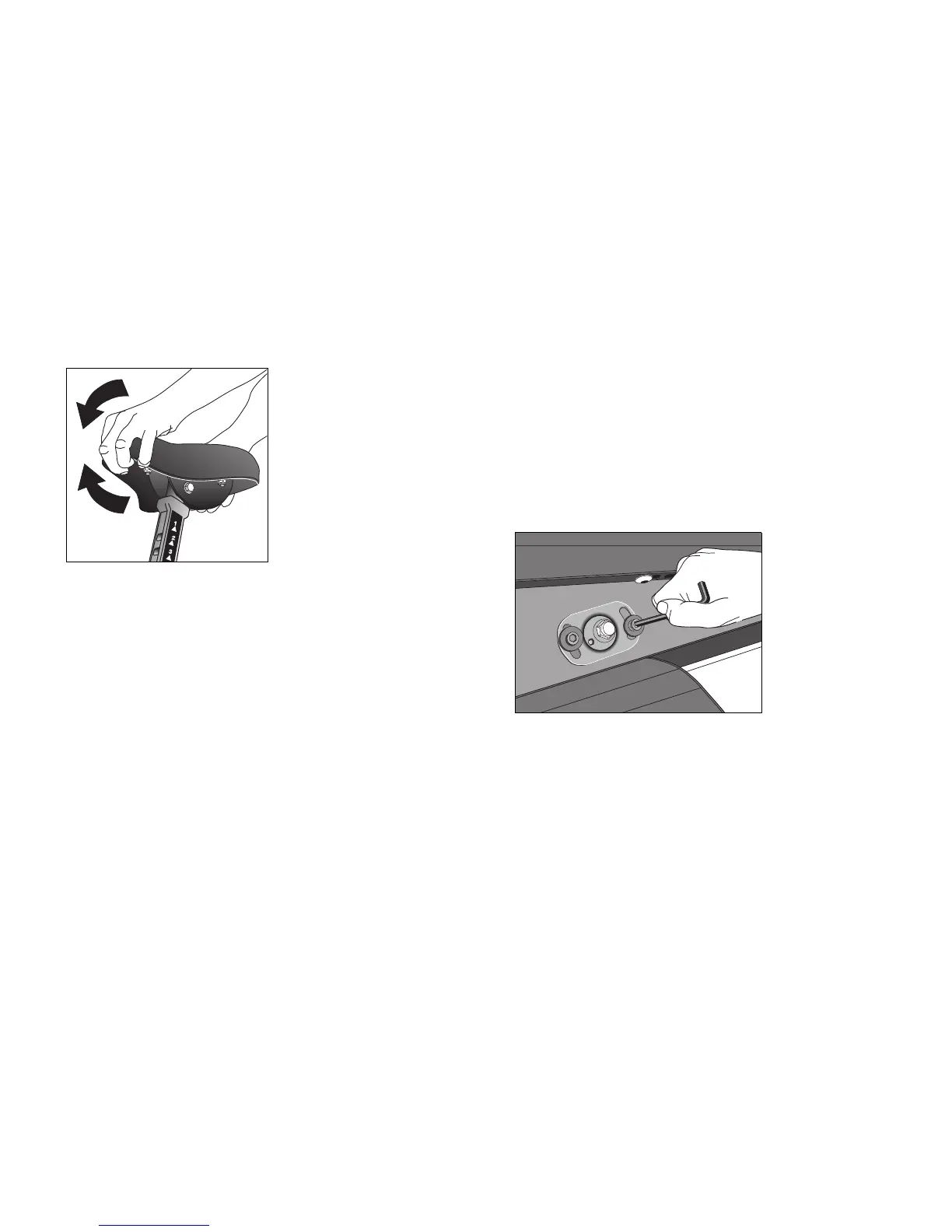Product Owner’s Manual: Maintenance 31
Diagram 6: Tilt the seat forward or backward
2. Adjust the seat tilt (forward or backward) as shown in Diagram 6.
3. Wrench tighten the nut.
4. Apply pressure to the seat and make sure that it does not move.
Readjust and retighten the nut, if needed.
Recumbent Cycle: Realigning the Seat
If the seat rocks side-to-side, you need to realign the center wheel
underneath the seat. Adjustment screws are located on the left side of
the seat rail.
To remove seat wobble (side to side movement), take the following
steps.
1. Obtain a ³⁄₁₆-inch and ⁵⁄₁₆-inch hex key.
Diagram 7: Loosen the two adjustment screws
2. Use the ³⁄₁₆-inch hex key to loosen the two adjustment screws as
shown in Diagram 7.
