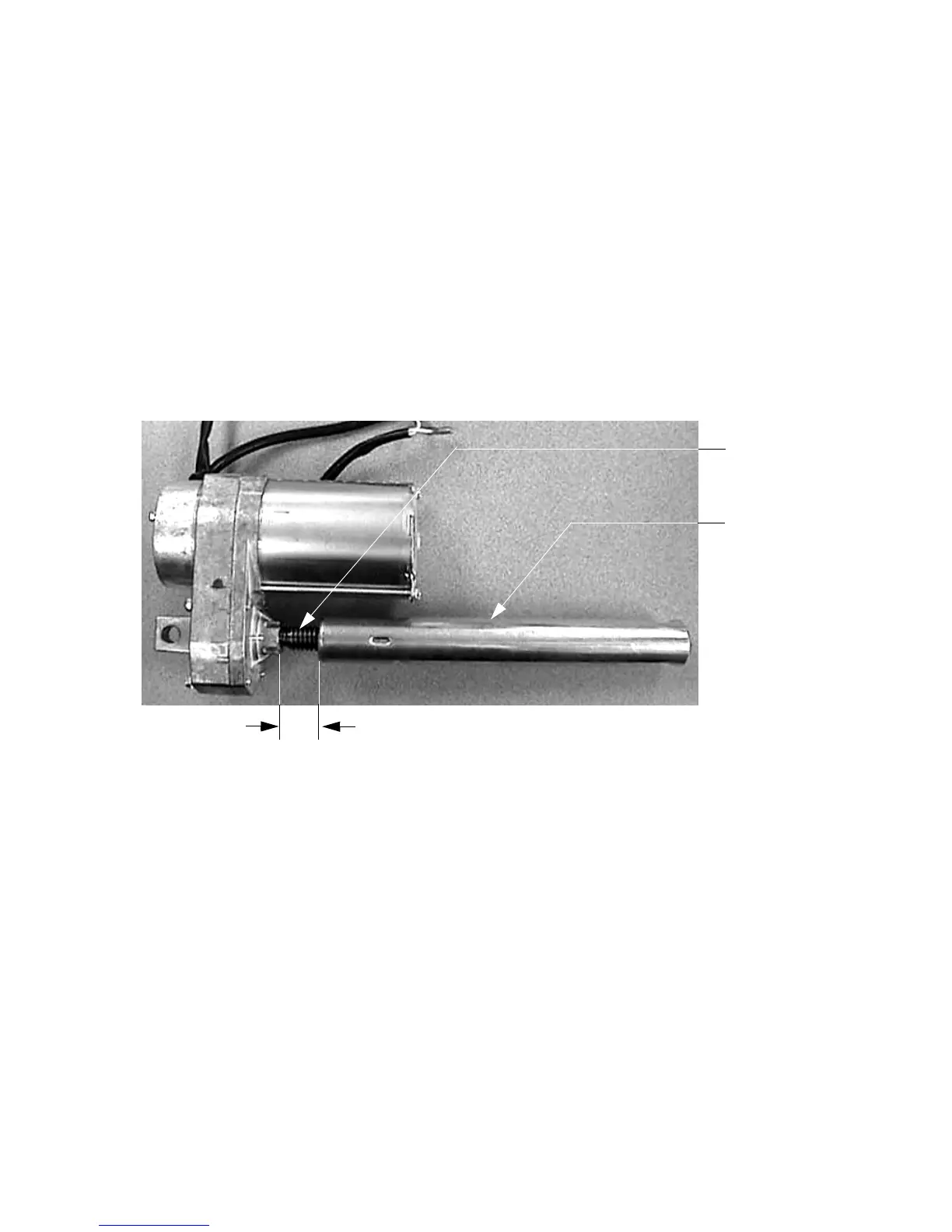C960 Series Commercial Treadmill
Page 25
5. Set the on/off switch in the off position. Lay the treadmill on its left side.
6. Remove the bolt that fastens the lower end of the lift motor to the lift platform.
7. Set the on/off switch in the on position. Enter the diagnostics program by pressing keys
RESET,5,1,7,6,5,7,6,1, sequentially. Proceed to the lift calibration portion of the diagnostics
routine.
8. Using the INCLINE
S and INCLINE T keys, set the lift calibration number to 78.
9. Exit the diagnostics program and set the on/off switch in the off position. Taking care not to
rotate the lift motor drive screw, rotate the lift motor tube until the measurement between the
lift motor frame and the top of the lift tube is 1-7/8 inches. See Diagram 4.4.
Diagram 4.4 - Lift Motor Calibration
10. Fasten the lift motor tube to the lift platform with the bolt removed in step 6. Do not rotate the
lift tube any more than is necessary to align the lift tube mounting hole with the lift platform
mounting hole.
11. Set the treadmill in an upright position. The distance from the front of the treadmill to the
floor should be 4.3 inches. See Diagram 4.3.
12. Check the rear bottom corners of the frame. If the rear corners of the frame do not measure
4.3 inches to the floor, adjust the rear feet accordingly. If the rear feet need to be adjusted
more than 1 inch, the treadmill should be relocated to a more level location.
1-7/8
Lift Motor
Drive Screw
Lift Motor Tube