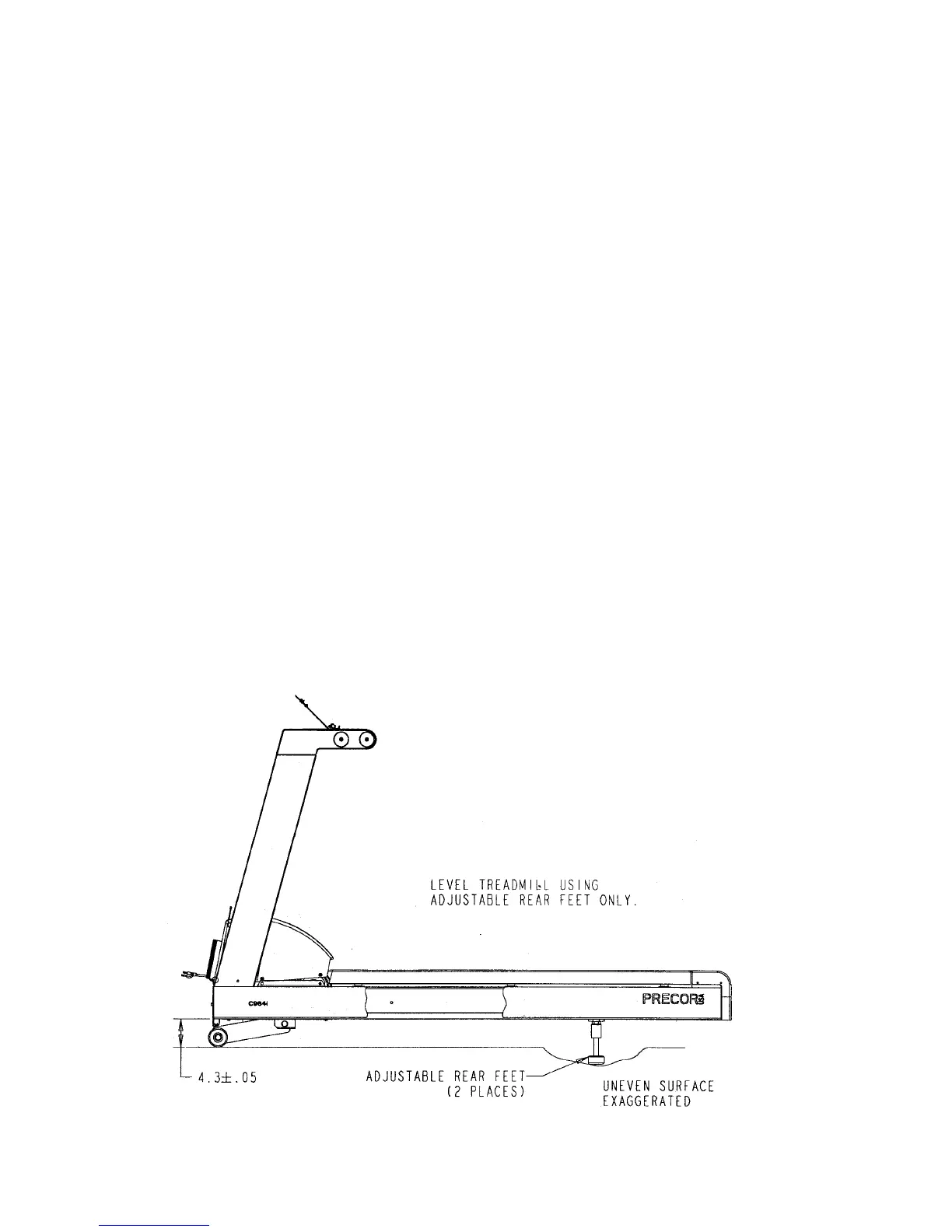C960 Series Commercial Treadmill
Page 24
Procedure 4.2 - Calibrating the Lift Assembly on C962i &
C964i Treadmills
Note:
On April 20, 2000 the C962i and C964i treadmills were equipped with a lift utilizing an internal lift
potentiometer. Use the calibration procedure in steps 1-4 for units manufactured prior to April 20,
2000. For units manufactured after March 26, 2000, skip to step 5.
1. Enter the diagnostics program by pressing keys RESET,5,1,7,6,5,7,6,1, sequentially.
Proceed to the lift calibration portion of the diagnostics routine.
2. Use the INCLINE
S and INCLINE T keys to set the distance between the front, bottom
corner of the frame to the floor at 4.3 inches ± 0.05 inch. See diagram 4.3. After the 4.3 inch
distance has been set, press the ENTER key. At the message PRESS UP TO
RECALIBRATE / PRESS DOWN FOR NO RECALIBRATION, press one of the
S keys.
3. Exit the diagnostics program.
4. Check the rear bottom corners of the frame. If the rear corners of the frame do not measure
4.3 inches to the floor, adjust the rear feet accordingly. If the rear feet need to be adjusted
more than 1 inch, the treadmill should be relocated to a more level location.
Note:
It is important that the lift is calibrated first (steps 1 & 2) before the rear height is adjusted.
Diagram 4.3 - Lift Calibration Dimensions