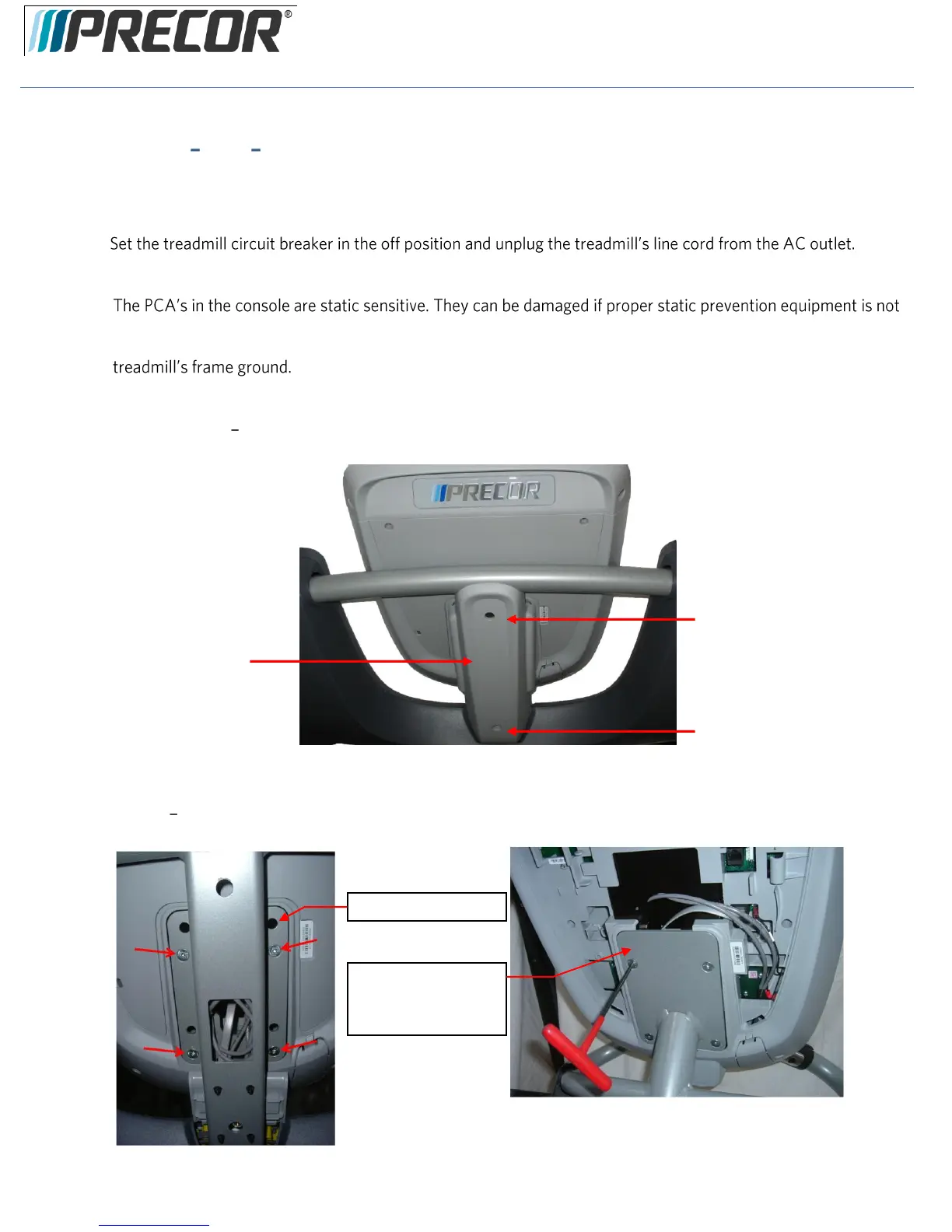EFX 885, 835, 825
Service Manual 20039-166
Page 103
©2011 Precor Incorporated, Unauthorized Reproduction and Distribution Prohibited by Law
Procedure 6.5 P20 Replacing Upper PCA
1.
(Treadmill Only)
2.
used. Attach an anti-static wrist strap to your arm, and then connect the ground lead of the wrist strap to the
3. Remove the two screws that fasten the dash transition cover and remove the cover. See Diagram 6.5.1
Diagram 6.5.1 Dash Transition Cover (Treadmill Only)
4. Remove the four screws that fasten the console to the dash mounting plate. See Diagram 6.5.2.
Diagram 6.5.2 Dash Mounting Plate
DashTransition Cover
Mounting Screw
Dash Transition Cover
Mounting Screw
EFX, UBK, RBK, AMT,
CLM Mounting Plate
Type