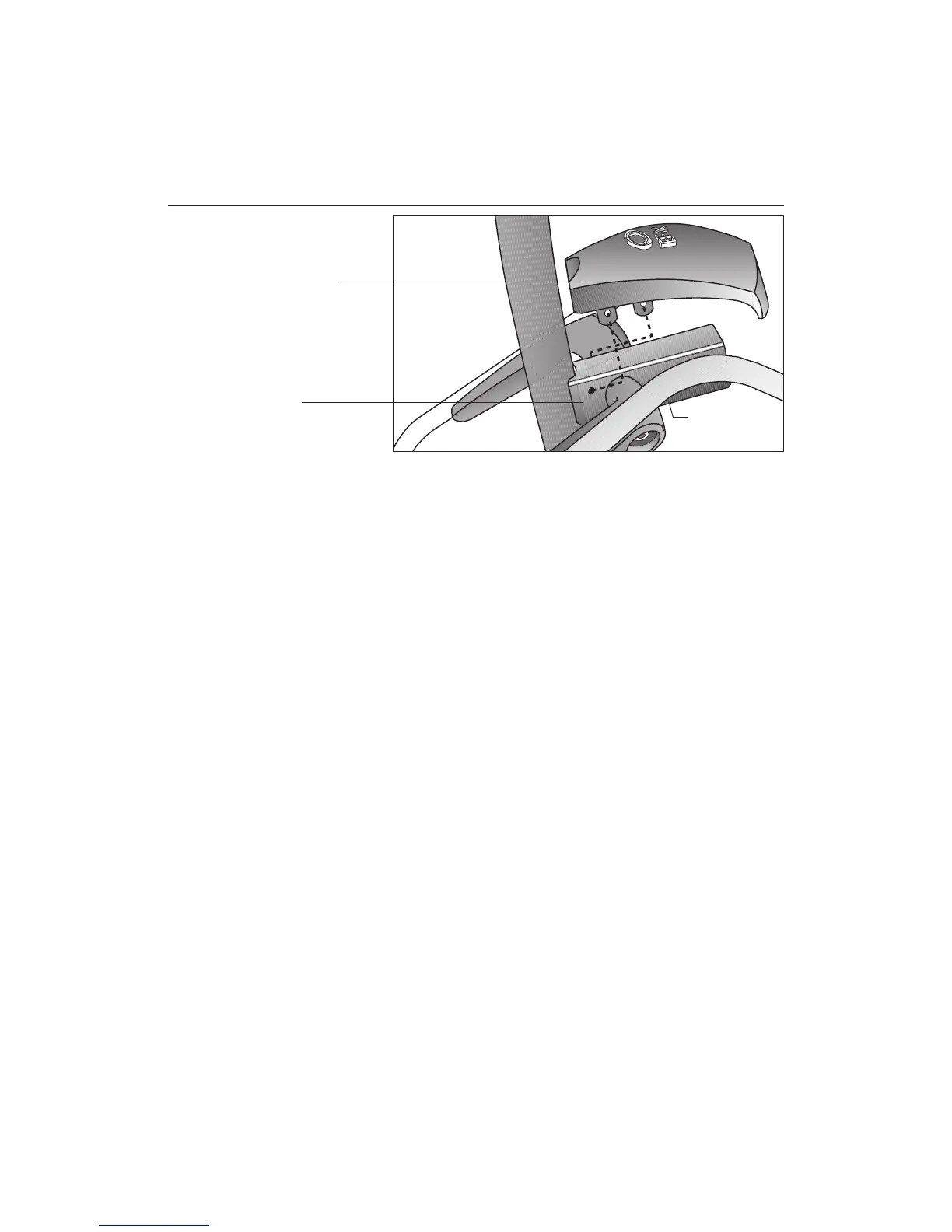page 21
COMMERCIAL PRODUCTS DIVISION
20. Attach the bracket cover. Diagram 16. Take the following steps to attach
the cover over the upright support bracket.
CAUTION: Do not overtighten the screws or you may inadvertently cause
stress cracks in the plastic.
a. Move the handlebars out of the way.
b. Locate the two screws beneath the upright support bracket. Remove each
one using a phillips head screwdriver.
c. Place the bracket cover over the upright support and align the mounting
holes. See Diagram 16.
d. Insert the two screws through the bracket mounts and into the side of the
upright support bracket. Tighten the screws. Do not tighten too much or
you may inadvertently crack the plastic mounts.
Diagram 16
Secure the
bracket cover.
Bracket cover
Upright support
bracket
Remove screws from
beneath the upright
support bracket.
