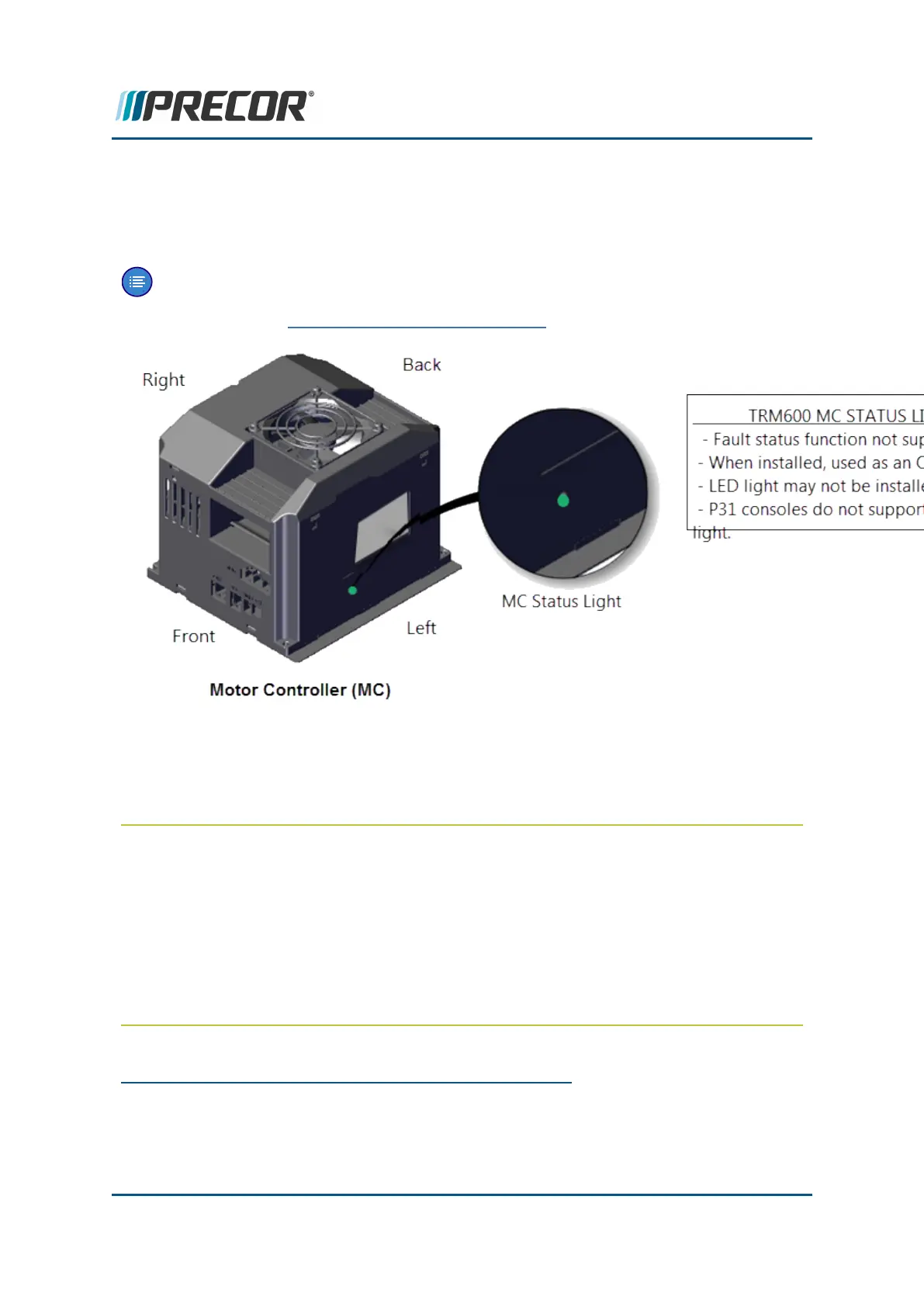MC Status Light
The TRM600 does not have the MC fault status indicator light functionality. Instead the MC
status light is only used as a power ON/OFF indicator light (power ON: green light).
Note: To troubleshoot an error condition, go to the Error Log or CPA
1
Event Log to
view any current error codes (see "Error Log & CPA Event Log" on page 183 and
then go to the Error Code Troubleshooting Guide to learn about the error code.
Replacement Procedure
Review entire procedure before starting.
Removal Instructions
1. Switch the power OFF and unplug
2
the power cord.
2. Remove the hood cover, see "Hood Cover Replacement" on page 82.
3. Remove the two left side 5/16" hex head fasteners. Then loosen, but do not remove,
the two right side 5/16" hex head fasteners approximately 4 full turns. Slide the MC
1
Touchscreen console Control Processing Assembly.
2
Disconnect a device power cord plug or cable connector from the power receptacle or out-
let.
Contact Precor Customer Support at support@precor.com or 800.786.8404 with
any questions.
Page 115
6 Replacement Procedures
Motor Controller (MC) Replacement
