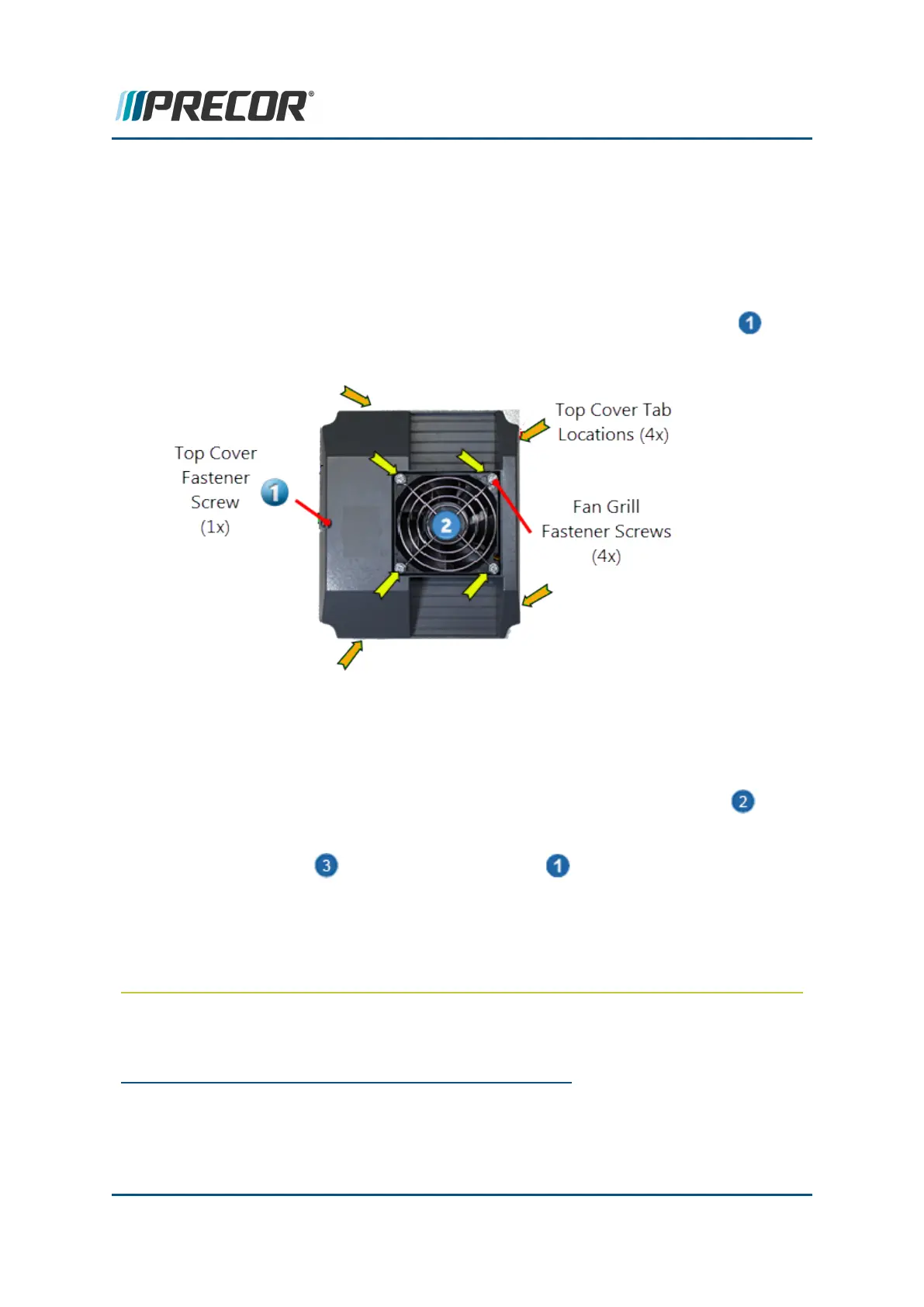Review entire procedure before starting.
Removal Instructions
1. Switch the power OFF and unplug
1
the power cord.
2. Remove the MC, see "Motor Controller (MC) Replacement" on page 107.
3.
Use a #2 Philips screwdriver to remove the one MC top cover screw fastener .
4. Use a small standard screwdriver to release the four mounting tabs and carefully lift
the MC top cover from the main housing. Disconnect the fan power cable connector
and remove the top cover. Place the top cover on a level work top. Retain fastener for
installation.
5.
Use a #2 screwdriver to remove the four fan screws and remove the fan grill .
Retain grill and fasteners for installation.
6.
Carefully lift the fan and remove from top cover . Guide the power cable and
connector through the cable routing opening while removing. Discard the fan.
Installation Instructions
1. Make sure that the replacement fan is the current part number
(PPP000000304461101), refer to service bulletin SB.TRM
2
.20161014.
1
Disconnect a device power cord plug or cable connector from the power receptacle or out-
let.
2
Treadmill
Contact Precor Customer Support at support@precor.com or 800.786.8404 with
any questions.
Page 122
6 Replacement Procedures
Motor Controller Fan Replacement
