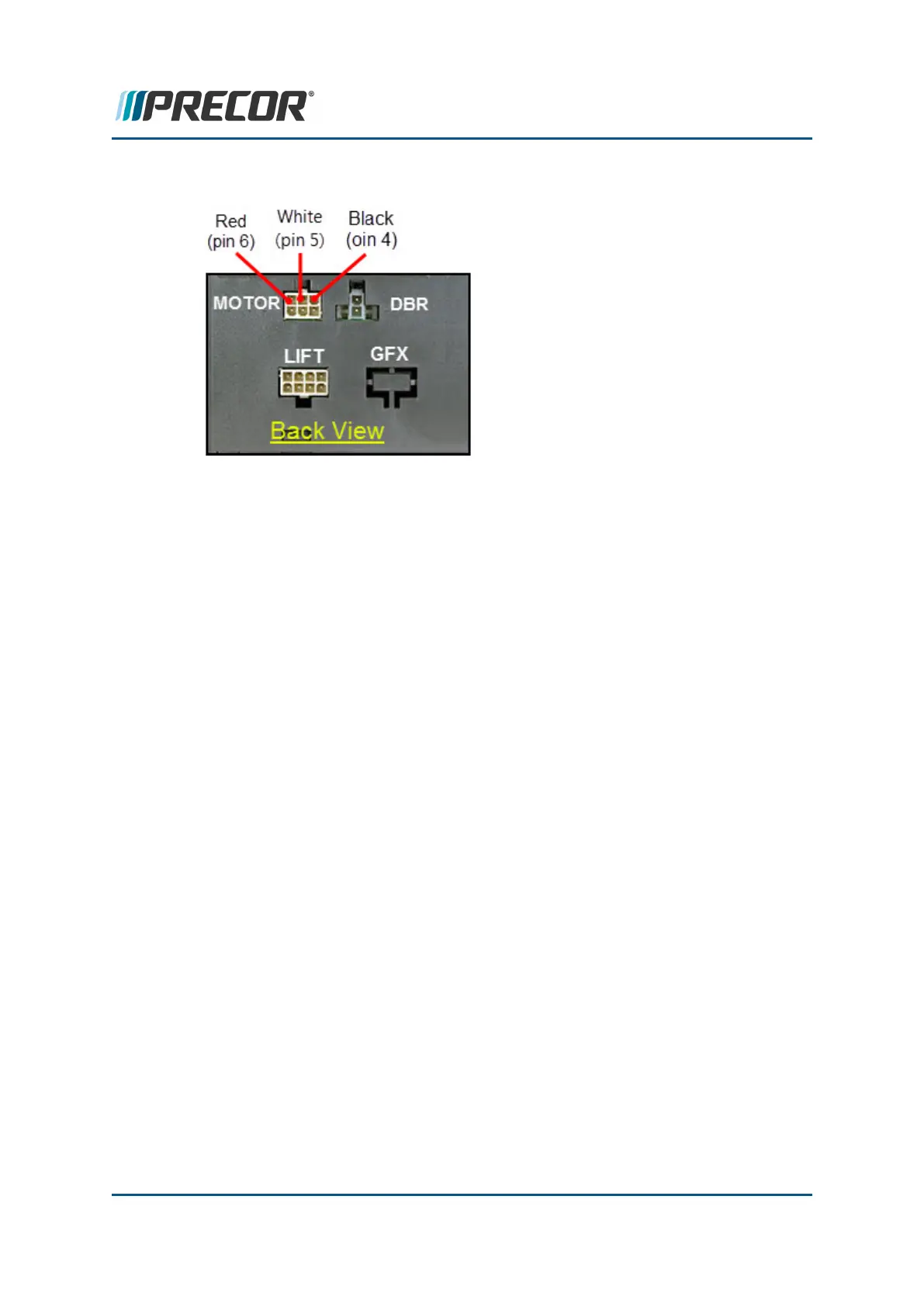these measurements).
3. Repeat the AC voltage measurement between the MC MOTOR connector red wire
(pin 4) & the black wire (pin 6). The measured voltage should be the approximately
the same value as the previously measured red wire (pin 4) & white wire (pin 5)
voltage. Set the treadmill ON/OFF switch to the OFF position.
4. Repeat the AC voltage measurement between the MC MOTOR connector white wire
(pin 5) & the black wire (pin 6). The measured voltage should read approximately the
same value as the previously measured voltage between the red (pin 4) & black (pin
6) wires. Set the treadmill’s ON/OFF switch to the OFF position.
5. If one or more of the previous MC MOTOR output voltage measurements are not
present or very different, replace the MC. If the voltage measurements are approx-
imately the same, continue the procedure.
Contact Precor Customer Support at support@precor.com or 800.786.8404 with
any questions.
Page 212
7 Troubleshooting
System Troubleshooting Procedures
