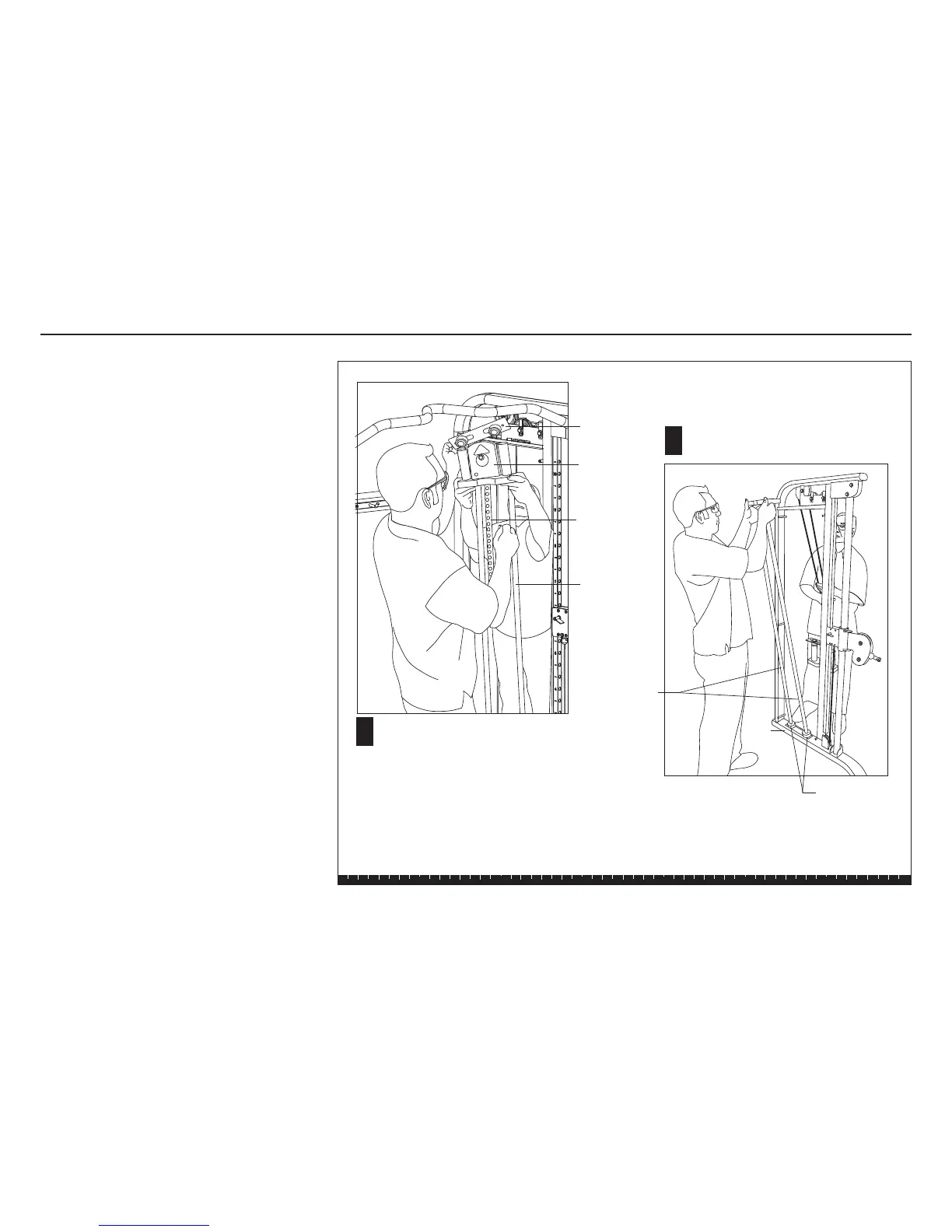FTS Glide Assembly and Maintenance Guide
page 12
1 2 3 4 5 6
D. Have your assistant slide the Top Weight Assembly
and Selector Stem off the Guide Rods. Ask your
assistant to hold the Top Weight Assembly and the
Guide Rods while you install the weights.
E. Add the fourteen 10-lb. weights and the ten 5-lb.
weights. (Refer to the illustration for step K.) Note
that the curve on the weight plate faces inside. Hold
your finger over the plastic bushing in each weight
to prevent the bushing from popping out.
CAUTION: The weights are heavy! Handle the
weights carefully so as not to drop them or
injure yourself. Pick up and place one weight
at a time on the Guide Rods. Do not angle the
Guide Rods to such a degree that they dislodge
the Base Bumpers and come out of the Base
Frame.
Step 2. Assemble Weight Stack, continued
Top Weight
Assembly
Guide Rod
Bracket and
Bumpers
E
D
Guide Rod
Guide Rods
Ask your assistant to hold the Top Weight
Assembly and the Guide Rods while you install
the weights.
Base Bumpers
Base
Frame
Selector Stem