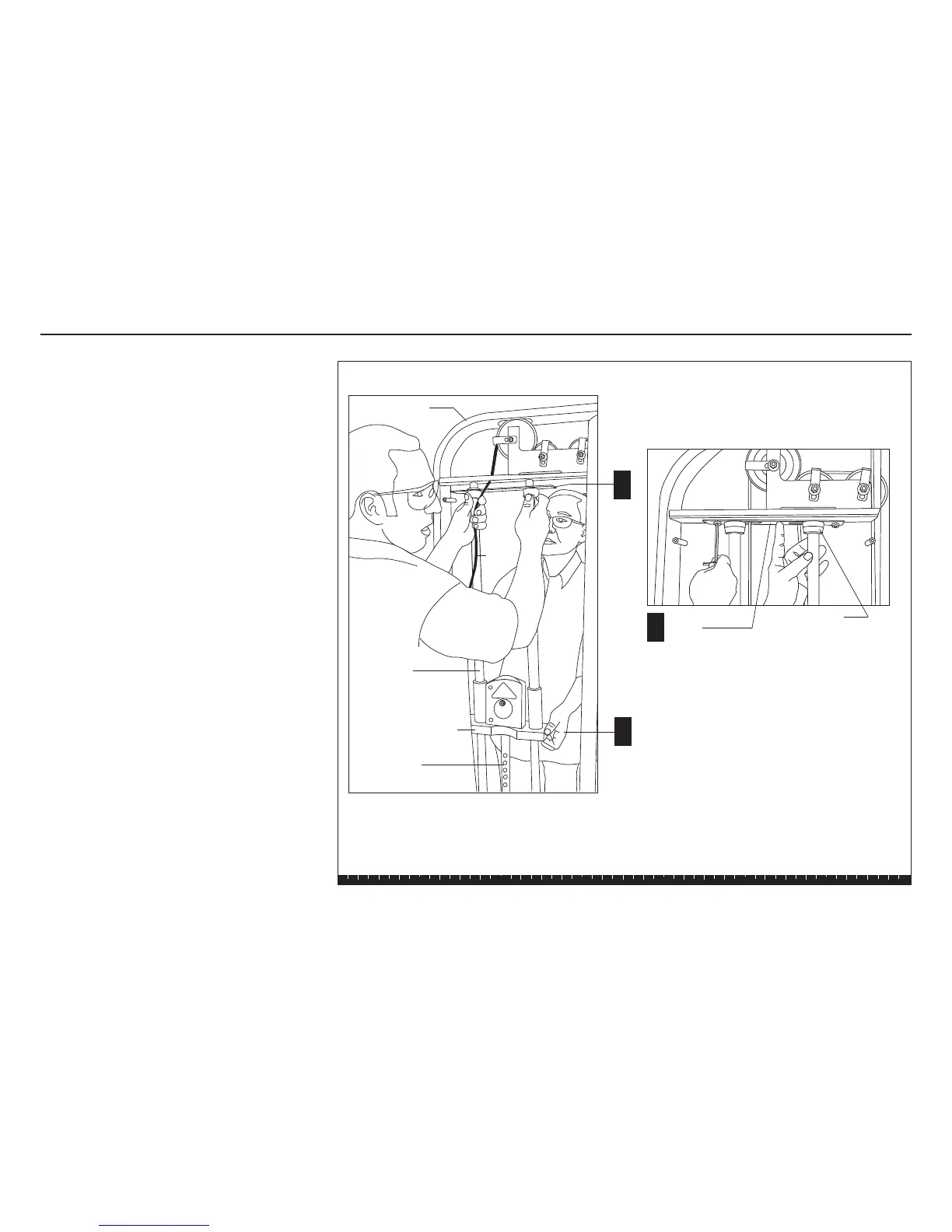FTS Glide Assembly and Maintenance Guide
page 11
1 2 3 4 5 6
Step 2. Assemble Weight Stack
2. Assemble Weight Stack
Note: Perform the following steps on each Main Upright.
Complete the assembly steps for one side before
moving the other Main Upright.
A. To remove cable tension, have your assistant lift the
Top Weight Assembly and hold it. Refer to the
illustration.
B. Use a 6mm hex key to remove the two buttonhead
screws, three washers, and one locknut that secure
the Guide Rod Bracket.
C. Remove the Guide Rod Bracket and Bumpers and
set them aside.
Top Weight Assembly
B
C
A
Guide Rod
Bracket
Bumpers
Guide Rods
Cable
Main Upright
Selector Stem