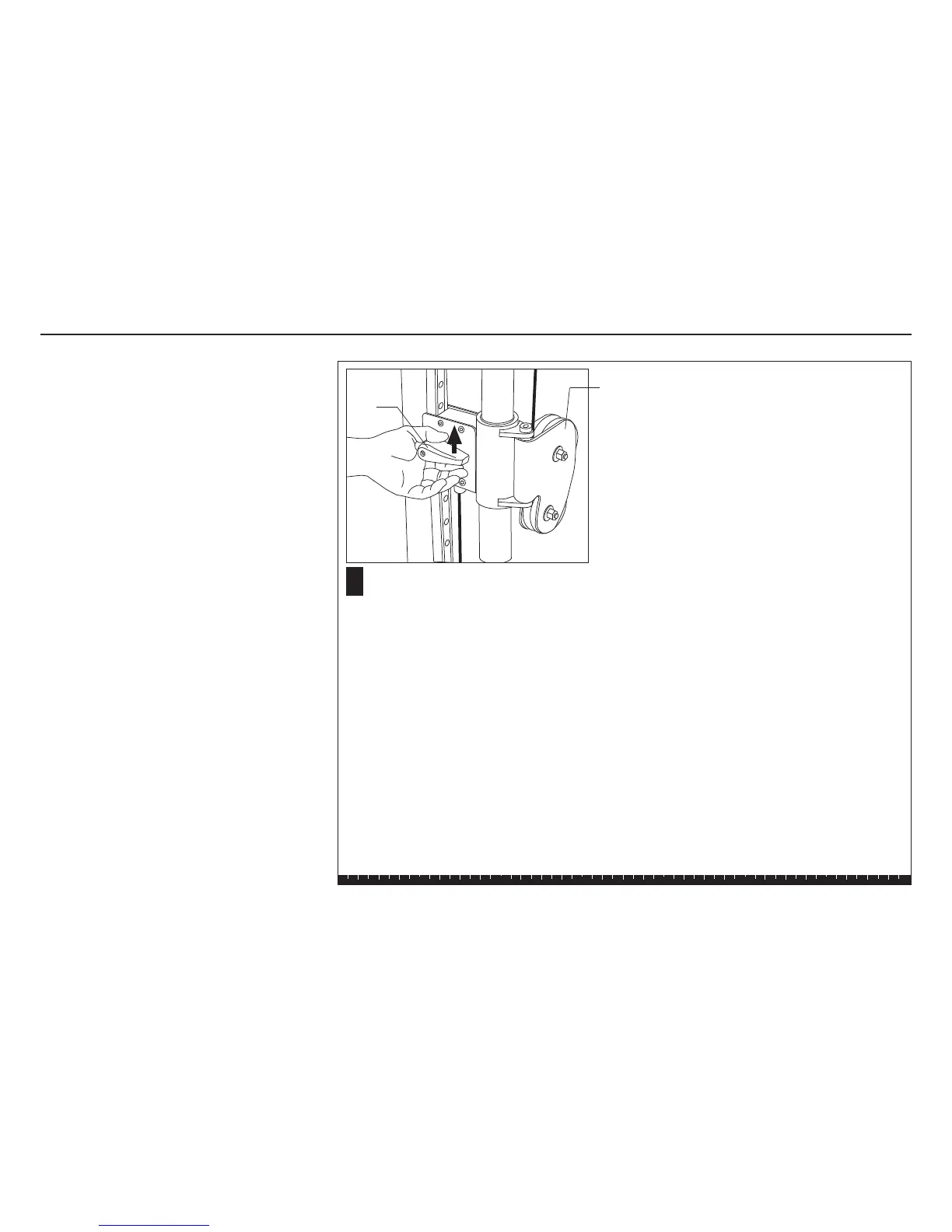FTS Glide Assembly and Maintenance Guide
page 18
1 2 3 4 5 6
5. Move the Pulley Assemblies
A. To raise the Pulley Assembly, simply push the Blue
Handle up along the track. The Pulley Assembly
automatically locks into position.
B. To lower the Pulley Assembly, lift the Blue Handle
up so it disengages from the track and then lower
the Pulley Assembly. Let go of the Blue Handle to
lock the Pulley Assembly into position.
Step 5. Move the Pulley Assemblies
A
Pulley
Assembly
Blue
Handle
To disengage the Pulley Assembly, lift the Blue
Handle and slide the assembly along its track.