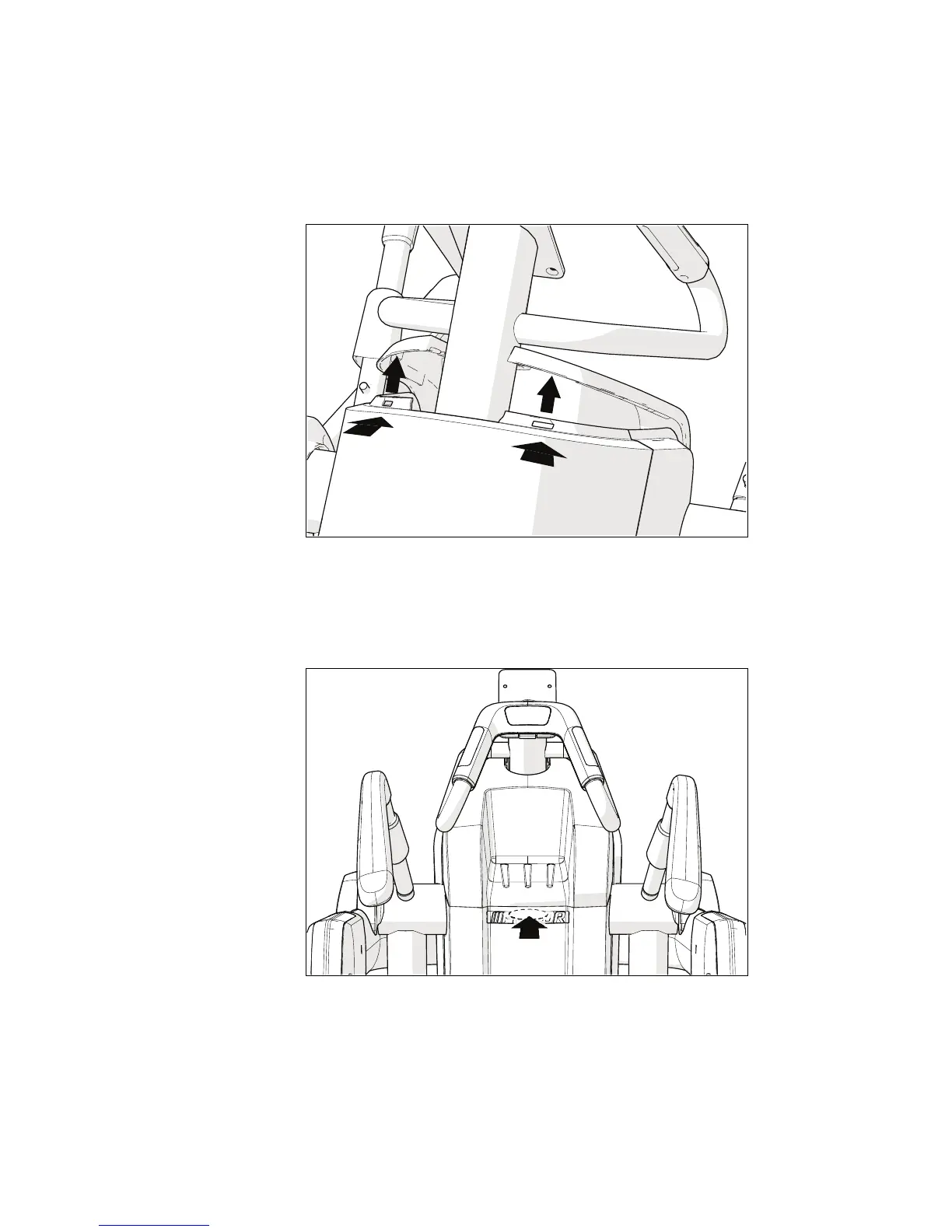28 Assembling and Maintaining AMT 800-Series Adaptive Motion Trainers
2. Extend a finger through the moisture seal opening and
under the front edge of the top cover on one side. While
pressing upward on the top cover, use the heel of your
hand to tap gently below its front edge and release it.
Repeat this step to release the other side of the top cover.
Figure 11: Top cover removal
3. While holding the front edge of the top cover up, use the
heel of your other hand to tap gently just below the
cover’s back edge. Lift the cover up and out of the way.
Figure 12: Releasing the back of the top cover
