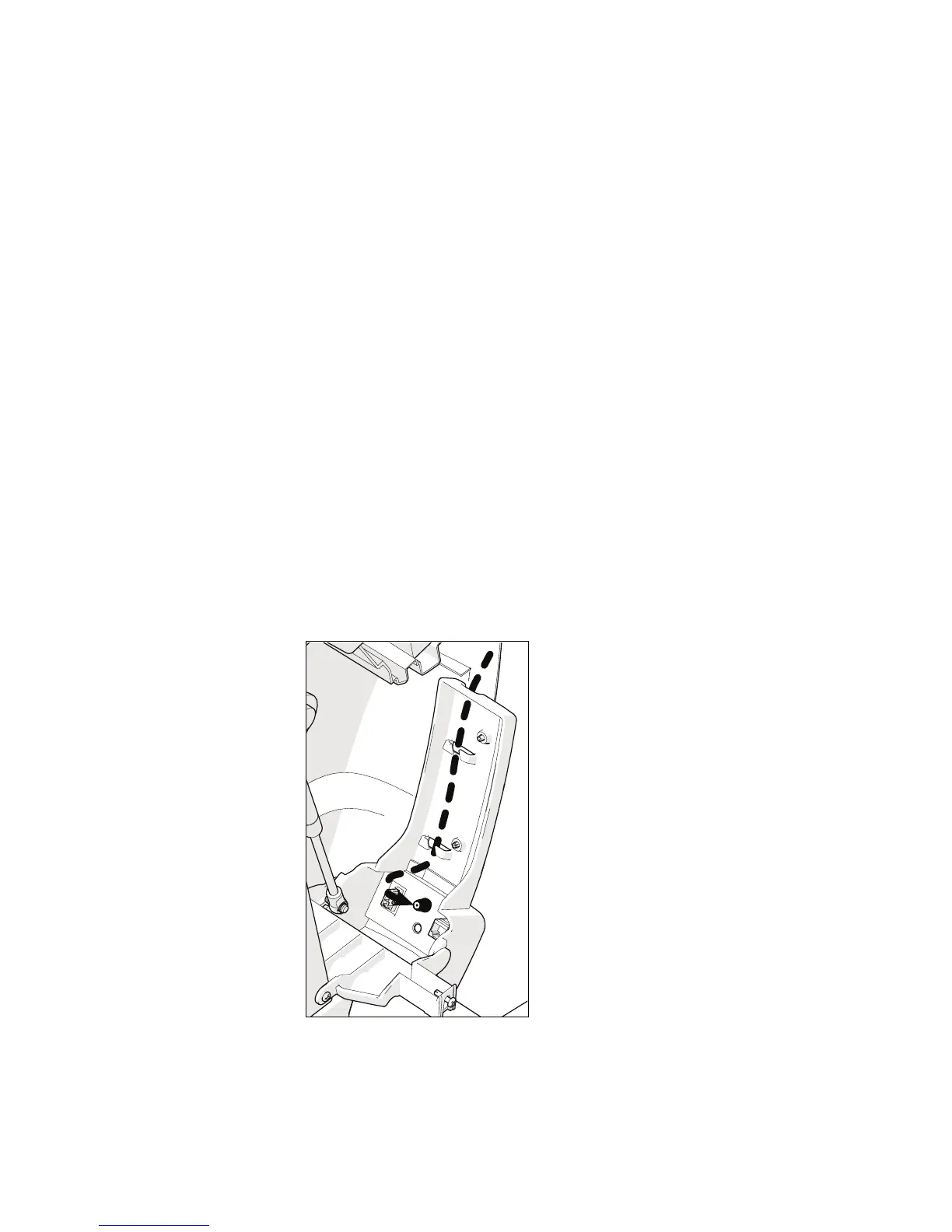30 Assembling and Maintaining AMT 800-Series Adaptive Motion Trainers
Threading the Console Cables
Before you begin this procedure, make sure that you have
retrieved the following parts from the console package:
Ethernet (CAT 5) coupler and cable (models with P80
consoles only)
Television coupler and cable (models with P80 consoles
or Personal Video Systems only)
Console power cable (models with P80 consoles or
Personal Video Systems only)
Important: Be absolutely certain that all cables pass through all
of the cable clips. Do not allow any of the cables to hang near any
moving parts.
To thread the console cables:
Important: If you are installing console power and television
cables in the following step, pass the console power cable
through the opening first, followed by the television cable.
Pass the remaining cables through in order of connector size.
1. Pass the ends of all cables through the opening in the top
of the cable channel above the jack plate, then slide the
cables into the guides in the channel.
Figure 14: Cable routing through the lower cable channel
