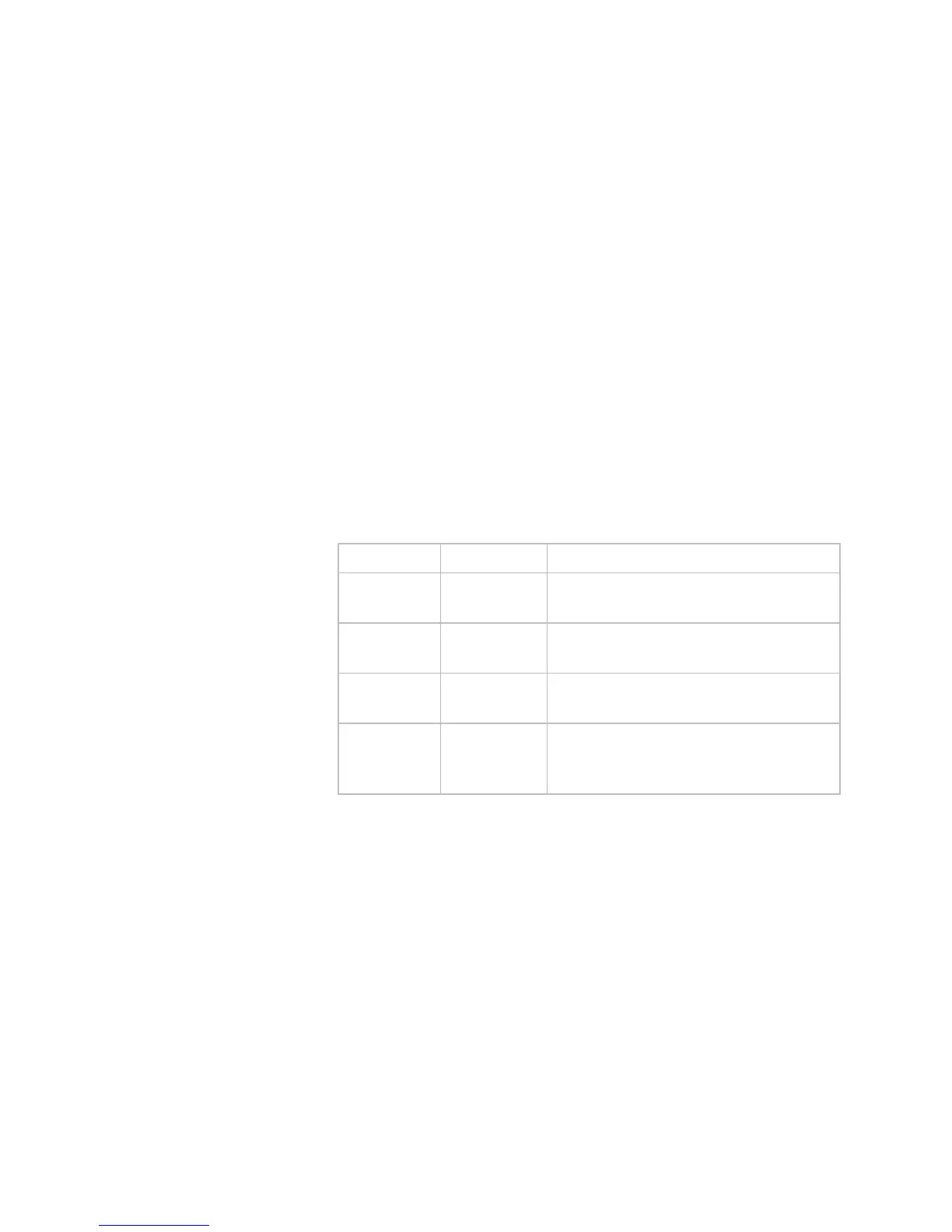Setting Up the Console 25
Creating a Custom Workout
Value Range: ON or OFF
(Default Value: OFF)
Create a customized program for your workout.
Note: This option is not available on all equipment.
To create a custom program:
1. At the SET CUSTOM PROGRAM prompt, press OK.
The program profile appears in the display and a blinking
column indicates your starting point.
2. Press the down arrow key on the navigational keypad to
select the column you want to change.
3. To change the height of the column, refer to the following
table.
Table 3. Custom Program keys
Equipment Key Name Description
Treadmill INCLINE Changes the column height and affects
the Custom Program incline.
EFX (835
only)
INCLINE Changes the column height and affects
the Custom Program ramp incline.
Bike RESISTANCE