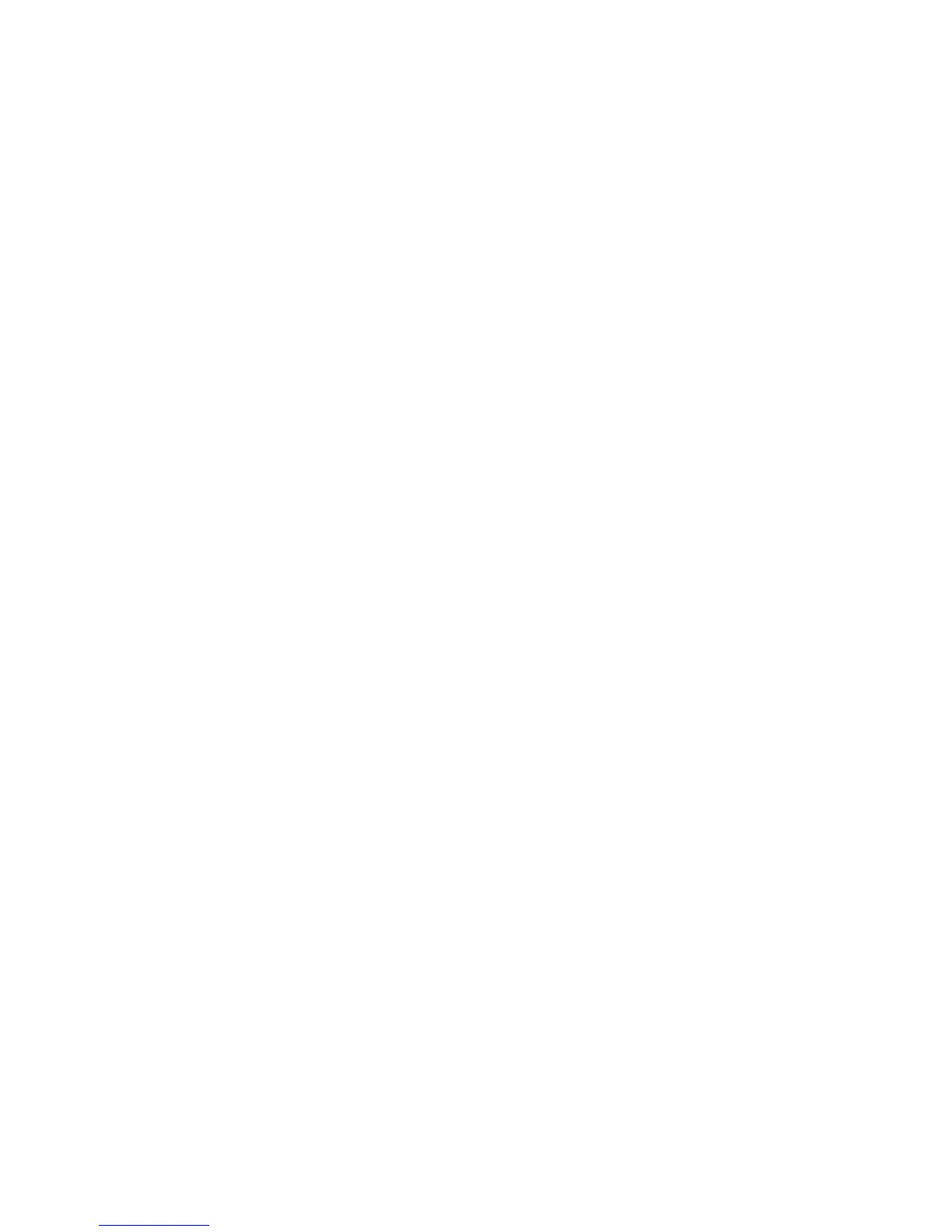Setting Up the Console 27
Hidden Programs (Treadmill only)
Value Range: Show Programs or Hide Programs
(Default: Hide Programs)
When set to Show Programs, all Performance Programs are
available to a user through the PERFORMANCE key. These
programs are: Gerkin Fitness Test, USAF PRT, NAVY PRT,
ARMY PFT, USMC PFT, and Federal Law Enforcement PEB.
If set to HIDE PROGRAMS, when the user presses
PERFORMANCE, the message WORKOUT NOT AVAILABLE
will scroll in the upper text display.
Set Resistance Range (Bike only)
Value Range: High, Medium, or Low
(Default: High)
You can set a low, medium, or high base resistance on the
recumbent or upright bikes. There are 25 levels of resistance
within each base setting, but the base setting affects the
overall resistance range. The following ranges are available:
High: Provides full resistance range.
Medium: Provides approximately two thirds of the
resistance that is available within the high group setting.
Low: Provides approximately one third of the resistance
that is available within the high group setting.
Set Crossramp Auto Level (EFX Dual only)
Value Range: 0 to 20
(Default: 10)
Use this setting to choose a specific ramp incline so that the
EFX automatically returns to that incline at the end of a
workout session.