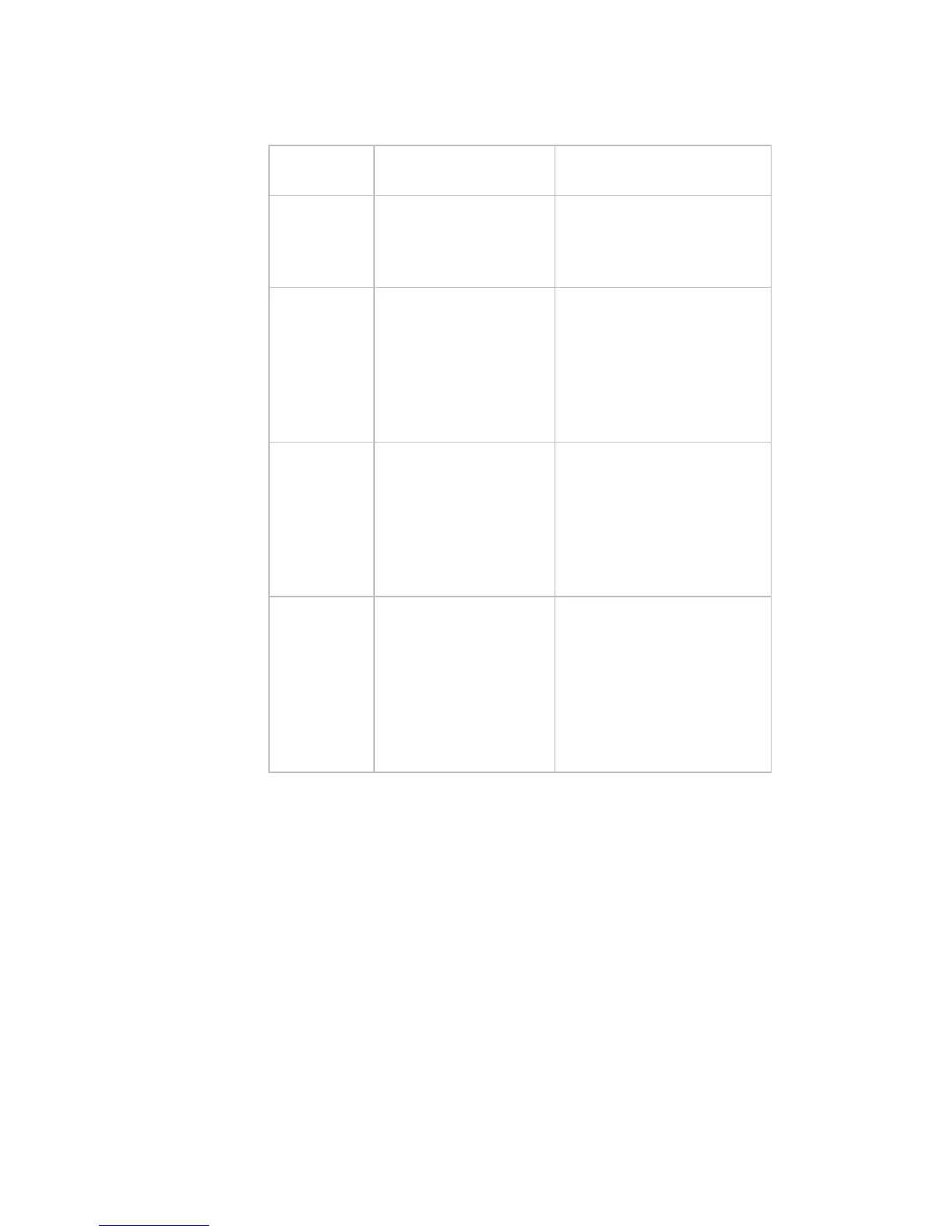66 Operating and Maintaining the P30 Console
Table 12. Active status light appearances and their meanings
Status light
appearance
Meaning Action required
Steady
(solid) blue
The treadmill is
operating normally and
does not currently
need maintenance.
None.
Pulsing blue The treadmill is due for
scheduled
maintenance (P80
console only), or the
treadmill belt needs to
be replaced (except for
230 V models).
Perform the needed
maintenance, then reset the
status light.
Steady
(solid)
yellow
The treadmill has
detected and
recovered from an
error. It can still be
used, but some
functions may not be
available.
Refer to the console’s event
log for more information.
Pulsing
yellow
The treadmill has
detected an error, has
been unable to recover
from the error, and has
taken itself out of
service.
Power-cycle the treadmill
(switch it off, wait 30
seconds, then switch it on
again). If the error occurs
again, check the console’s
event log for more
information, then contact
Precor Customer Support.
Important: Contact Precor Customer Support before running any
of the diagnostic tests on the Hardware Validation menu.