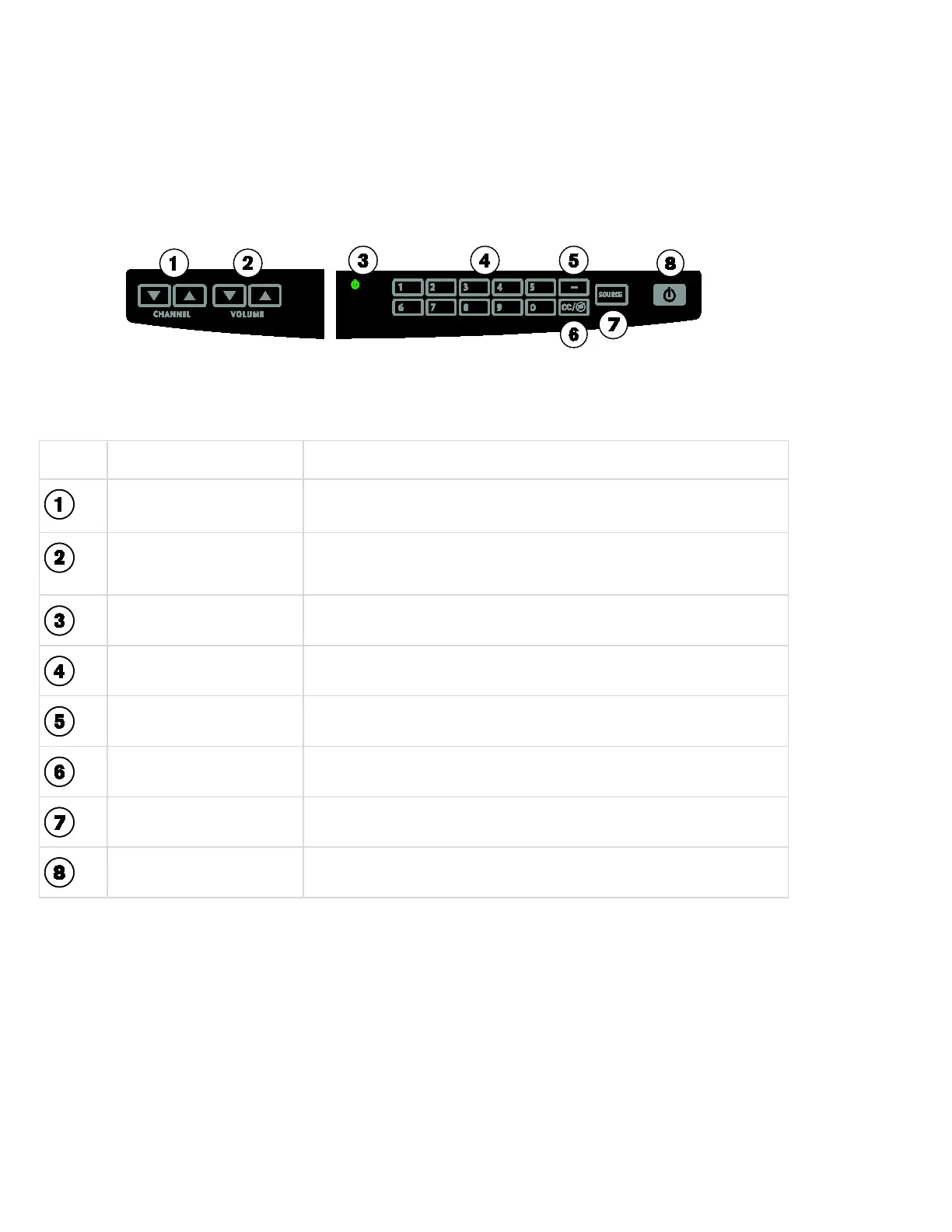Keypad Orientation
Important
The information provided in this section is intended for system administrators and registered service technicians. Please do
not share it with equipment users or non-administrative staff.
Use the System Setting mode to configure equipment settings in ways that benefit your users and your facility. Changes made
to these settings are stored in the equipment, allowing them to persist after a loss of power.
Figure 1
The keys are labeled with their primary function for TV operation by the user, but have an alternate function during system
setup
Function during system setup
Channel (Up/Down) Scrolls up and down from one subcategory to another through sub-categories
located under the main headings
Volume (Up/Down) Scrolls right to left across the main categories at the top of the screen menu
Volume Down: Acts as a Back key.
TV Status Green: TV on / Red: TV off
Direct Channel Access (1-0) Selects specific channel numbers
— (Dash) Saves setting and exits menu
CC/Mute Enters a selection
Source Returns to previous menu
Power (On/Off) Turns PVS on or off
3