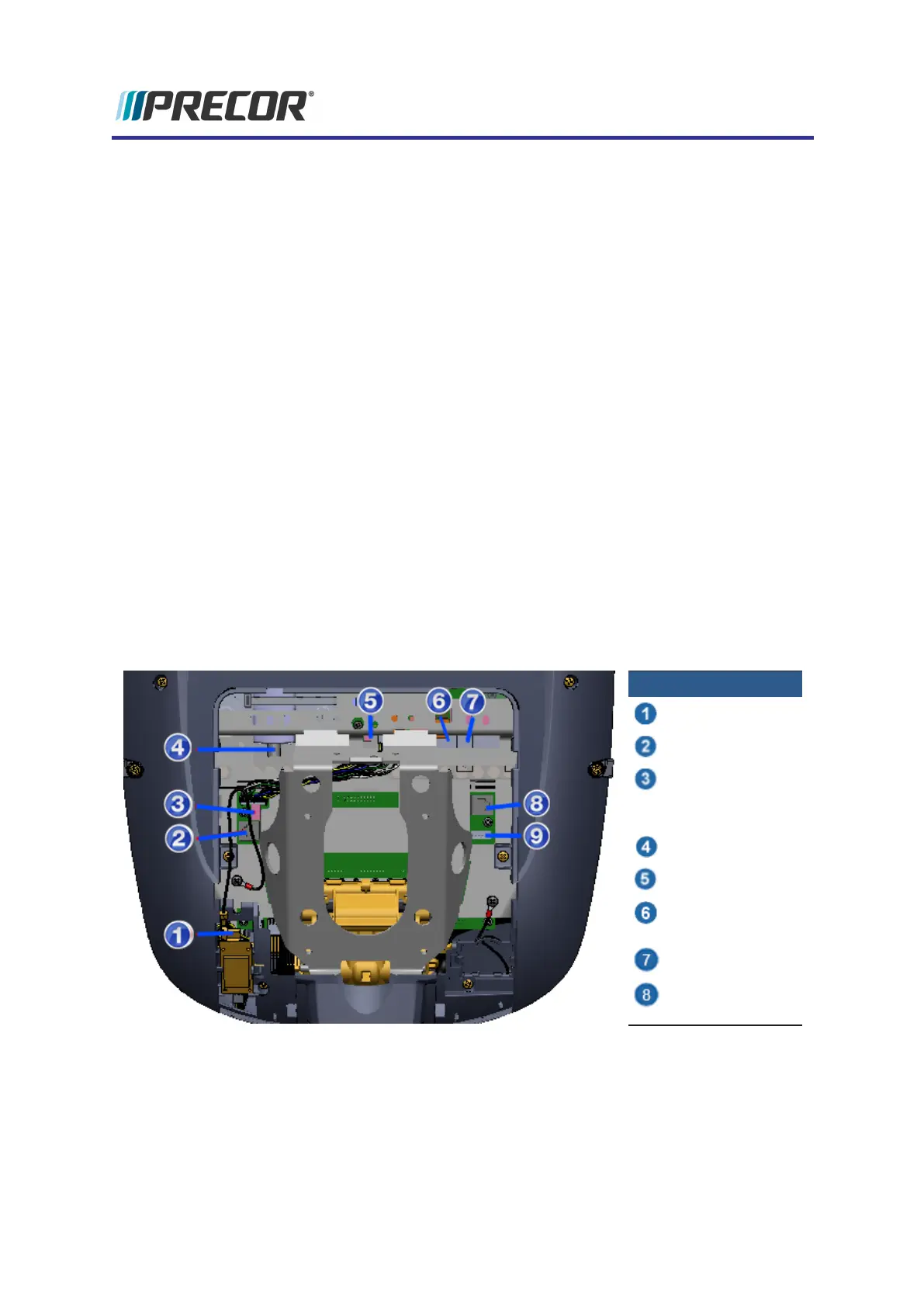1Console Removal/Installation
About
This procedure provides instruction to remove and install the console.
The console mounting bracket is designed to provide a common attachment plate that
attaches to all Precor cardio exercise equipment mounting posts. Four screw fasteners are
used to secure the console to the base mounting plate.
The console to base calbles installation should be routed in a very specific order and in a very
specific path to avoid damage to the cables. This section provides a systematic process to
verify that the cables have been correctly routed through the console. Operating and functional
issues could occur if the cables have been improperly routed during the installation process. If
you have a functionality problem with a P82 console, verifying that the interface cables were
routed correctly prior to any other troubleshooting could save you time and frustration
Cable Connections
ID Part
HHHR Cable
Ethernet Cable
Stop Switch
Cable (TRM
only)
RF Cable
Data Cable
DC Input Power
Cable
CSAFE Cable
Debug (not
used)
Procedure
Review entire procedure before starting.
(Undefined variable: EFX800-16Base.ServiceManualTitle) 9
