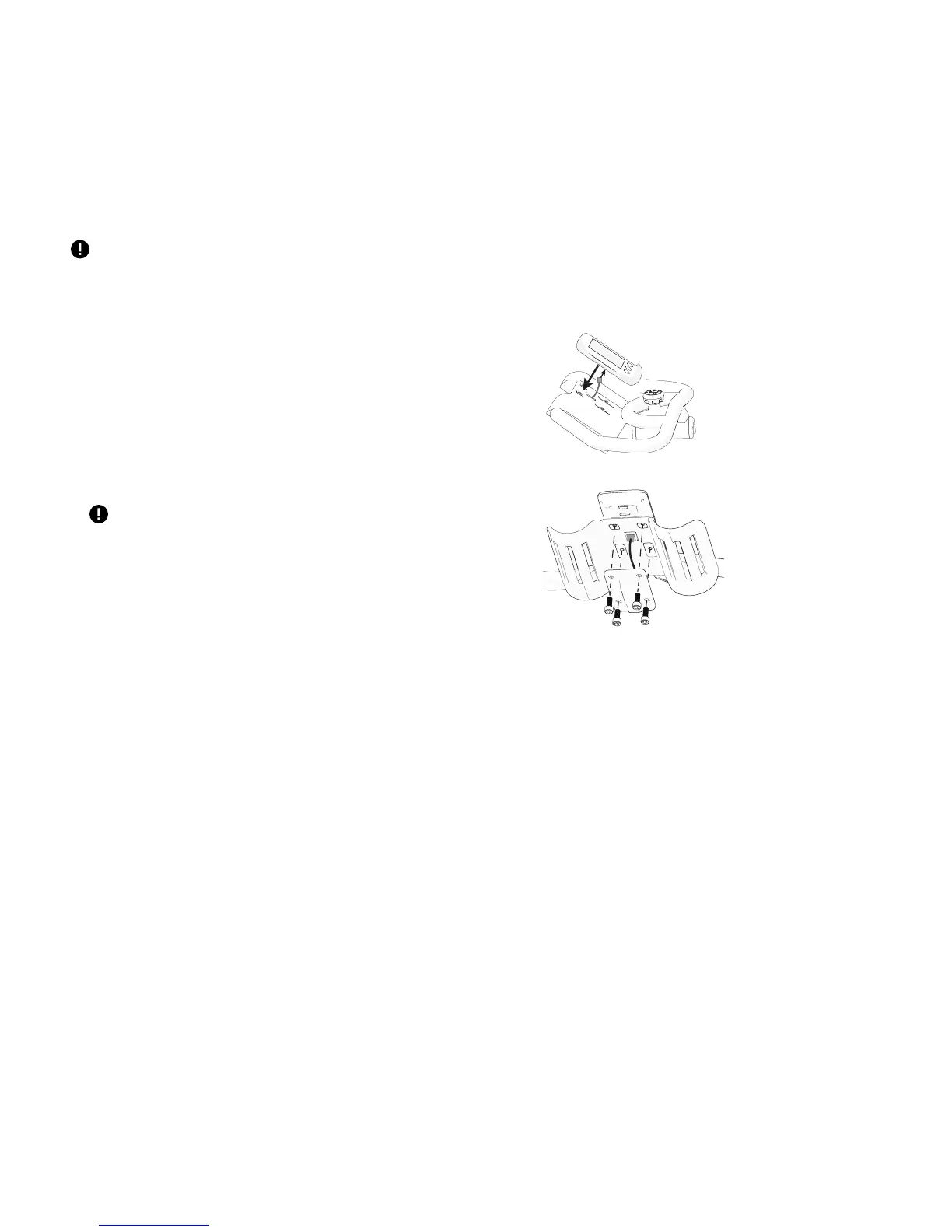SPINNER® CHRONO™ POWER CONSOLE
Operator's Guide
The Spinner® Chrono™ Power console displays power level, interval tracking, simultaneous current and average data for
workout and summary, and lets you pair your smartphone to Bluetooth® applications.
IMPORTANT
Important Before using the equipment, read all documentation included with your console and bike
Attach the console to the bike
To attach the console:
1. Plug the data cable into the back of the console.
2. Place the console on top of the handlebars (Figure 1).
3. Position the console back plate under the handlebars
making sure not to pinch the cable.
4. Secure the console using four socket head screws
through the back plate and into the console case (Figure
2).
IMPORTANT
Important The USB port on the back of the console is for
updating software and use by customer service. DO NOT
use it to charge phones.
Figure
Figure
3
