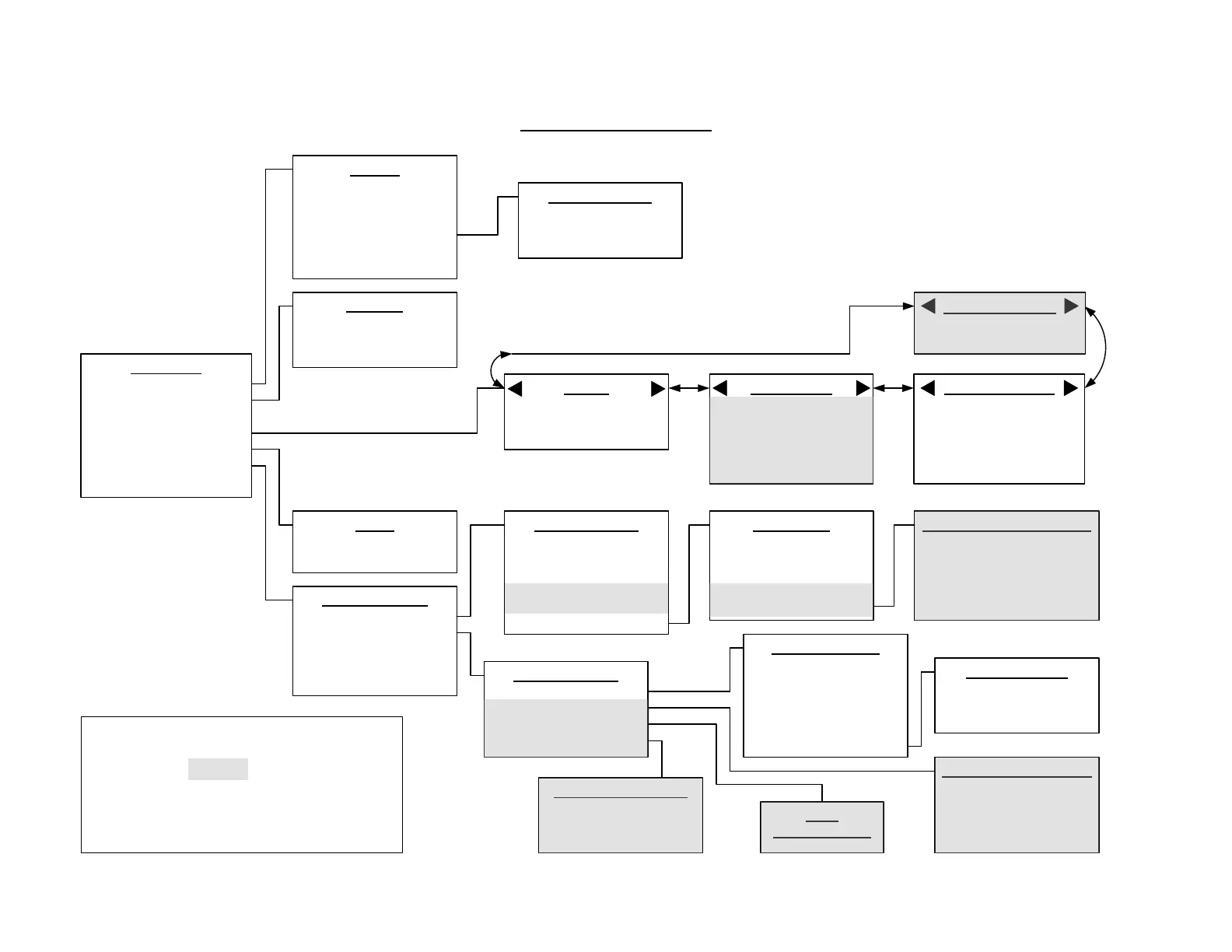SDI-JC-22D2 rev. 11-1-21 page 12 of 22
Parameters / Menu Map
From the Home screen, touch Menu to display the Main Menu.
Tuning Live Data
Draft
Draft Setpoint
Proportional Term
Feedforward Term
Output
Control Options
Control Type
Command Type
Triac Feedback Type
Firing Rate Signal Type
FR Feedforward Option
Sequencing Menu
Utilities
Set Clock
Calibrate Touch
Clean Screen
Screen Settings
Firmware Version
Startup History
Pasword
Enter
Change
Logout
Screen Settings
Brightness
Touch Buzzer
Alarm Buzzer
Main Menu
Utilities
Password
Draft Control Setpoint
Tuning
Alarm
Configure/Setup
I/O Examine
Alarm
Low Draft Alarm Setpoint
Alarm Delay Seconds
Configure/Setup
Control Options
Inputs / Outputs
RS485
Ethernet
Calibrate Firing Rate
Start Auto Calibration
FR Volts/mA at 100%
FR Volts/mA at 0%
Sequencing
Fan Start Delay
Draft Modulate Delay
Cooldown Delay
Adj. Start Position Option
Adjustable Start Menu
Adj Draft Ignition Position
Purging Input
Firing Rate % at Purge
Fuel 1 Draft Ign. Position
Fuel 2 Draft Ign. Position
Ignition Draft Setpoint
Bargraph Setup
Bargraph Top Draft
Bargraph Bottom Draft
BG Tick Decimal Digits
Draft Xmtr Setup
Draft Xmtr Units
Xmtr 20mA = ? Draft
Xmtr 4mA = ? Draft
Draft Decimal Digits
Draft Xmtr Name
Bargraph Setup
Triac Servo Calibration
Auto Calibration
Volts at 100% (Open)
Volts at 0% (Closed)
Triac Servo Stroke Sec.
Tuning Screens Loop
Inputs / Outputs
Draft Xmtr
Triac Servo Cal.
Triac Deadband Test
Firing Rate Signal Cal.
Triac
Deadband Test
Tuning
Draft Proportional Band
Draft Deadband
Xmtr Smoothing Filter
More Tuning
Feedforward Prop. Band
PID Minutes/Repeat
Output Rate Limiter
Auto Max Output
Auto Min Output
Feedforward Curve
Curve Data Entry Screen
Control Options Factory Defaults are:
Control = Floating, Command = Triac, Feedback = None
Parameters that are grayed out are ignored.
Changing Control Options enables those parameters.
Some Combinations of Options are Not Allowed,
Always do the Config. Error Check after changing Options
Only displayed when
Feedforward Option is
Enabled