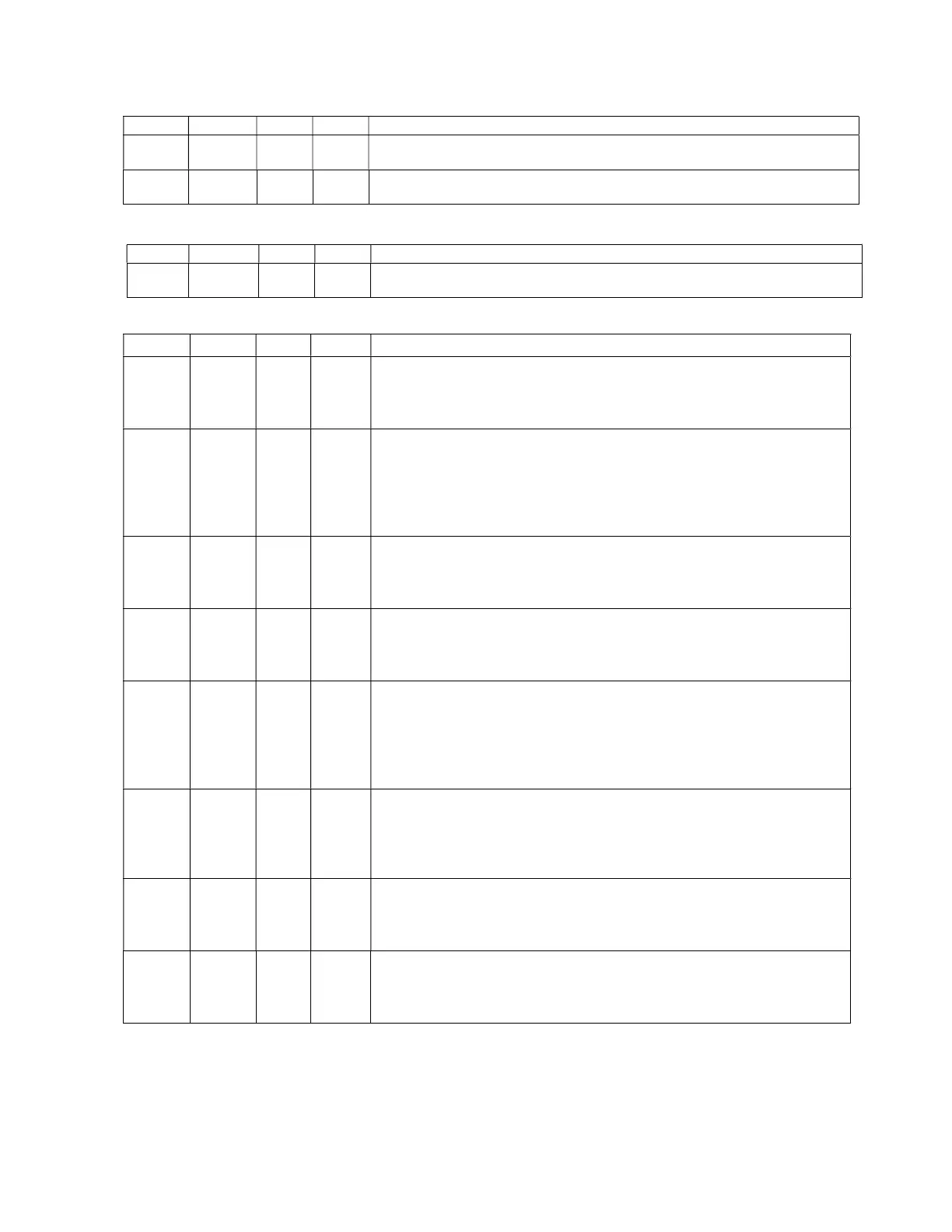SDI-JC-22D2 rev. 11-1-21 page 13 of 22
Parameters
Screen Settings
to: Menu > Utilities > Screen Settings
1 Disable Enable Disable
Activates faceplate Tone when a
Activates faceplate Tone when a
Draft Control Setpoint
Go to: Menu > Draft Control Setpoint
40 -0.10 +200.00
-200.00
See: Draft Xmtr Setup for the Units
Tuning
Parameter
Default Max. Min. Go to: Menu > Tuning
41 0.25 25.00
0.025
Draft Proportional Band
Expressed in the same units/scaling of the Draft Xmtr (see Draft Xmtr Setup menu)
Smaller values cause more aggressive control action.
values cause less aggressive
42 0.030 1.500
0.003
Expressed in the same units/scaling of the Draft Xmtr (see Draft Xmtr Setup menu)
If the draft pressure is with +/- Draft Deadband of the setpoint, the damper stops.
Smaller Deadband increases damper movement and allows for tighter control.
Setting the deadband too low can cause draft damper oscillation/hunting
values decrease damper movement but limit control pre
43 2.0 5.0 0.5
Xmtr Smoothing Filter (seconds)
Smooths out normal combustion pressure pulsations.
Smaller values reduce smoothing (Too small can cause damper hunting).
e more smoothing. (Too large can ca
44 125 1000
75
Feedforward Prop. Band
Determines how the Damper/VSD responds to a change in the Burner Firing Rate.
Smaller proportional band will cause more aggressive Feedforward action.
proportional band will cause less aggressive
45 0.50 4.00 0.12
PID Minutes/Repeat
Proportional Band responds instantly to a Draft disturbance. After that, PID “Repeats”
ramps the damper back to the Draft Setpoint.
Smaller minutes/repeat will cause faster ramping (Too small causes oscillation).
Larger minutes/repeat will cause slower ramping.
46 30 75 25
Output Rate Limiter Sec./100%
Only affects Floating control mode. Prevents the damper from moving too fast.
Smaller Sec/100% allows damper to move faster.
Larger Sec/100% limits the damper speed.
be set to longer than the actuator
47 100.0 100.0
0.0
Auto Max Output
When Released to Modulate AND in AUTO, this is the maximum damper opening.
This prevents “Reset Windup”. Otherwise, the Damper can stroke the full 0-100%.
48 0.0 100.0
0.0
When Released to Modulate AND in AUTO, this is the minimum damper opening.
This prevents “Reset Windup”. Otherwise, the Damper can stroke the full 0-100%.