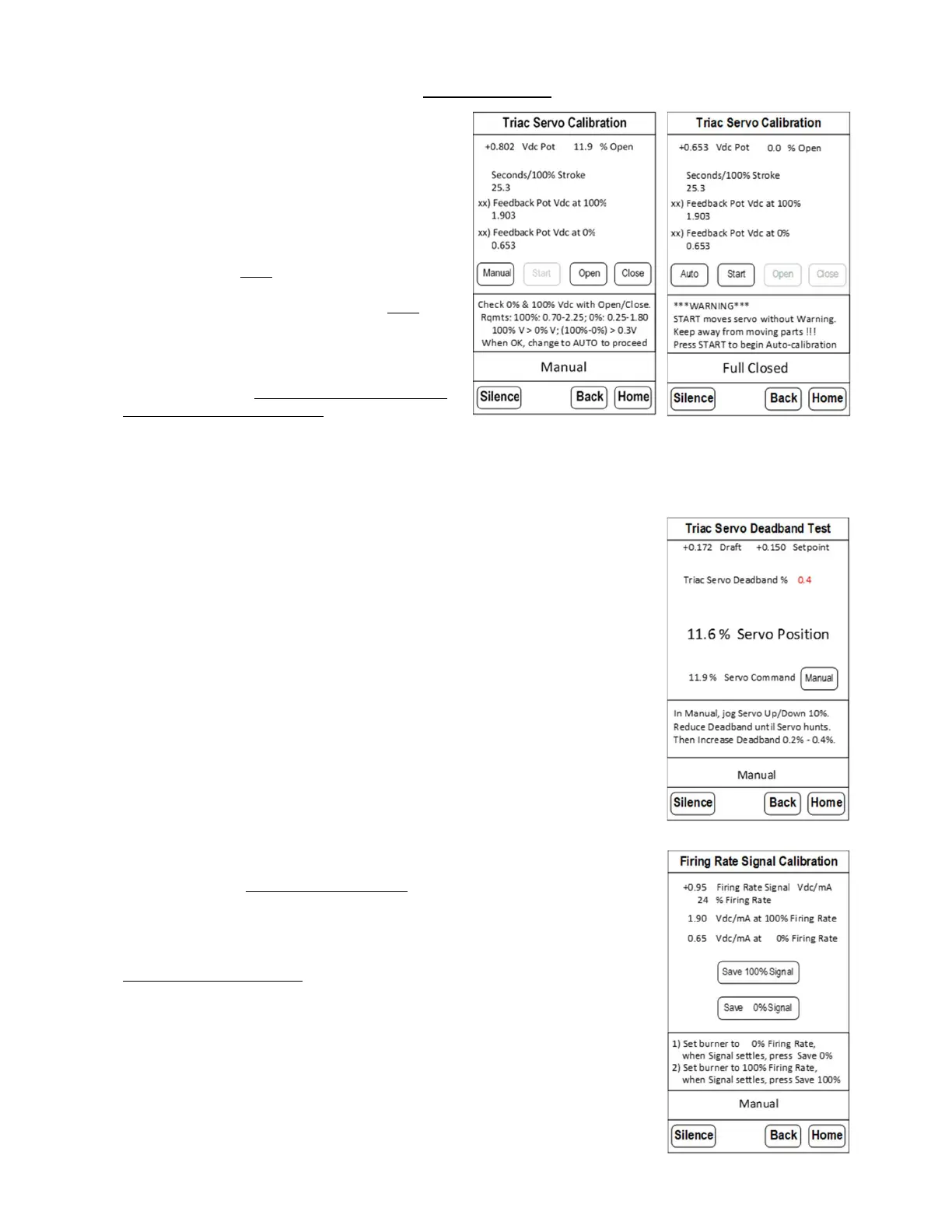SDI-JC-22D2 rev. 11-1-21 page 16 of 22
Commissioning
Triac Servo Calibration
Menu > Configure/Setup > Inputs/Outputs >Triac Servo Cal.
A Triac servo with a feedback pot must be stroked and the
0% and 100% feedback voltages must be stored before the
draft controller is run in automatic.
Initially this screen is in Manual and the damper servo can
be opened/closed in order to check rotation, and to set the
travel limit switches. Verify that there is no linkage or
damper binding, and that the servo stops before the
damper hits a hard stop at both ends of travel. Verify that
the Pot voltages at full Open and Closed are in the ranges
shown on the screen (if needed, correct the Pot wiring).
After the Manual checks are completed, press Manual to
change to Auto mode. To prevent injury: Verify that no
one is near the servo or damper .
Press Start to initiate the automated Calibration cycle. The Start button then changes to Stop. Press Stop at any time to stop
servo movement (which also aborts the cycle). The automated calibration cycle is:
Close output energizes. The closed limit switch stops the servo, Pot voltage settles, 0% Pot Vdc is stored.
Open output energizes. The open limit switch stops the servo, Pot voltage settles, 100% Pot Vdc is stored.
Close output energizes. The seconds to move 100% -> 0% is measured and stored.
Mode changes to Manual
Triac Deadband Test
Menu > Configure / Setup > Inputs / Outputs >Triac Deadband Test
Place the Servo Command in Manual. During the following observe how close the servo
comes to the command, and whether the servo hunts before finally stopping.
Set the command to 30%, then 20%, then 10%, then 20%, then 30%, etc…
Reduce the deadband and repeat until:
Deadband is at the minimum value or the servo hunts
If the servo hunts, increase the deadband gradually until the hunting stops, then test again.
Firing Rate Signal Calibration
Menu > Configure / Setup > Inputs / Outputs > Firing Rate Signal Cal
The Firing Rate input can NOT be calibrated when:
The burner is firing AND ( Feedfoward is Enabled OR Adj. Start Position is Enabled )
Firing Rate CAN be calibrated when firing IF (Feedfoward and Adj. Start are both disabled).
To calibrate the firing rate input:
Use the burner firing rate controls to position the burner at Low Fire.
When the signal settles, press “Save 0% Signal”.
Use the burner firing rate controls to position the burner at High Fire.
When the signal settles, press “Save 100% Signal”.
Use the burner firing rate controls to gradually move the burner from 100% to 0%.
If the JC-22D2 displayed “% Firing Rate” does not approximately track the burner,
trouble shoot the wiring and/or the firing rate sensor.
