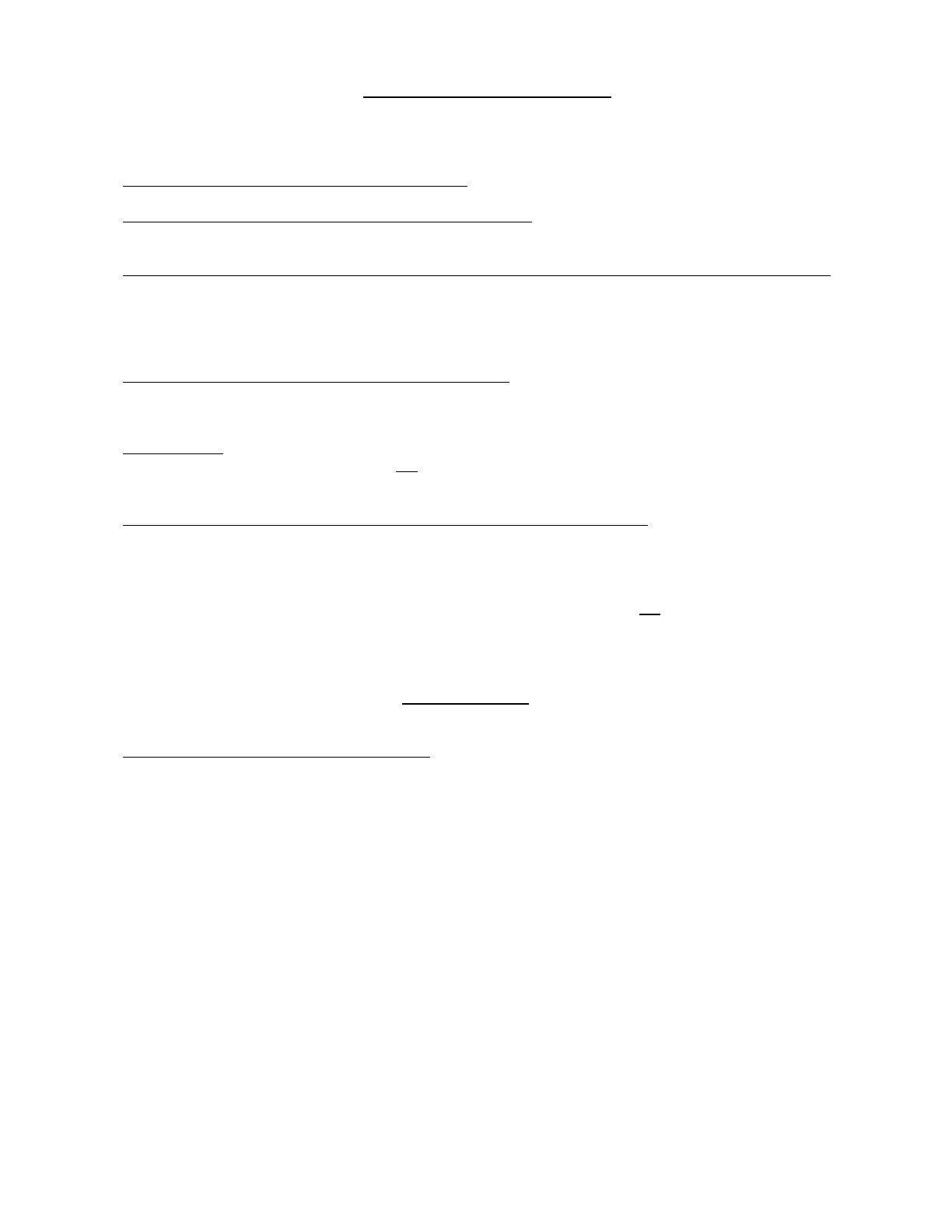SDI-JC-22D2 rev. 11-1-21 page 18 of 22
I/O Examine - Troubleshooting
The I/O Examine screen shows the current values for all JC-22D2 inputs and outputs and is very usefull for detecting wiring and
sequencing problems.
Verify that JC-22D2 “N” is connected to Flame Safeguard “N”
Check the Alarms screen to verify that there are no Configuration Errors.
Correct Errors (see Compatability Chart on page 5)
The damper will not open/close when: JC-22D2 is in Manual and I/O screen shows: Start Limits=Off, Fan=Off, Fuel Valve=Off
For Triac actuators:
To test, change to Floating Control and “No Feedback”.
Check the 2A fuse
Check the actuator (or VSD) wiring, page 10.
Damper doesn’t Open for Purge when burner Operating Limits Make
Use I/O screen to verify: Start Limits = ON.
If Off, check wiring, see page 9. Verify that JC-22D2 “N” is connected to Flame Safeguard “N”
Burner won’t start
Use I/O screen to verify: Start Limits = ON and that the Fan Start Relay = ON after the Fan Start Delay timer expires.
Then check wiring, see page 9. Verify that JC-22D2 “N” is connected to Flame Safeguard “N”
The damper opens for Purge, stays wide open and will not modulate when the burner is firing
Check the I/O screen to verify: Fuel valve = ON
If I/O shows fuel valve is OFF:
Check the wiring.
Verify that the JC-22D2 120 Vac Neutral is wired to the Flame Safeguard Neutral.
If Fuel valve input = ON, with the JC-22D2 in Manual, can the Damper be Closed and Opened?
If NO:
Check the Close Triac wiring to the actuator, page 10.
If YES:
Is the Draft Setpoint more Negative than the Draft?
If YES, the damper should stay wide open, there is no problem.
Examples of “More Negative”: SP = -0.2”, Draft = -0.1” and SP = +0.15, Draft = +0.2”
Damper closes before burner Post Purge is completed
Check the I/O screen to verify: Fan Run Command = ON during Post Purge