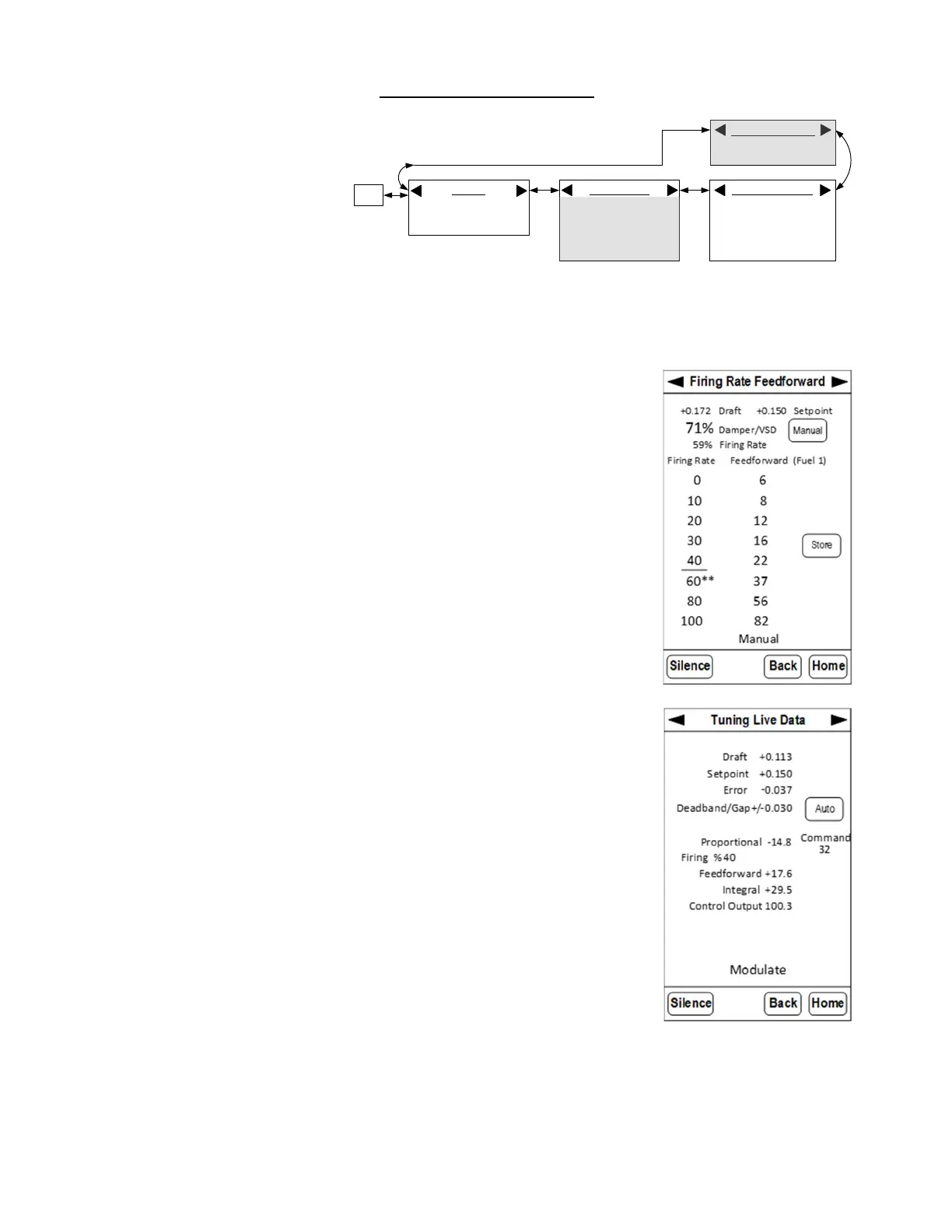SDI-JC-22D2 rev. 11-1-21 page 17 of 22
Controller Tuning Screens
Tuning Screen Loop
The tuning screens are in a loop to
allow you to change a value and then
to quickly get to the “Live Data”
screen to watch how the controller
responds. Use the right/left arrows in
the title bar to move through the loop.
The “More Tuning” and/or “Feedforward” screens are skipped over if the related options are Disabled.
See the descriptions for each of the tuning parameters, and how it affects the tuning, on page 13.
Firing Rate Feedforward Curve Screen
With a Tech level password, Feedfoward Curve data can be manually entered/edited at any
time (burner firing, or not firing), just touch one of the feedforward values. When Released to
Modulate, the Store button method or the manual method can be used to enter curve data.
Store Button method (Tech Password required and Draft is Released to Modulate)
When the Manual/Auto button is in Auto, the controller moves the damper until the Draft
is within the Setpoint Deadband. In Manual the User enters the “% Damper” value.
Put the Burner controller in Manual and position the burner at any firing rate within
+/- 2% of any Curve Firing Rate, and keep the burner fixed at that firing rate.
** is displayed when within +/-2%. --- is displayed when NOT within +/-2%
When the Draft is near the Draft Setpoint, change the Auto/Manual button to Manual to
hold the draft damper at a fixed position
Press Store to save that damper position in the curve
Repeat
Live Tuning Data Screen
This screen allows you to watch how the Proportional, Integral (aka “Reset”) and feedforward
settings affect the Draft control. See the descriptions for each of the tuning parameters, and
how it affects the tuning on page 13.
After making a tuning value change these two methods should both be used to test the draft
controll tuning:
Leave the Draft in Auto and make the burner firing rate change (at a realistic ramp rate).
Put the draft in Manual, open the damper 5-15% for 10-15 sec, and then put the Draft in
back in Auto.
If control is sluggish control (slow return to Setpoint without overshoot), gradually decrease
the Proportional Band.
If control is overly aggressive control (Draft overshoots the setpoint and cycles excessicely
before settling), gradually increase the Proportional Band.
If the burner firing rate is not changing, and the damper is hunting, gradually increase the
Deadband.
If the burner firing rate is not changing and the draft Damper is in Manual (not moving), and the draft xmtr signal is jumping
excessively, increase the filter sconds gradually. If the draft signal is not jumping much at all, the Filter Seconds must be
decreased because excessive Filter seconds will cause the controller to overshoot.
Tuning Live Data
Draft
Draft Setpoint
Proportional Term
Feedforward Term
Output
Tuning Screens Loop
Tuning
Draft Proportional Band
Draft Deadband
Xmtr Smoothing Filter
More Tuning
Feedforward Prop. Band
PID Minutes/Repeat
Output Rate Limiter
Auto Max Output
Auto Min Output
Feedforward Curve
Curve Data Entry Screen
Main
Menu
