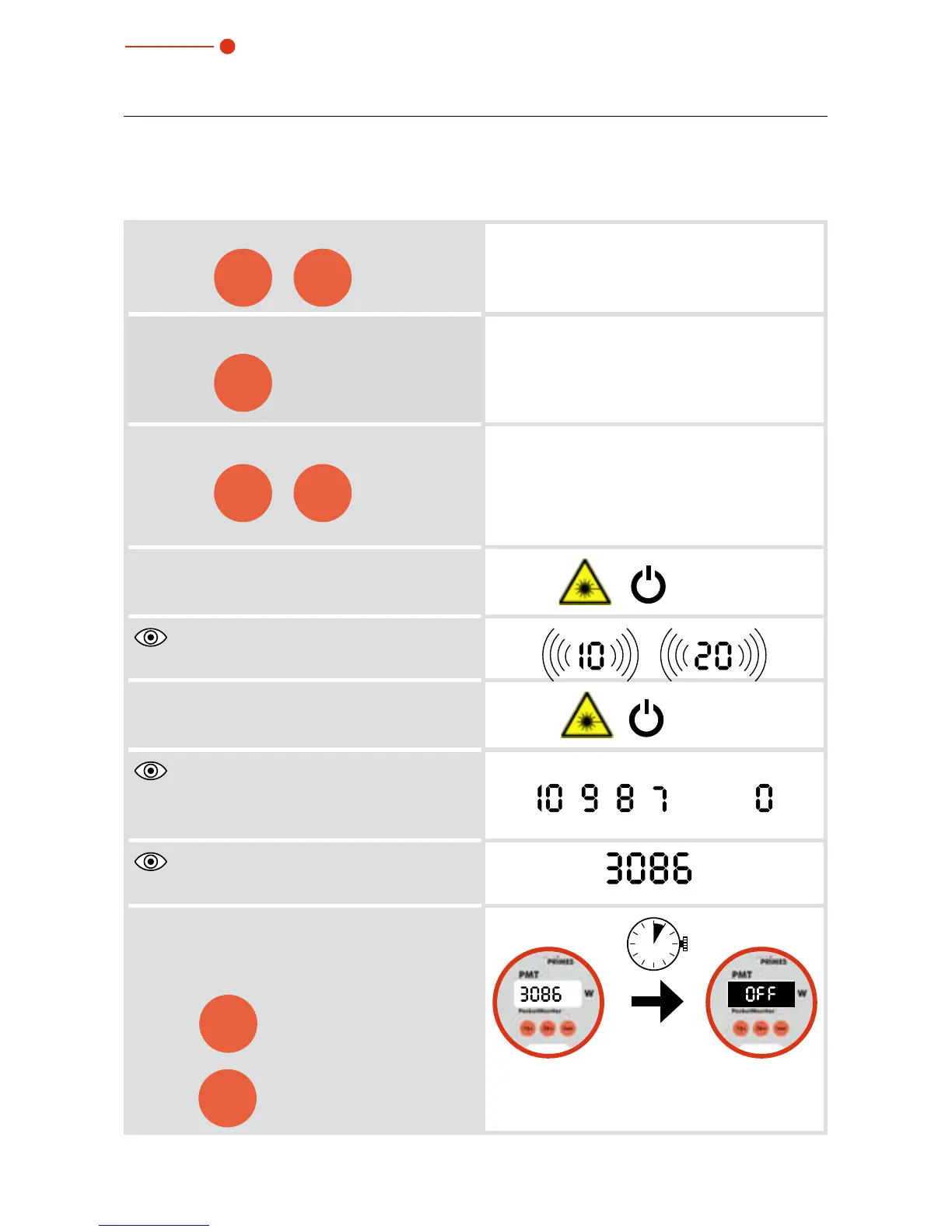9.3 Single Measurement
Turn on the device:
Press
10 s
or
20 s
The PMT is ready for operation after approx.
5 seconds.
Check the temperature of the absorber:
Press
TEMP
To ensure the highest measurement accu-
racy, the absorber temperature has to equal
the ambient temperature (±5°C).
Set the desired irradiation time:
Press
10 s
or
20 s
Please mind the limit values in table Tab. 9.1
on page 15.
The display shows a value that is around
zero.
Turn on the laser.
ON
The display ashes; the measurement
runs automatically.
or
Turn o the laser.
OFF
The measuring device counts back to
zero (depending on the absorber model
10s ... 60s).
... ... ... . . . . . . . . . . .
The measured power is displayed in
watt.
For example:
After approx. 5 minutes the device turns itself
o automatically. However, it can also be
turned o manually:
Keep the
TEMP
button pressed and
push the
20 s
button for approx. 1 second.