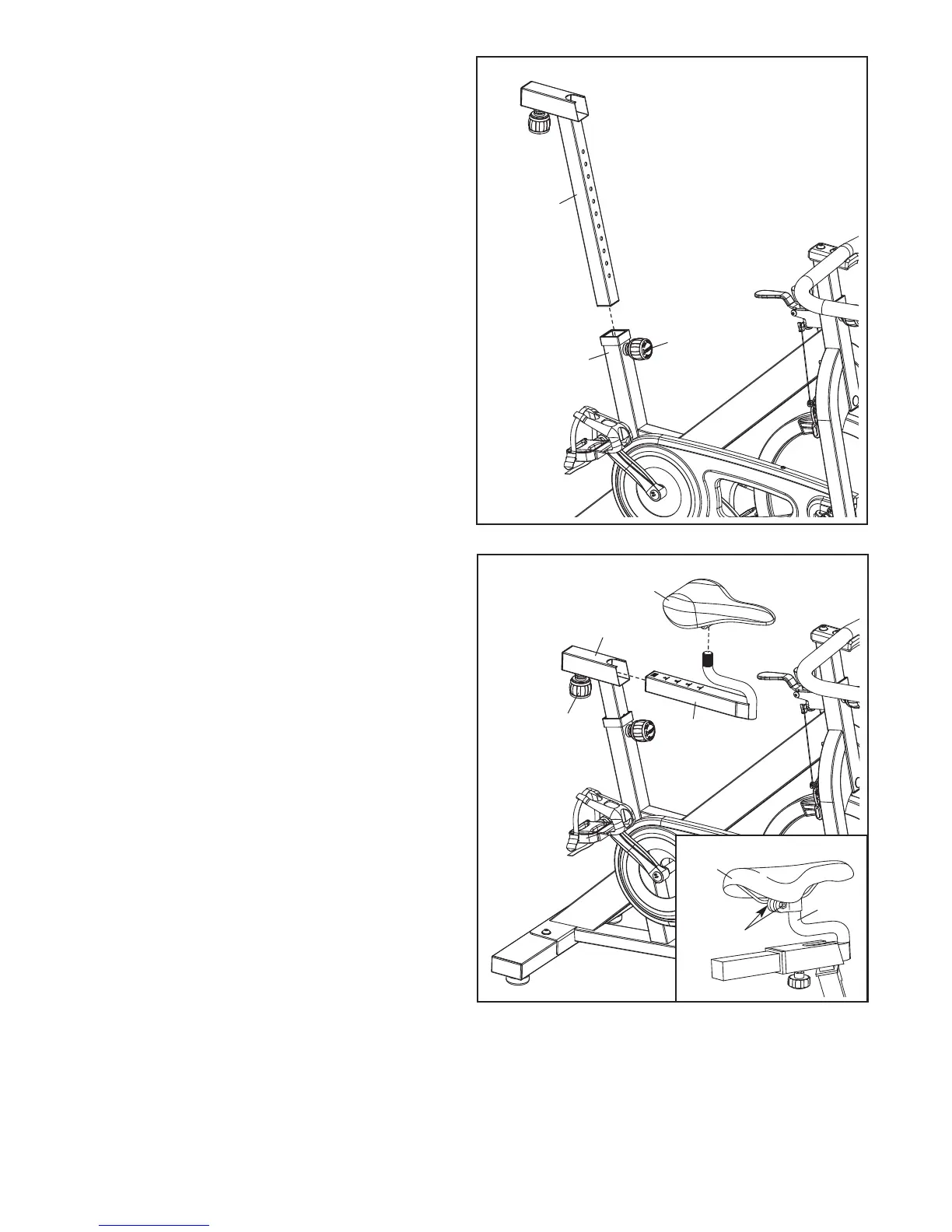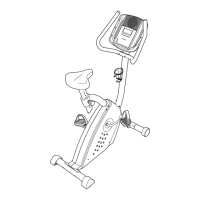7
6
6. Orient the Seat Post (2) as shown.
Locate the Adjustment Knob (23) on the rear of
t
he Frame (1). Loosen the Adjustment Knob
and pull it outward. Then, insert the Seat Post
(
2) into the Frame.
Move the Seat Post (2) upward or downward to
the desired position, release the Adjustment
Knob (23) into an adjustment hole in the Seat
Post, and then tighten the Adjustment Knob.
Make sure that the Adjustment Knob is
firmly engaged in an adjustment hole.
2
1
23
7
3
2
1
23
22
7. Orient the Seat (22) and the Seat Carriage (3)
as shown.
See the inset drawing. Attach the Seat (22) to
the Seat Carriage (3) with two M8 Hex Nuts
(55). Make sure that the nose of the Seat is
pointing straight ahead before you tighten
the Hex Nuts.
Locate the Adjustment Knob (23) on the Seat
Post (2). Loosen the Adjustment Knob and pull
it outward. Then, insert the Seat Carriage (3)
into the Seat Post.
Slide the Seat Carriage (3) to the desired posi-
tion and then release the Adjustment Knob (23)
into one of the adjustment holes in the Seat
Carriage. Make sure that the Adjustment
Knob is firmly engaged in an adjustment
hole.
55
22
3