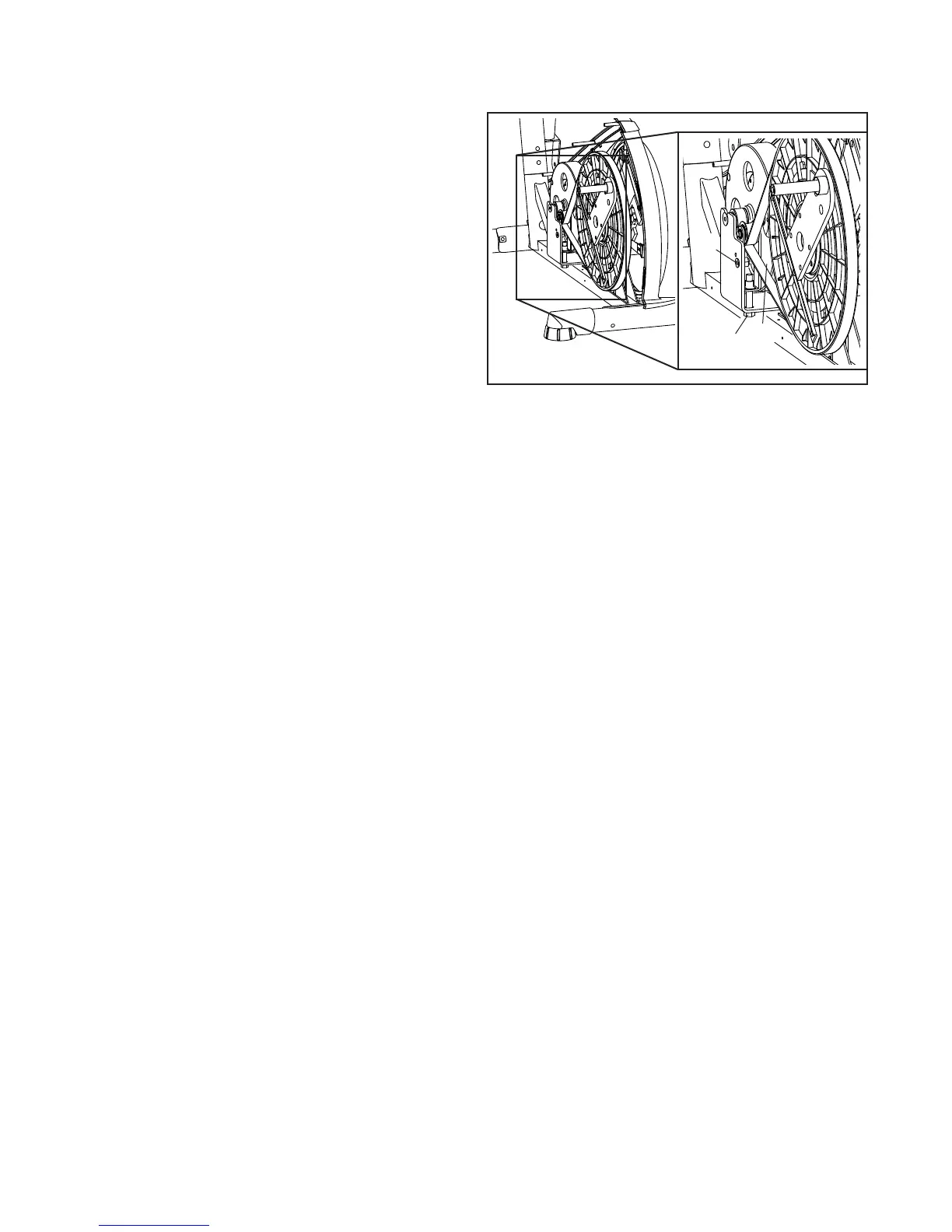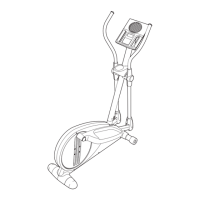25
HOW TO ADJUST THE DRIVE BELT
If you can feel the pedals slip while you are pedaling,
even when the resistance is adjusted to the highest
level, the drive belt may need to be adjusted. To adjust
the drive belt, first unplug the power adapter.
See assembly step 17 on page 13 and assembly
step 16 on page 13. Remove the Left and Right
Pedal Arms (11, 12).
See EXPLODED DRAWING A on page 30. Using a
standard screwdriver, remove the left and right Pedal
Discs (15).
Next, identify the Left and Right Shields (3, 4). Remove
all of the M4 x 16mm Screws (52) from the Left and
Right Shields.
Then, remove the two M6 x 18mm Screws (43). Then,
remove the Left Shield (3).
Loosen the M8 x 22mm Screw (65), and turn the
M10 x 60mm Bolt (62) until the Drive Belt (19) is tight.
When the Drive Belt (19) is tight, tighten the
M8 x 22mm Screw (65). Then, reattach the parts that
you removed.
65
62
19
