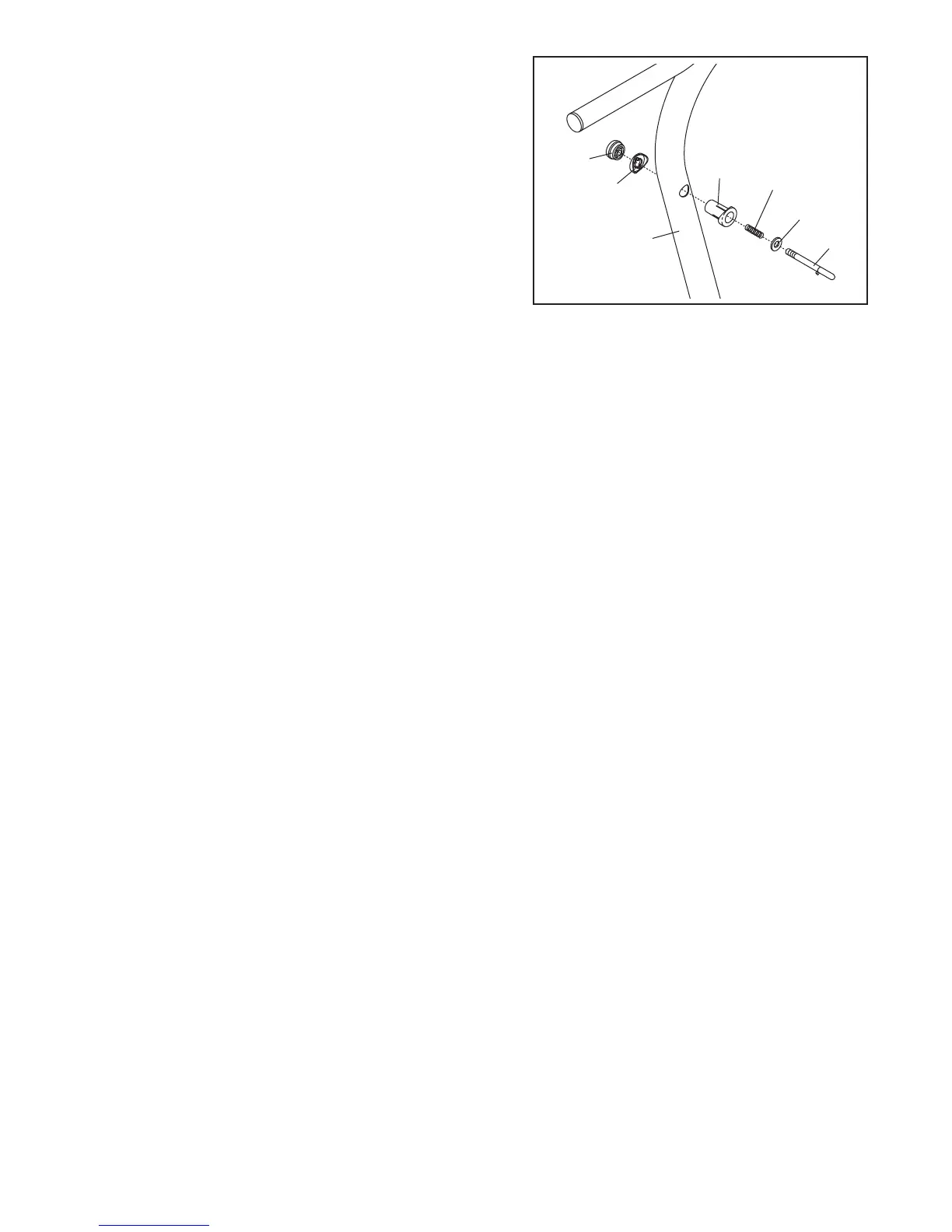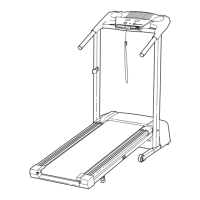8
5. Remove the knob from the pin. Make sure that the collar
and the spring are on the pin.
Press the Latch Insert (77) into the right side and the left
U
pright (85), and press the Knob Insert (92) into the left
side of the left Upright. Use a rubber mallet, if necessary.
Next, insert the pin into the Latch Insert, and tighten the
knob back onto the pin.
7
7
92
5
Knob
85
Pin
C
ollar
Spring
6. Make sure that all parts are properly tightened before you use the treadmill. Keep the included hex key
in a secure place. The hex key is used to adjust the walking belt (see page 27).
To protect the floor or car-
pet from damage, place a mat under the treadmill.