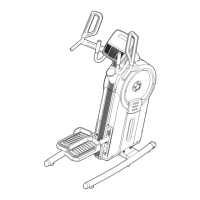12
52
101
101
50, 51
10. Attach the Front Cover (52) to the Left and Right
Shields (50, 51) with six M4 x 16mm Flat Head
Screws (101); start all the Flat Head Screws,
and then tighten them.
10
118
11
11. Make sure that all parts are properly
tightened. Extra parts may be included. Place a
mat beneath the trainer to protect the floor.
Plug the Power Adapter (118) into the receptacle
on the front of the trainer.
Then, plug the Power Adapter (118) into an
outlet (see HOW TO PLUG IN THE POWER
ADAPTER on page 13).
12
12. IMPORTANT: You must activate your Console
(5) to begin using its exclusive features.
First, press any button on the Console (5) to turn
on the power.
Then, using your smartphone or tablet, go to
iFit.com/activate and follow the instructions to
activate the Console (5).
Note: If you do not have a smartphone or tablet,
use your computer to go to iFit.com/activate for
an alternate way to activate the Console (5). If
you do not have a computer, call Customer Care
(see the front cover of this manual).
5

