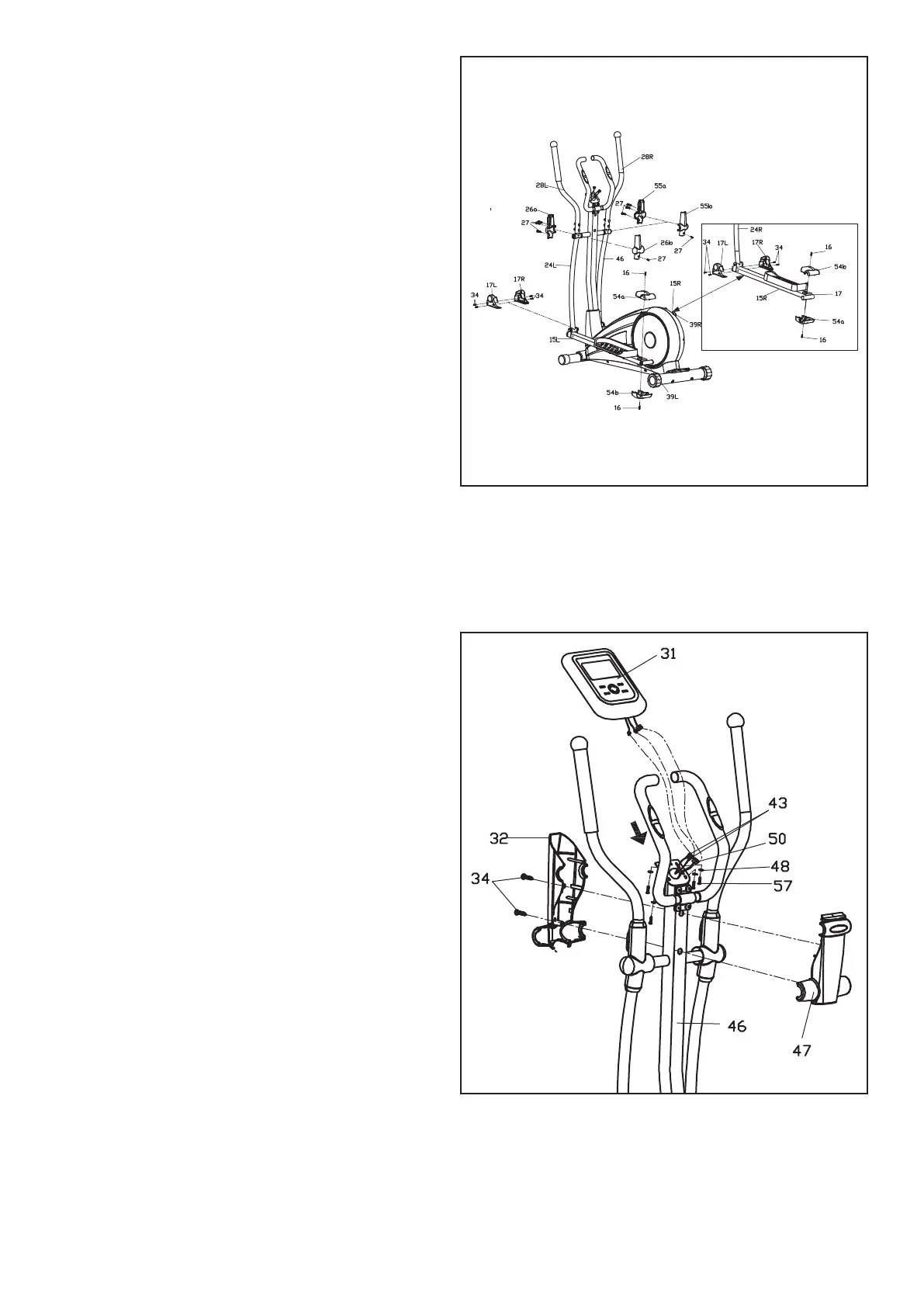6
STEP 6
1. Fix the joint part of L/R handlebar (28L/R)
and L/R swing tube(24L/R) with protective
guard(26a/b), protective guard(55a/b), then tighten
them with screwST3.5X10(27).
2. Tighten the protective guard (17L/R) to the
L/R pedal support (15L/R) with screw ST4.2X18
(34).
3. Tighten the protective guard (54a/b) to the
L/R pedal tube joint (39L/R) with screwM5X10 (16).
STEP 7
1. Connect the connection wire (50), pulse
wire(43) to the computer wires, then x the com-
puter (31) to the computer bracket in the handlebar
post(46), lastly tighten the computer with screw-
M4X12 (57), at washerD5(48).
2. Tighten protective guard (32/47) to the han-
dlebar post (46) with screwST4.2X18 (34).
