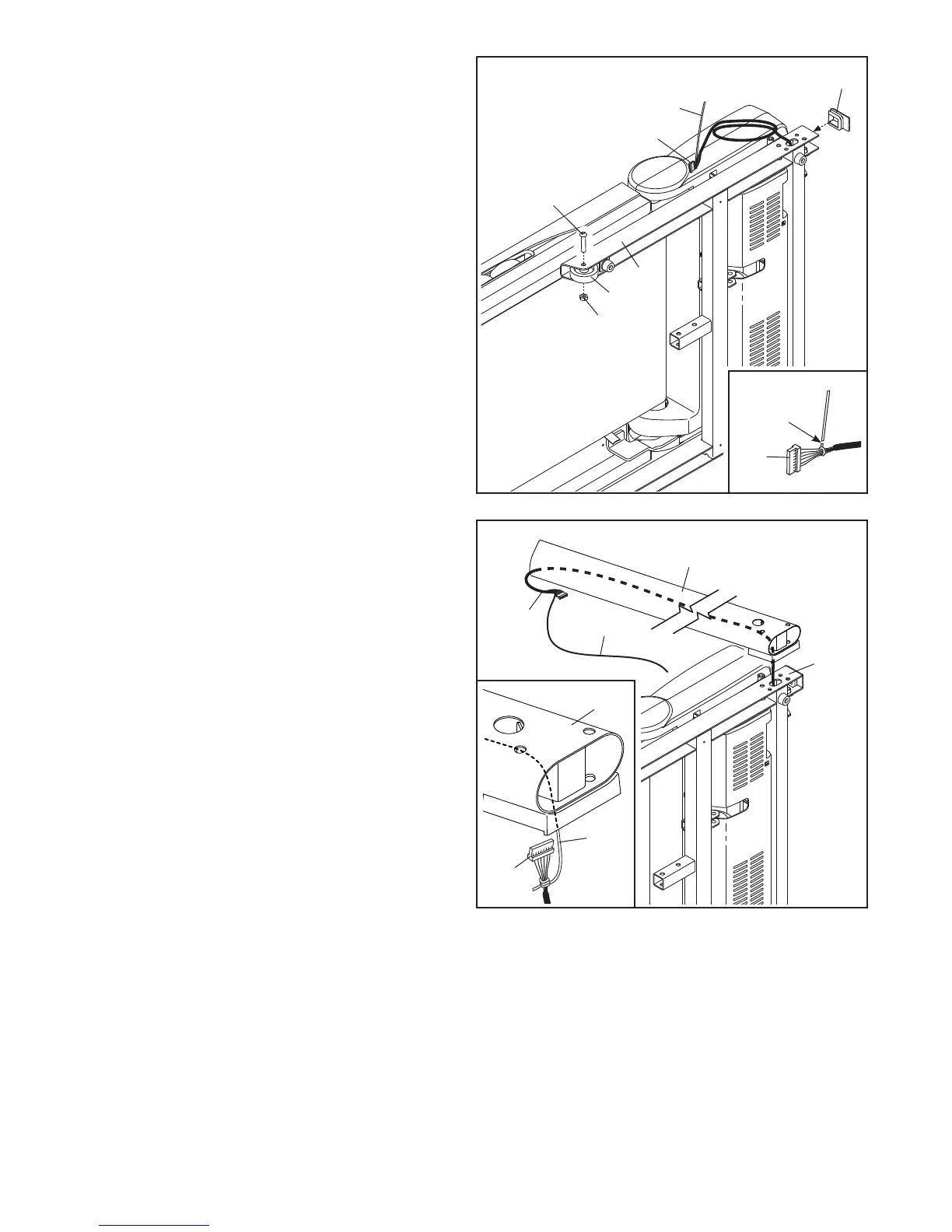8
3. Identify the Right Upright (85). Hold the Right
Upright near the Base (95) as shown.
See the inset drawing. Tie the wire tie in the
Right Upright (85) securely around the end of the
Upright Wire (87). Then, pull the other end of the
wire tie until the Upright Wire is routed through
the Right Upright.
Wire Tie
87
85
95
3
Wire
Tie
85
87
2. See the inset drawing. Cut the plastic tie near
the Upright Wire (87).
Attach a Wheel (96) to the Base (95) with a 3/8"
x 2" Bolt (8) and a 3/8" Nut (10). Do not over-
tighten the Nut; the Wheel must turn freely.
Press a Base Cap (89) into the Base (95).
95
8
10
2
96
89
Plastic Tie
Cut
87
87
