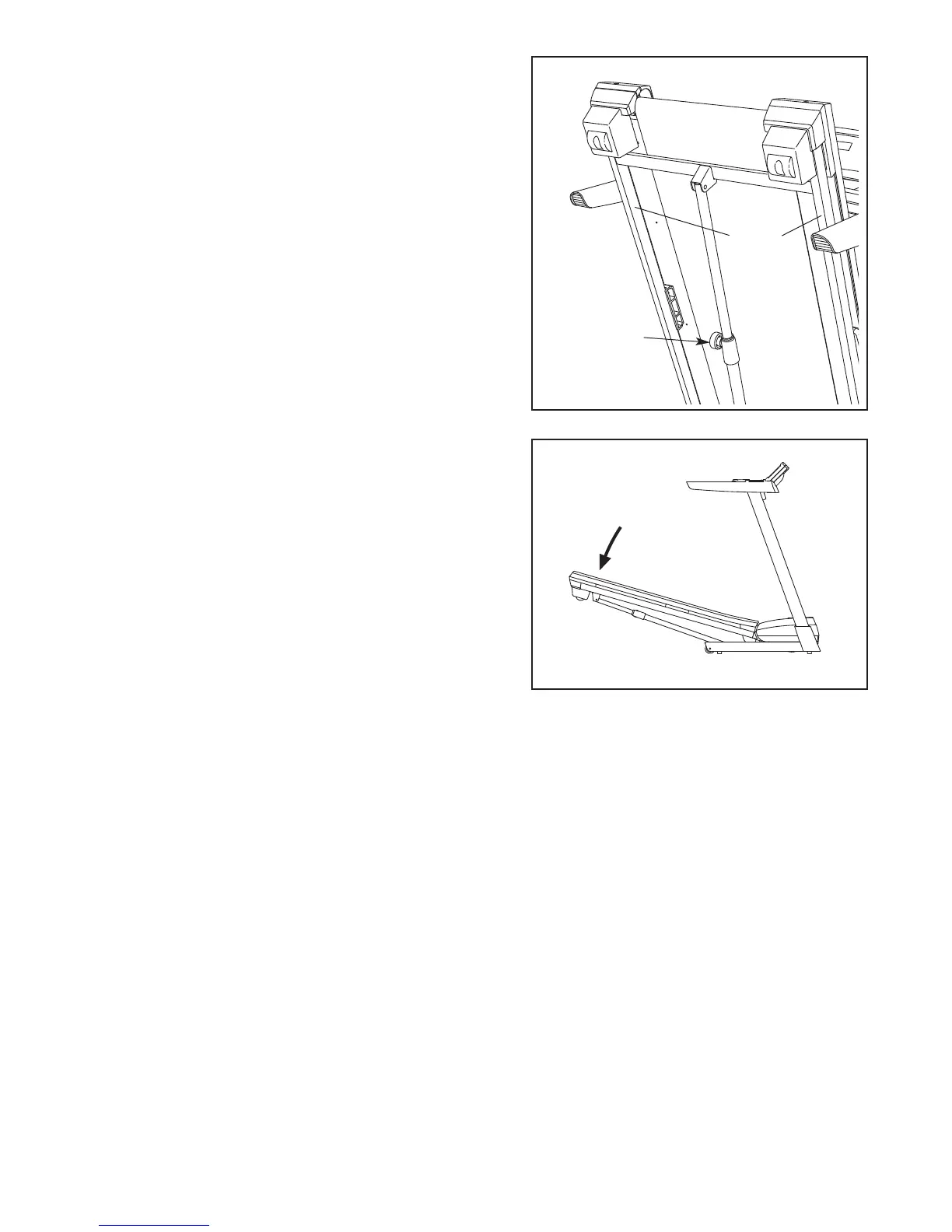17
HOW TO LOWER THE TREADMILL FOR USE
1
. Hold the upper end of the treadmill with your right hand.
Pull the latch knob to the left and hold it. It may be neces-
sary to push the frame forward as you pull the knob to
the left. Pivot the frame downward and release the latch
knob.
2. Hold the metal frame firmly with both hands and lower
it to the floor. CAUTION: Do not grip only the plastic
foot rails or drop the frame to the floor. Bend your
legs and keep your back straight.
Latch Knob
Frame