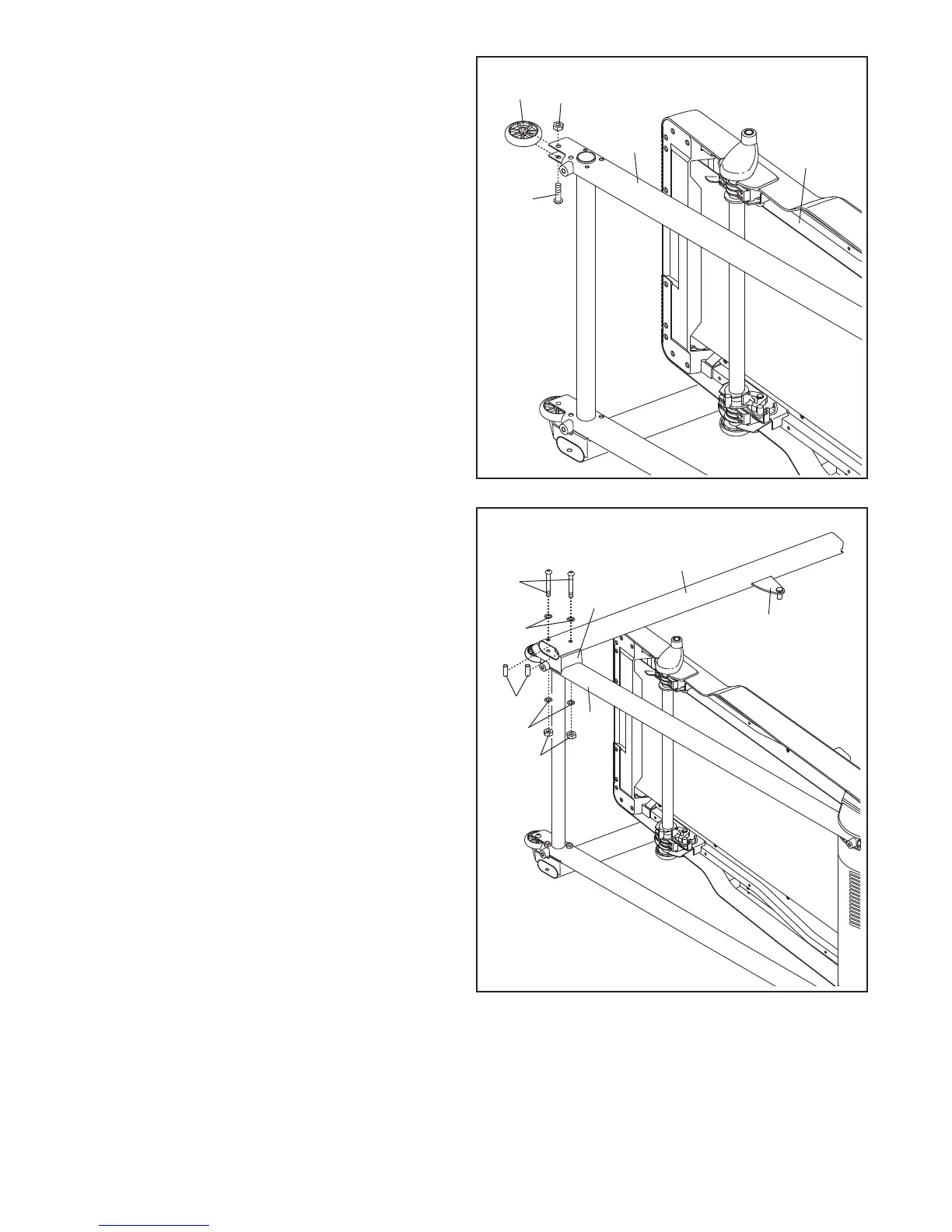6. Set the Left Upright Spacer (65) on the Base
(62). Orient the Left Upright (64) so that the
bracket is in the position shown.
Hold a Bolt Spacer (71) inside the lower end of
the Left Upright (64). Insert a 3/8" x 4" Bolt (1)
with a 3/8" Star Washer (9) into the Left Upright
and the Bolt Spacer. Repeat this step with a
second Bolt Spacer (71), 3/8" x 4" Bolt (1),
and 3/8" Star Washer (9).
Hold the Left Upright (64) against the Left
Upright Spacer (65). Partially tighten a 3/8" Jam
Nut (8) with a 3/8" Star Washer (9) onto each
3/8" x 4" Bolt (1); do not fully tighten the Jam
Nuts yet.
With the help of a second person, tip the
treadmill so that the Base (62) is flat on the
floor.
1
62
65
71
64
9
6
9
9
5. With the help of a second person, carefully tip
the treadmill onto its right side. Have a second
person hold the treadmill to prevent it from
tipping. Do not pivot the Frame (45).
Attach a Wheel (66) to the Base (62) with a 3/8"
x 1 1/2" Bolt (4) and a 3/8" Jam Nut (8) from the
direction shown. Do not overtighten the Jam
N
ut; the Wheel must turn freely.
66
8
4
62
5
45
Bracket
8