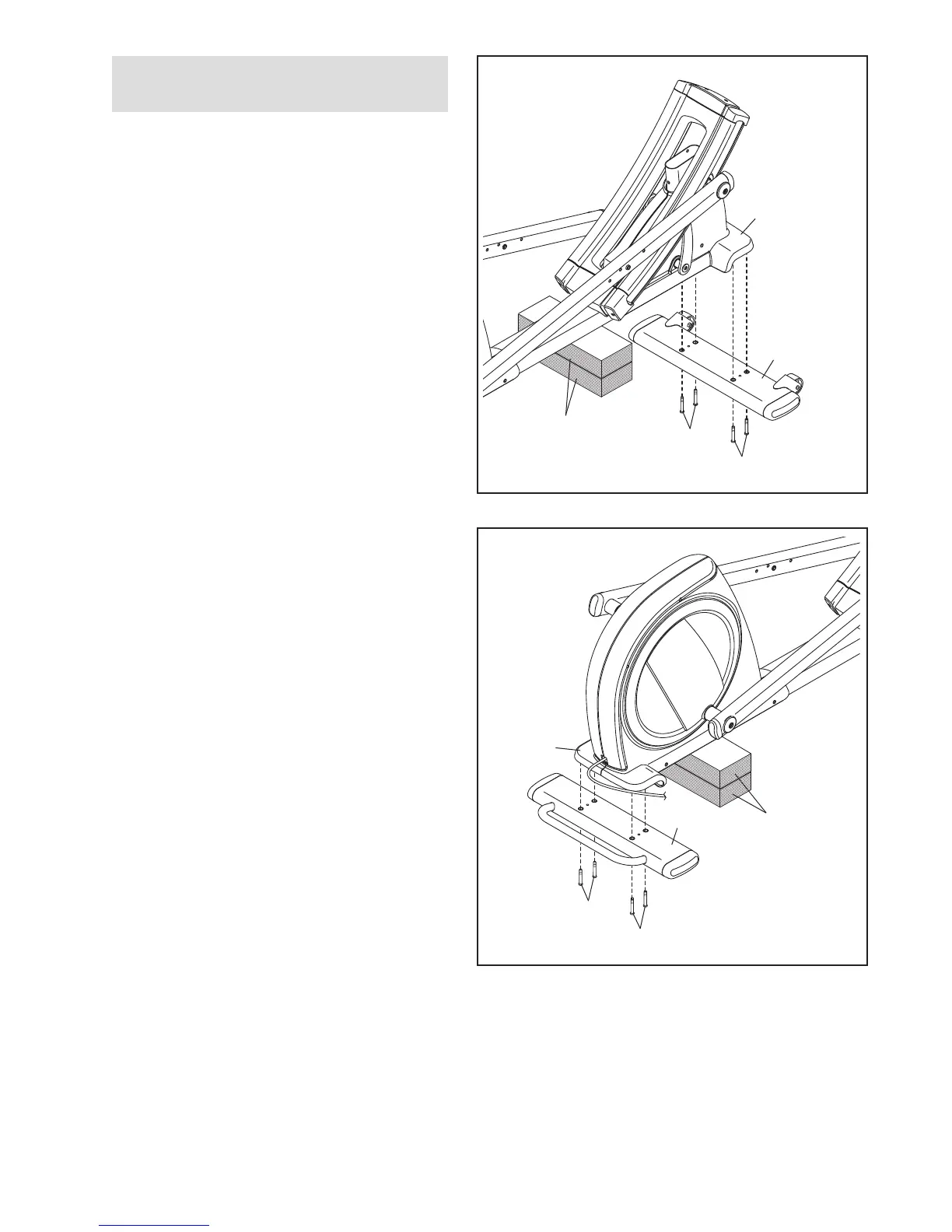6
1.
Remove the two packing inserts from the pack-
ing materials. With the help of another person,
place the packing inserts under the front of the
Frame (1) as shown. Have the other person
hold the elliptical to prevent it from tipping
until this step is completed.
Hold the Front Stabilizer (2) under the Frame
(1). Attach the Front Stabilizer with four 3/8" x 2
1/2" Patch Screws (88).
With the help of the other person, remove the
packing inserts and lower the Front Stabilizer
(2) and the Frame (1).
2. With the help of another person, place the pack-
ing inserts under the rear of the Frame (1) as
shown. Have the other person hold the ellip-
tical to prevent it from tipping until this step
is completed.
Next, hold the Rear Stabilizer (3) under the
Frame (1). Attach the Rear Stabilizer with four
3/8" x 2 1/2" Patch Screws (88).
With the help of the other person, remove the
packing inserts and lower the Rear Stabilizer (3)
and the Frame (1).
88
88
2
1
To make assembly easier, read the
information on page 5 before you begin.
1
3
Packing
Inserts
1
Packing
Inserts
2
88
88
