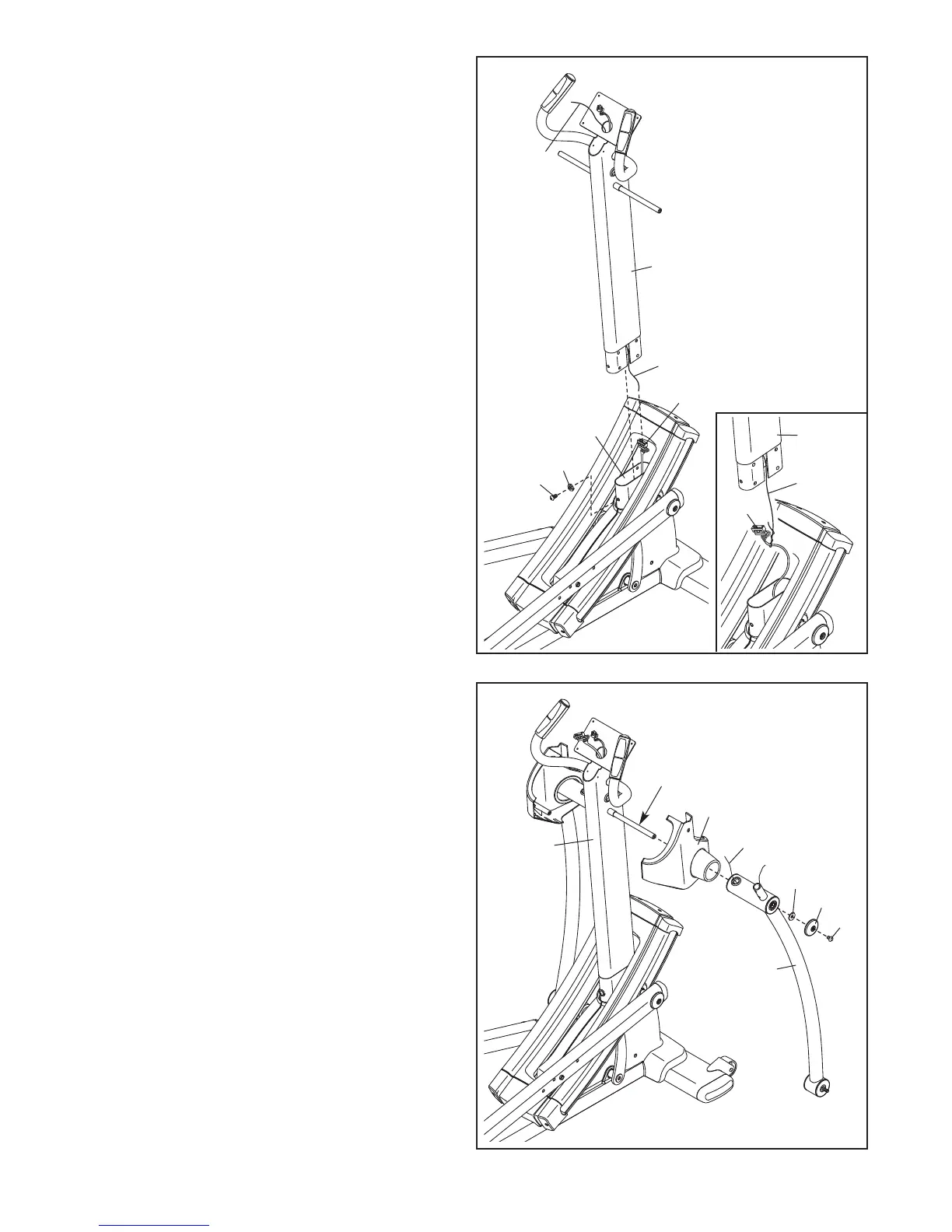7
4. Apply a generous amount of the included
grease to the axle on the right side of the
Upright (6).
Identify the Right Pivot Cover (53) and the Right
Upper Body Leg (12), which are marked with
“Right” stickers, and orient them as shown. Do
not remove the wire tie from the Right Upper
Body Leg.
Slide the Right Pivot Cover (53) and the Right
Upper Body Leg (12) onto the right side of the
Upright (6).
Attach the Right Upper Body Leg (12) with a
5/16" x 1" Patch Screw (81), an Upper Body
Axle Cover (94), and a 5/16" Washer (104).
Repeat this step on the other side of the
elliptical.
4
3. Have another person hold the Upright (6) near
the Frame (1).
S
ee the inset drawing. Locate the wire tie in
the Upright (6). Tie the lower end of the wire tie
t
o the Wire Harness (54). Next, pull the upper
end of the wire tie until the Wire Harness is
routed completely through the Upright. Then,
untie and discard the wire tie.
Tip: To prevent the Wire Harness (54) from
falling into the Upright (6), secure the Wire
Harness with a rubber band or tape.
Tip: Avoid pinching the Wire Harness (54).
Insert the Upright (6) into the Frame (1). Attach
the Upright with a 5/16" x 1" Patch Screw (81)
and a 5/16" Split Washer (105) in the indicated
location.
3
Avoid pinching the
W
ire Harness (54)
81
105
54
54
Wire Tie
Wire
Tie
53
12
Wire Tie
94
6
Grease
6
6
1
81
104
W
ire
Tie
