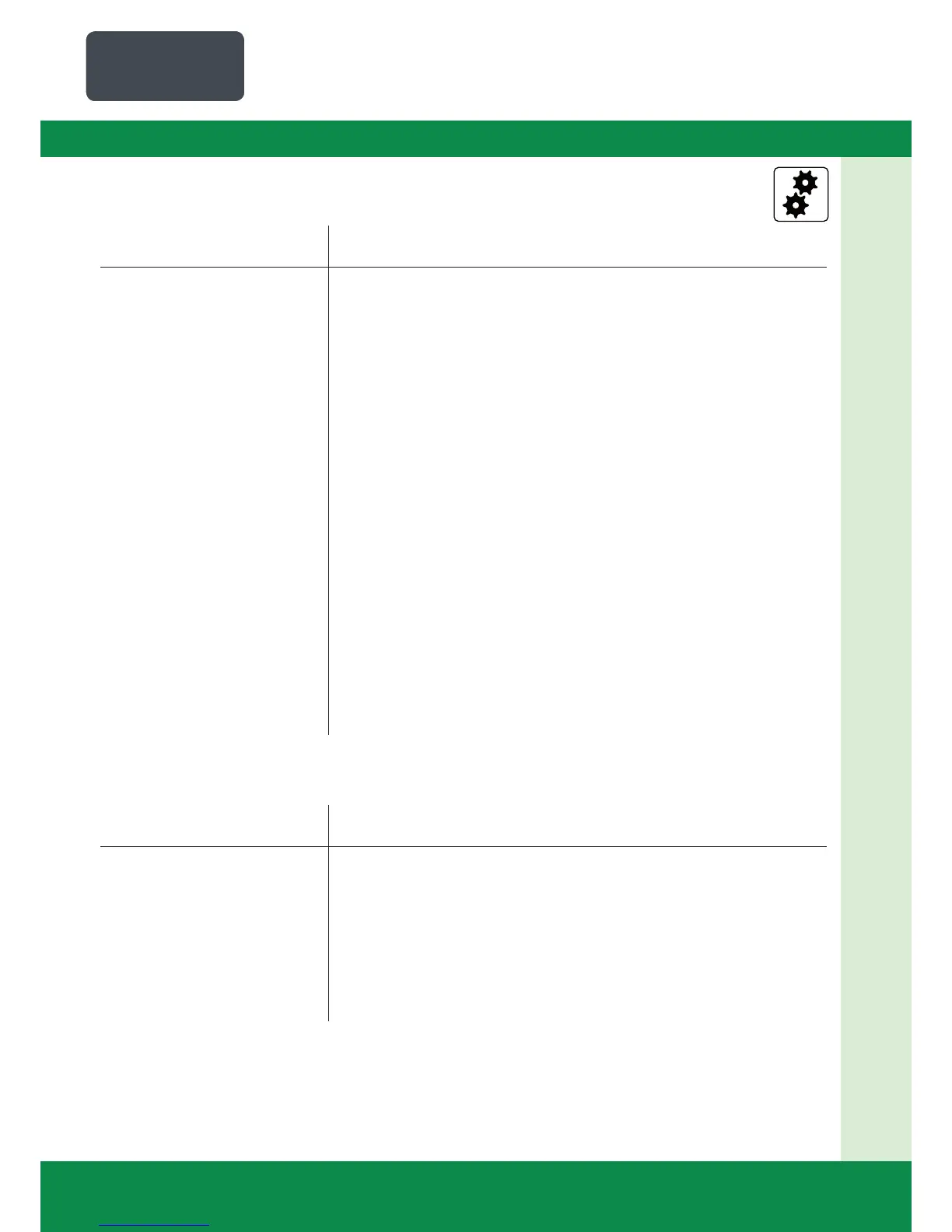Display Description
AUTOMATIC
OPENING PHASE
The door is in the opening phase.
1
AUTOMATIC
CLOSING PHASE
The door is in the closing phase.
AUTOMATIC
STANDBY
The door is at an intermediate position.
AUTOMATIC O
STANDBY
The door is at the OPEN end position.
AUTOMATIC o
STANDBY
The door is at the PART UP position (“S-POINT1” parameter).
AUTOMATIC U
STANDBY
The door is at the CLOSED end position.
AUTOMATIC u
STANDBY
The door is at the partially CLOSED position (“S-POINT2” parameter).
AUTOMATIC r
STANDBY
The door is in the reversing switch-off position.
If the “PRESS/REL“ parameter is set to MOD2 or MOD3 in the input menu, the display changes from AUTOMATIC to MANUAL.
Display Description
MANUAL
MAIN UP
The door is in the opening phase.
MANUAL
MAIN DOWN
The door is in the closing phase.
MANUAL
STANDBY
The door is at an intermediate position.
1
During the opening phase, a 3-digit numerical value is shown in the lower right corner of the display.
This numerical value is an indicator for the current torque and serves as a basis for setting the power monitoring.
Ô “9.2 Input operating mode“
9. Overview of functions
9.1 Automatic operating mode
