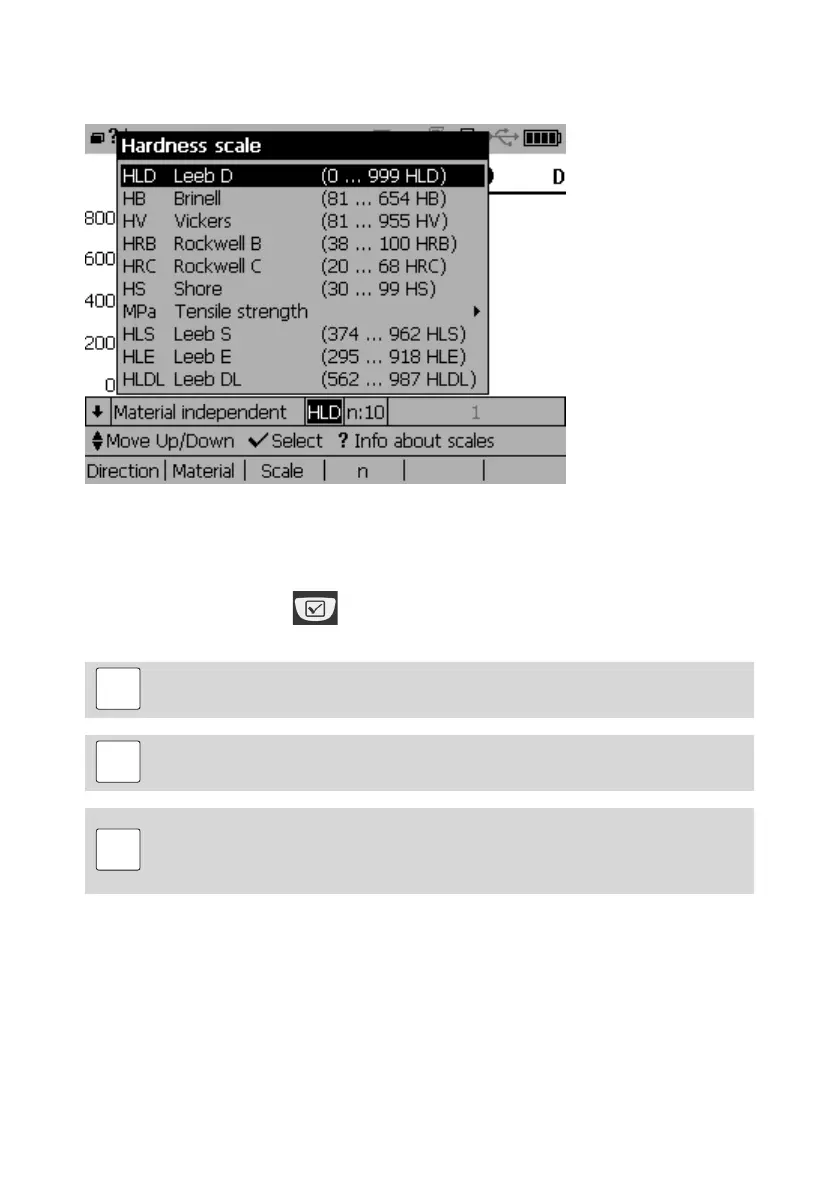© 2012 by Proceq SA 18
6.3. Hardness scales
To change the hardness scale using conversion functions from HL to other scales, proceed
as follows:
• Press the F3 key to select the hardness scale.
• Use the navigation keys to choose a hardness scale.
• Confirm selection with the key. If readings were shown on the display, they will now
have been converted to the newly selected hardness scale.
i
Note: For a given material group, the dropdown only lists the hardness
scales for which conversions are available.
Note: Measurements for certain steels can be converted to tensile strength
according to DIN EN ISO 18265.
i
Note: The conversion standard used for conversion to Shore hardness HS
can be changed. Navigate to “Config” – “Conversion standard” to choose
between the default conversion according to ASTM E140 or the Japanese
conversion according to JIS B7731.