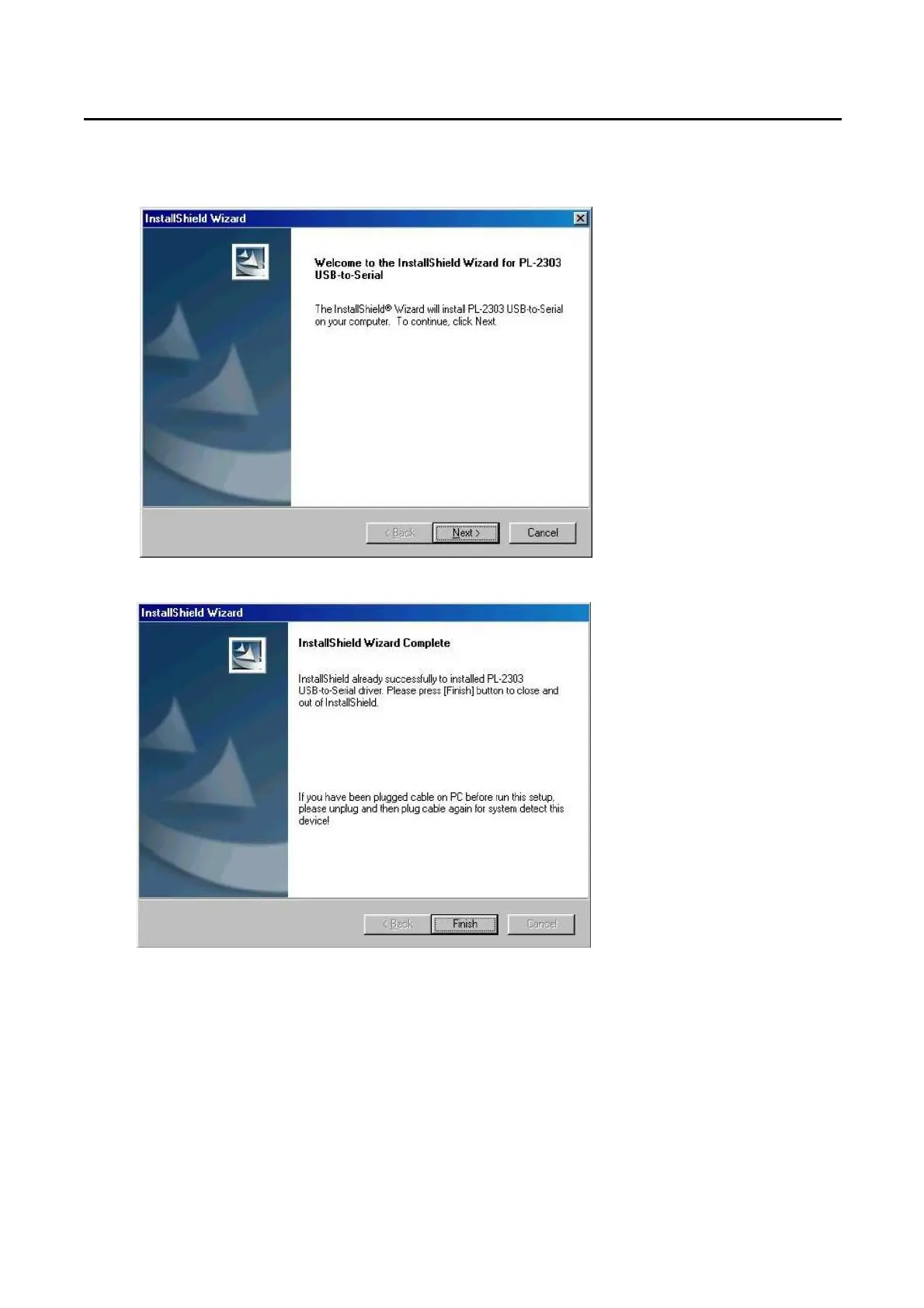3302F Series Mainframe Operation Manual 65
Appendix B 3302F USB Instruction
1. Install the USB DRIVER, select USB\SETUP\PL-2303 Driver Installer.exe.
2. After the installation, connect the 3302F and PC with USB. Then select the item USB to Serial Port
(COM3), set the BAUD-RATE to 115200bps and the Flow control to Hardware. You should then be
able to control the 3302F via USB on COM3.