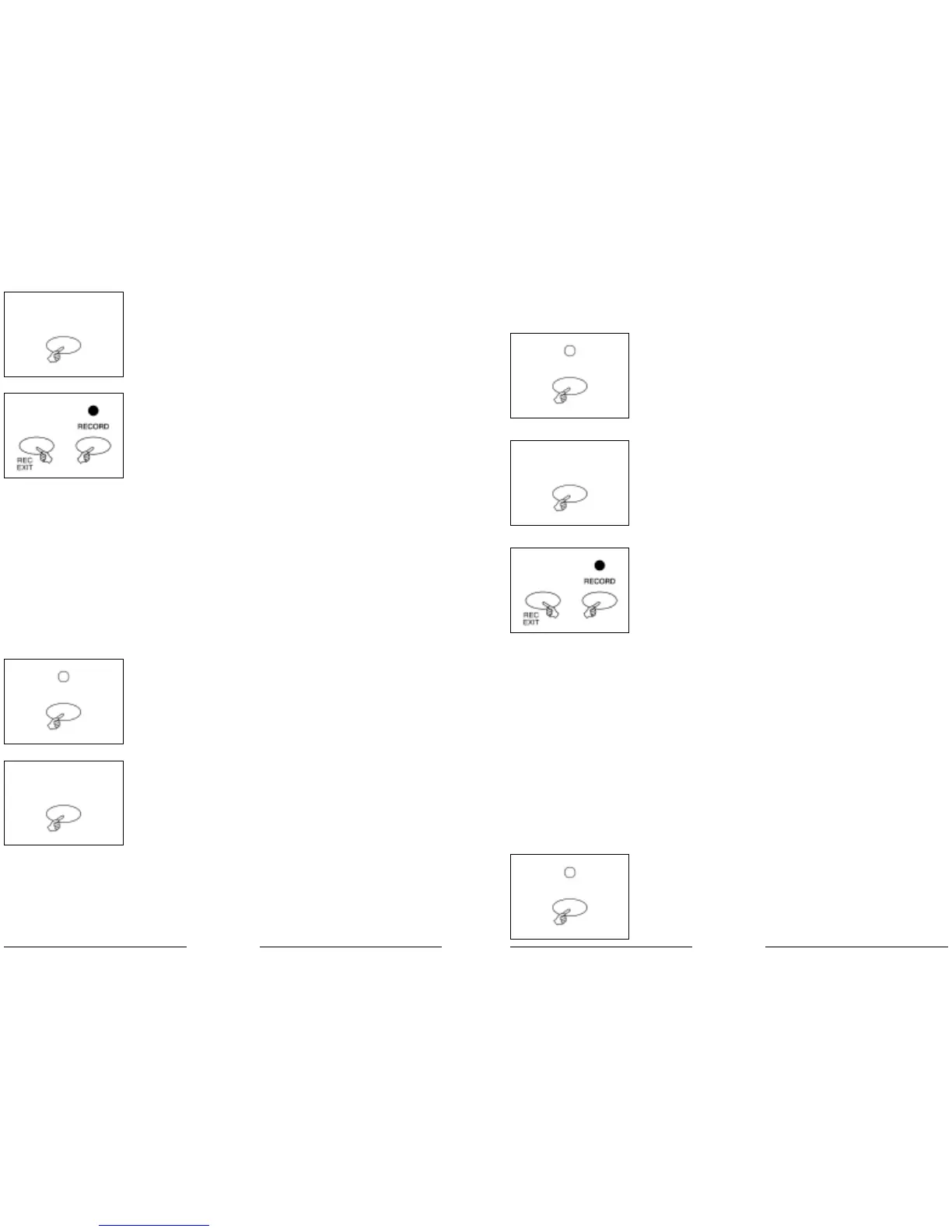2.2.5 Delete a Step or Steps
1. Enter the Edit mode.
2. Tap the Step button to scroll to the step you wish to delete.
3. Tap the Delete button when you reach to the step you wish to de-
lete, all LEDs will flash briefly indicating the deletion of the step.
4. Continue steps 2 and 3 until all the unwanted steps have been de-
leted.
5. Tap the Rec Exit button while pressing and holding down the Re-
cord button, the Scene LED goes out, indicating the exit of Edit mo-
de.
EXAMPLE: Delete the third step of the program on Flash button 25 on Page 2
1. Record enable.
2. Tap the Mode Select button to select CHNS SCENE mode.
3. Tap the Page button until Page 2 LED lights.
4. Tap the Flash button 25 while pressing and holding down the Edit button, the Scene LED lights.
5. Tap the Step button to scroll to the third step.
6. Tap the Delete button to delete the step.
7. Tap the Rec Exit button while pressing and holding down the Record button to exit Edit mode..
2.2.6 Insert a Step or Steps
1. Record a scene or scenes you wish to insert.
2. Be sure you're in CHNS SCENE and Enter the Edit mode.
3. Tap the Step button to scroll to the step which you wish to insert
before. You may read the step from the Segment Display.
DELETE
STEP
STEP
3312
3. Premere il pulsante DELETE quando viene raggiunto il passo che
si desidera cancellare, tutti i LED lampeggeranno brevemente in-
dicando la cancellazione del passo.
4. Continuare allo stesso modo con il passo 2 e 3 fino a quando tut-
ti i passi indesiderati non saranno stati cancellati.
5. Premere il pulsante R
EC
EXIT premendo e mantenendo premuto il
pulsante R
ECORD, il LED SCENE si spegne indicando l’uscita dalla mo-
dalità E
DIT.
MPIO: Cancellazione del terzo passo del programma sul pulsante F
LASH 25 della Page 2.
Attivare R
ECORD
Premere il pulsante MODE SELECT per selezionare la modalità CHNS tu SCENE.
Premere il pulsante P
AGE fino a quando il LED di Page 2 non lampeggerà.
Premere il pulsante F
LASH 25premendo e mantenendo premuto il pulsante EDIT, il LED Sce-
ne si accenderà.
Premere il pulsante S
TEP per scorrere fino al terzo passo.
Premere il pulsante Delete per cancellare il passo.
Premere il pulsante Rec Exit premendo e mantenendo premuto il pulsante Record per usci-
re dalla modalità Edit.
nserimento di uno o più passi
1. Registrare la scena (o più scene) che si desidera inserire.
2. Assicurarsi di essere in CHNS / SCENE ed entrare in modalità E
DIT.
3. Premere il pulsante S
TEP per scorrere fino al passo che si desidera
inserire prima. È possibile leggere il passo dal Display.
4. Premere il pulsante I
NSERT per inserire il passo creato preceden-
temente, tutti i LED lampeggeranno indicando che il passo è sta-
to inserito.
5. Uscire dalla modalità E
DIT.
MPIO: Inserimento di un passo con i canali 1-12 totalmente attivi allo stesso tempo tra il pas-
e il passo 5 del programma 35.
Attivare R
ECORD.
Portare gli slider C
ANALI 1-12 completamente in alto e registrare la scena come un passo.
Premere il pulsante M
ODE SELECT per selezionare la modalità CHNS / SCENE.
Premere il pulsante P
AGE fino a quando il LED Page 2 non si accenderà.
DELETE
INSERT
STEP