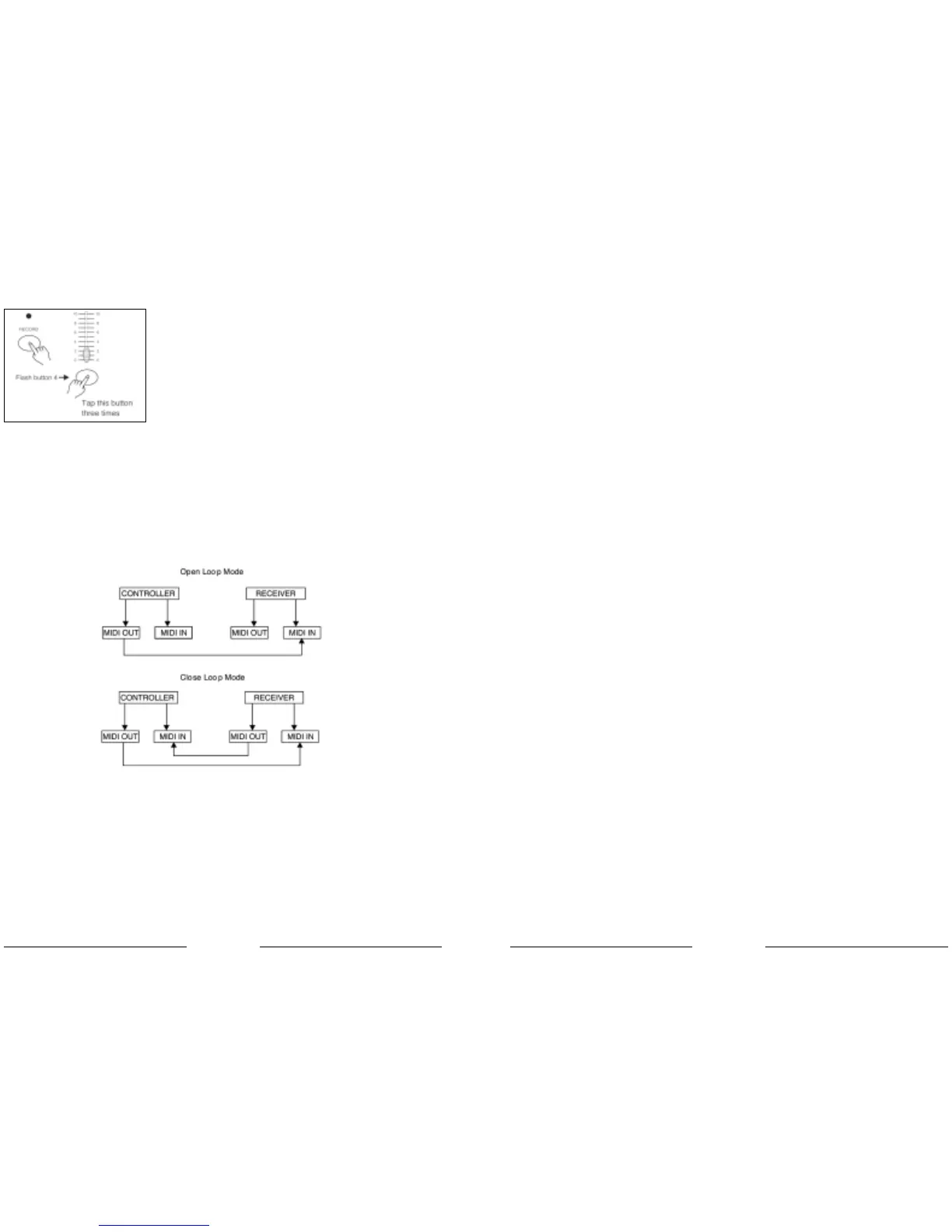27
in Mix mode.
11. Up/Chase Rev Up is used to modify a scene in Edit mode.
Chase Rev is to reverse the chasing direction of a scene
under Speed Slider control.
12. Page Button Tap to select pages of scenes from Page 1-4.
13. Delete/ Rev One Delete any step of a scene or reverse the chasing direction
of any program.
14. Segment Display Shows the current activity or programming state.
15. Insert / % or 0-255 Insert is to add one step or steps into a scene.
% or 0-255 is used to change display value cycle between
% and 0-255.
16. Edit / All Rev Edit is used to activate Edit mode.
All Rev is to reverse the chasing direction of all programs.
17. Add or Kill/ Rec Exit
In Add mode, multiple scenes or Flash buttons will be onat a time.
In Kill mode, pressing any Flash button will kill any other
scenes or programs.
Rec Exit is used to exit from Program or Edit mode.
18. Record/ Shift Record is used to activate Record mode or program a step.
Shift functions only used with other buttons.
19. Master AButton Brings channel 1-12 to full of current setting.
20. Park Button Used to select Single/Mix Chase, bring Channel 13-24 to
full of current setting, or momentarily program a scene into
Master B slider, depending on the current mode.
21. Hold Button This button is used to maintain current scene.
22. Step Button This button is used to go to next step when the Speed Slider
is pushed to the bottom or in Edit mode.
23. Audio Button Activates audio sync of chase and audio intensity effects.
24. Master Slider A This slider controls overall output of all channels.
25. Master Slider B This slider controlsthe chase of all programs.
26. Blind Button This function takes the channel out of the chase of a program
resulting from Flash and Full On.
18
vio del dump del file MIDI
Premere il pulsante F
LASH 4 per 3 volte mantenendo premuto il
pulsante R
ECORD, il display legge “OUT” indicando che questa
centralina sta inviando il dump del file MIDI.
Suggerimento: nel corso dell’invio o della ricezione, ogni altra
operazione non funziona fino a quando l’invio o la ricezione non
sia stata completata.
stallazione
ntre si ricevono o si inviano dati MIDI, tutte le scene MIDI e i canali installati saranno ter-
nati automaticamente se non vi sono risposte entro 10 minuti.
ntre si ricevono e si inviano dump di file, la centralina cercherà automaticamente o invierà
spositivo ID di 55H(85), un file chiamato DC2448 con un’estensione di “BIN(SPACE)”.
ump del file permette a questa centralina di inviare i suoi dati MIDI all’unità successiva o
altri dispositivi MIDI.
sono due tipi di modalità di dump di file, descritti qui di seguito:
centralina invierà e riceverà dati N
OTE O
N e NOTE OFF tramite i pulsanti FLASH.
ota N. Velocità Funzioni
22-69 Programma Master Selezione o deselezione di programmi 1-48
0-117 Intensità canale Attivazione canale 1-48
118 FULL-ON
119 DARK
120 HOLD
121 Attivazione o disattivazione AUDIO
122 CHNS / SCENES
123 Modalità DOUBLE PRESET
124 Modalità SINGLE PRESET
125 Step
126 BLACK OUT