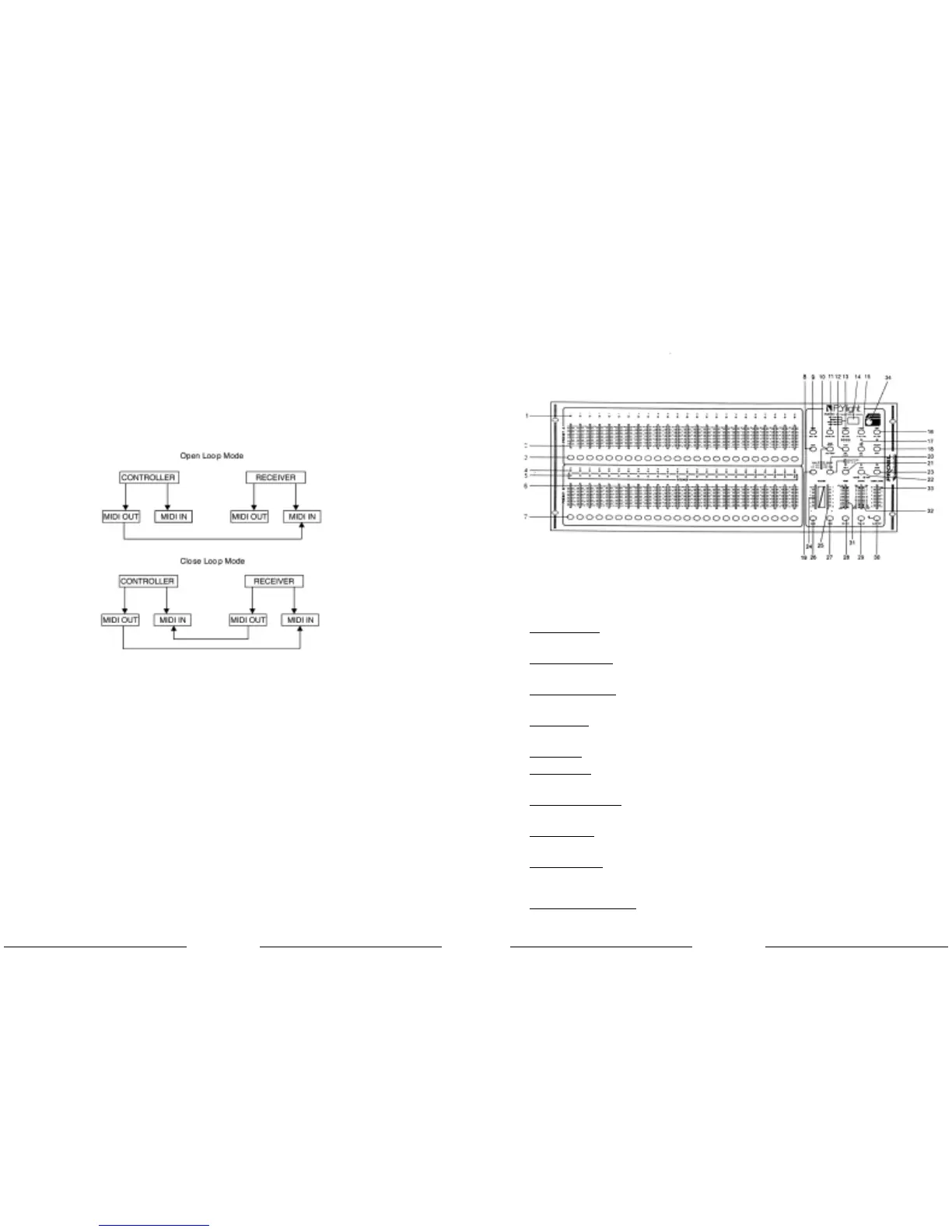mplementation
ing receiving and sending MIDI data, all MIDI scenes and channels being run will automa-
y paused if there is no response within 10 minutes.
ng receiving and sending file dump, the controller will automatically search for or send De-
D of 55H(85), a file named DC2448 with an extension of "BIN(SPACE)".
dump allows this controller to send its MIDI data to next unit or other MIDI devices.
ere are two types of file dump mode described as below:
e controller will send and receive Note On and Note Off data via the Flash buttons.
NO. Velocity Functions
9 Program master Select or deselect of program 1-48
7 Channel intensity activate Channel 1-48
FULL -ON
DARK
HOLD
AUDIO enable or disable
CHNS SCENES
DOUBLE PRESET Mode
SINGLE PRESET Mode
Step
BLACK OUT
40 5
1. PRESENTAZIONE
1.1 Pannello Frontale
1. LED
IN PRESET
A Mostrano l’intensità luminosa del canale attinente numerato da 1
a 24.
2. S
LIDERS
CANALI 1-12 Questi 24 sliders vengono utilizzati per controllare e/o programma-
re l’intensità dei canali 1-24.
3. P
ULSANTI FLASH 1-12 Questi 24 pulsanti vengono utilizzati per portare un singolo canale
alla massima intensità.
4. LED P
RESET B Mostrano l’intensità luminosa del canale attinente numerato da 25
a 48.
5. LED SCENE
Si accendono quando le scene attinenti sono attive.
6. S
LIDERS CANALI Questi 24 sliders vengono utilizzati per controllare e/o programma-
re l’intensità dei canali 25-48.
7. P
ULSANTI FLASH 13-24 Questi 12 pulsanti vengono utilizzati per portare un singolo canale
alla massima intensità. Vengono anche utilizzati per programmare.
8. P
ULSANTE DARK Questo pulsante viene utilizzato per interrompere momentanea-
mente l’output generale.
9. D
OWN / BEAT REV DOWN serve a modificare una scena nella modalità EDIT. BEAT REV
viene utilizzato per invertire la direzione del chasing di un pro-
gramma con pulsazione regolare.
10. M
ODE SELECT / REC SPEED Ogni pressione attiverà la modalità di funzionamento nel seguente or-
dine: CHNS/SCENES, D
OUBLE PRESET E SINGLE PRESET. REC SPEED: impo-
sta la velocità di qualunque gioco programmato nella modalità Mix.