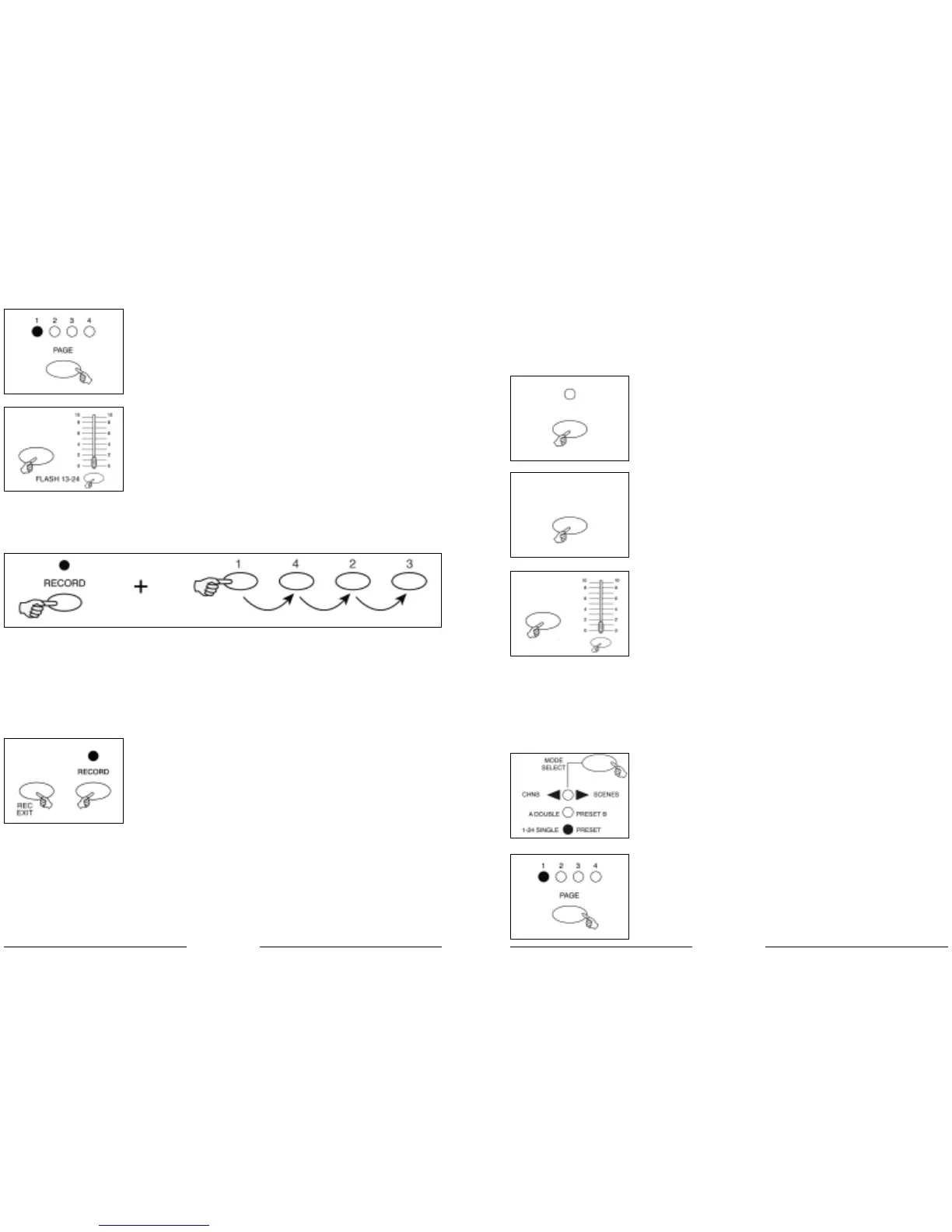32
Erase a Program
1. Record enable.
2. Use the Page button to select the page the program you wish to
erase is on.
3. While holding down the Edit button, tap the Flash button(25-48)
twice.
4. Release the two buttons ,all LEDs flash, indicating the program is
erased.
Erase All Programs
ss and hold the Record button.
the Flash buttons 1, 4, 2 and 3 in sequence while holding the Record button. All LEDs will
indicating all programs stored in memory have been erased
Clear a Scene or Scenes
1. Record enable.
2. Record a scene or scenes.
3. If you are not satisfied with the scene or scenes, you may tap the
Rec Clear button while pressing and holding the Record button, all
LEDs will flash, indicating the scenes have been cleared.
EDIT
ap this button twice
5. Premere il pulsante FLASH 35 mantenendo premuto il pulsante EDIT, il LED della scena cor-
rispondente si accenderà.
6. Premere il pulsante S
TEP per scorrere fino al passo 4.
7. Premere il pulsante Insert per inserire la scena creata precedentemente.
2.2.7 Modifica di uno o più passi
1. Entrare in modalità E
DIT.
2. Premere il pulsante S
TEP per scorrere fino al passo che si desidera
modificare.
3. Premere e mantenere premuto il pulsante U
P se si desidera ele-
vare l’intensità. Se si desidera abbassare l’intensità, premere e
mantenere premuto il pulsante D
OWN.
4. Mantenendo premuto il pulsante U
P o il pulsante DOWN, premere
il pulsante F
LASH corrispondente al canale DMX della scena che
si desidera modificare fino a raggiungere il valore d’intensità de-
siderato leggibile dal D
ISPLAY. Quindi, è possibile premere i pulsanti
F
LASH fino a che non si è soddisfatti della nuova scena.
5. Ripetere i passi 2, 3, e 4 fino a quando tutti i passi non saranno sta-
ti modificati.
6. Uscire dalla modalità E
DIT.
2.3 Funzionamento
2.3.1 Funzionamento di programmi chase
1. Premere il pulsante M
ODE SELECT per selezionare la modalità CHNS
/ SCENE indicata dal LED rosso.
2. Premere il pulsante P
AGE per selezionare la giusta pagina dove si
trova il programma che si desidera far funzionare.
UP
STEP
UP
13
