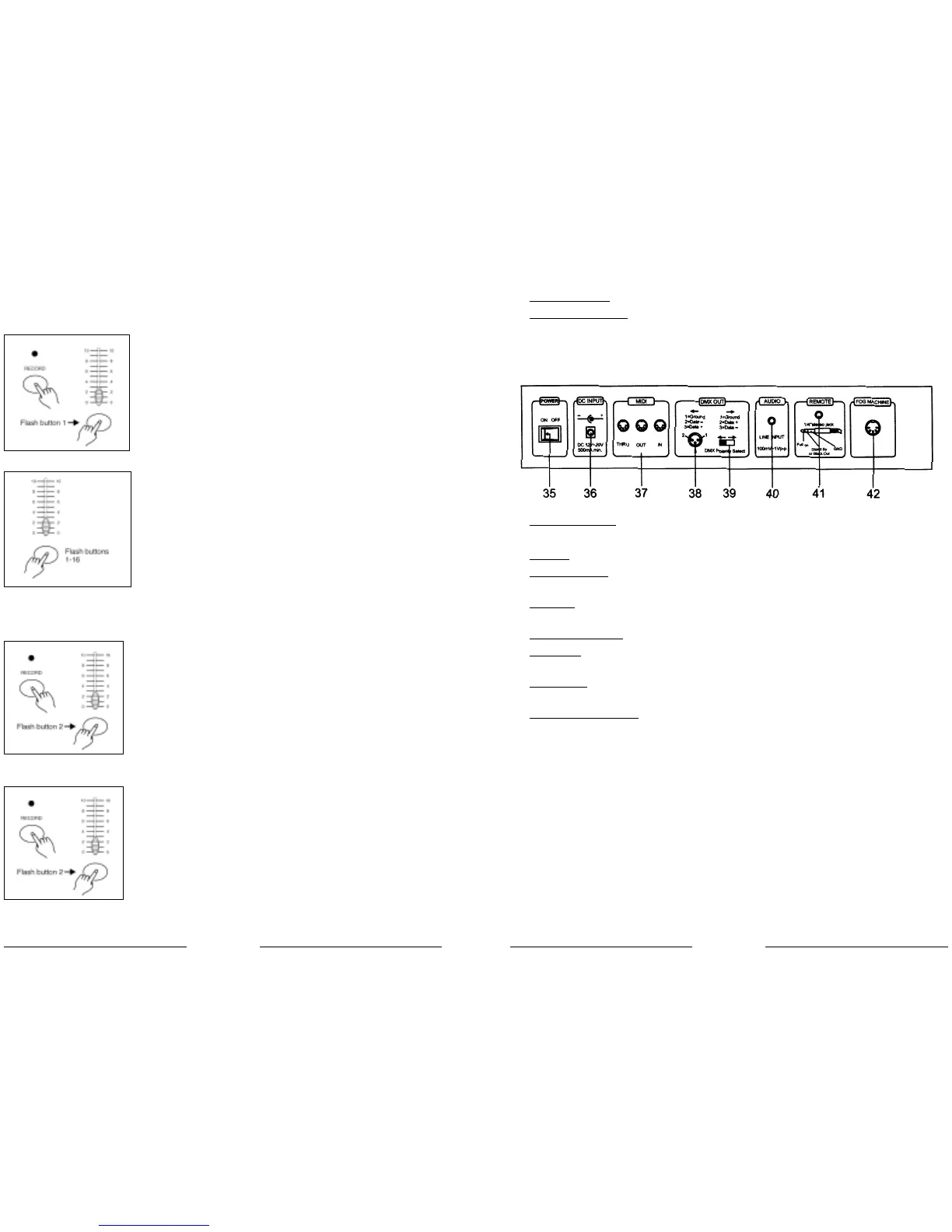DI OPERATION
etting MIDI IN
1. Tap the Flash button 1 three times while holding down the Re-
cord button, the Segment Display reads "CHI" indicating MIDI IN
channel setup is available.
2. Tap the Flash button numbered from 1-16 to assign MIDI IN
channel 1-16, the relevant channel LED lights indicating MIDI IN
channel is set.
etting MIDI OUT
1. Tap the Flash button 2 three times while holding down the Record
button, the Segment Display reads "CHO" indicating MIDI OUT chan-
nel setup is available.
2. Tap the Flash button numbered from 1-16 to assign MIDI OUT chan-
nel 1-16, the relevant channel LED lights indicating MIDI OUT
channel is set.
38 7
33. SLIDER AUDIO LEVEL Questo slider controlla la sensibilità dell’input Audio.
34. P
ULSANTE FOG MACHINE Serve ad attivare a distanza macchine del fumo che abbiano input
DMX.
1.2 Pannello posteriore
35. I
NTERRUTTORE POWER Questo interruttore controlla l’accensione o lo spegnimento dell’a-
limentazione.
36. DC I
NPUT
DC 12-20V, 500 mA Min.
37. MIDI T
HRU/O
UT/IN Porta MIDI per la connessione ad un sequenziale o ad un disposi-
tivo MIDI.
38. DMX OUT
Questo connettore manda il valore DMX all’apparecchio DMX o al
DMX pack.
39. DMX P
OLARITÀ SELECT Serve a selezionare la polarità DMX.
40. I
NPUT AUDIO Questo jack accetta un segnale del livello audio in input che va da
100mV a 1Vpp.
41. I
NPUT REMOTE
BLACK OUT e FULL ON possono essere controllati tramite un teleco-
mando utilizzando un jack stereo standard da 1/4".
42. C
ONNETTORE FOG MACHINE Questo connettore prevede l’input del comando DMX della mac-
china del fumo.