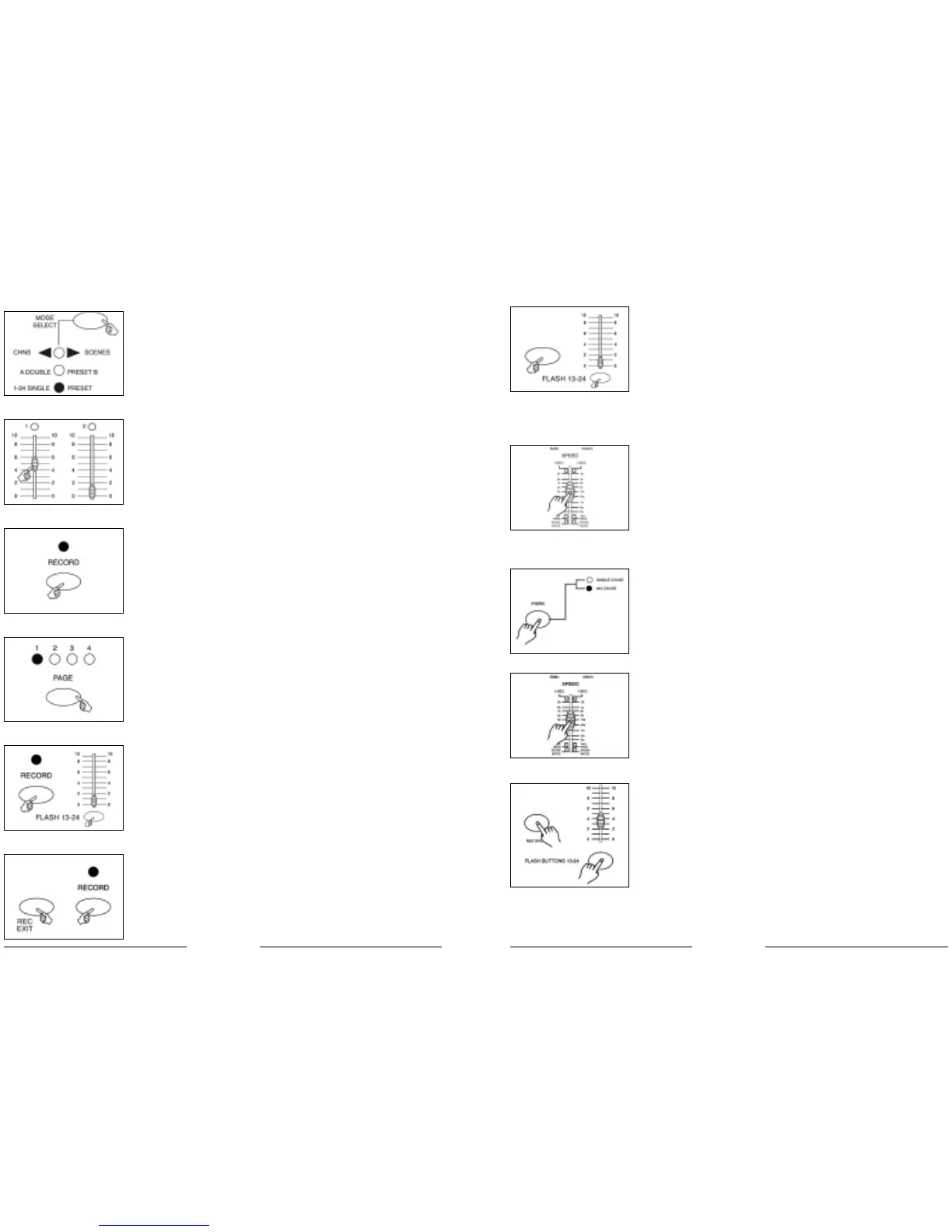Program Scenes
1. Record Enable.
2. Select the 1-48 Single mode by tapping the the Mode Select but-
ton. This will give you control of all 48 channels as you program.
Be sure that Master A & B are both set at maximum.
(Master A is at its maximum in the fully up position , while Master B
is at its maximum in the fully down position.)
3. Create a desired scene using Channel Sliders 1-48. At 0% or DMX
0, these sliders should be at 0 position, and at 100% or DMX 255, the-
se sliders should be at 10 position.
4. Once the scene is satisfactory, tap the Record button to program
the scene as a step into the memory.
5. Repeat step 3 and step 4 until all desired steps have been pro-
grammed into memory.
You may program up to 1000 steps into memory.
6. Select a chase bank or scene master to store your program. Tap
the Page button to select a page(Page 1-4) to store your scenes.
7. Press a Flash button between 25-48 while holding down the Re-
cord button. All LED will flash indicating the scenes have been
programmed into memory.
8. You can continue programming or exit.
To exit Program mode, tap the Exit button while holding down the Re-
cord button, the Record LED should go out.
30 15
2.3.3 Funzionamento di un programma con lo slider Speed
1. Assicurarsi che la modalità A
UDIO sia disattivata, ovvero, che il LED
A
UDIO sia spento.
2. Selezionare il proprio programma come descritto sopra.
3. Posizionare lo slider S
PEED su SHOW MODE (completamente ver-
so il basso), quindi premere il pulsante F
LASH (25-48) premendo e
mantenendo premuto il pulsante R
EC SPEED, il programma corri-
spondente non funzionerà più al beat S
TANDARD.
4. A questo punto è possibile muovere lo slider S
PEED per seleziona-
re la velocità desiderata.
NOTA: il passo 3 non è necessario se il programma selezionato non
è registrato al beat S
TANDARD.
2.3.4 Funzionamento di un programma al beat standard
1. Assicurarsi che A
UDIO
sia disattivato. Premere il pulsante MODE SE-
LECT per selezionare la modalità CHNS / SCENE.
2. Premere il pulsante P
ARK per selezionare la modalità MIX CHASE, il
LED si accende indicando questa selezione.
3. Selezionare il proprio programma come descritto sopra.
4. Regolare lo slider S
PEED fino a che il DISPLAY non legga il valore de-
siderato. È possibile premere il pulsante T
AP SYNC due volte per de-
finire il tempo di pulsazione.
5. Premendo e mantenendo premuto il pulsante R
EC SPEED, premere
il pulsante F
LASH (25-48) che memorizza il programma.
6. Il programma funzionerà dunque al tempo o alla pulsazione impo-
stata quando attivato.
7. Ripetere i passi 4 e 5 per impostare un nuovo tempo di pulsazio-
ne.
REC SPIN
