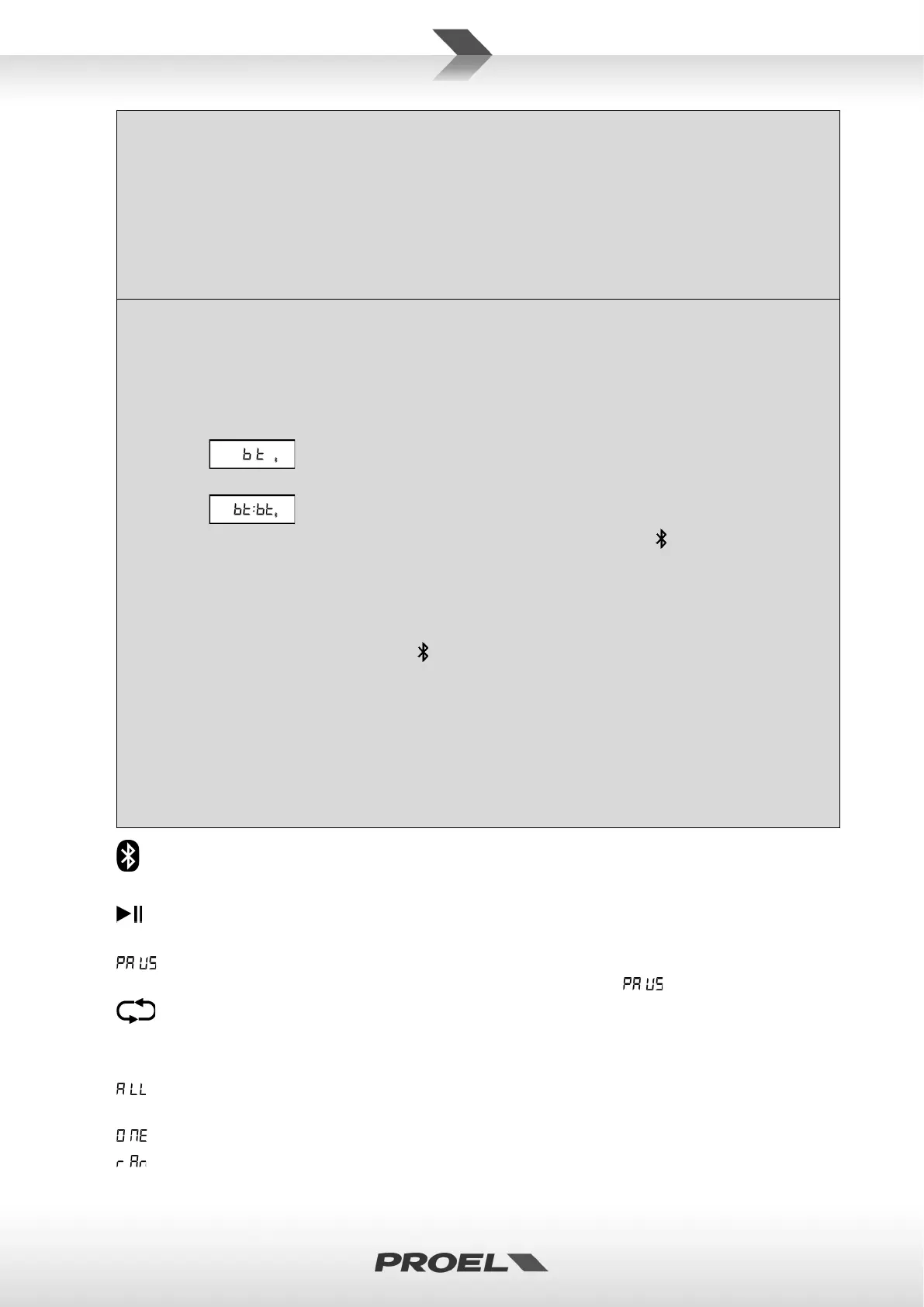• On the device in the list of Bluetooth devices a new device named “SESSION1” will appear
and a tone will be reproduced by the loudspeaker,
• To associate it to your device choose it and if the linking is successful another tone will be
reproduced by the loudspeaker.
• Now you will see “SESSION1” in the list of your recognized Bluetooth devices on your
smartphone or tablet and you are ready to play music with it using your preferred app.
NOTE: the audio file types and quality playable with Bluetooth connection depends on the Bluetooth
device used. The Bluetooth connection range is about 10 m (33 feet).
How to link two loudspeakers with STEREO LINK: the STEREO LINK function allows you to play stereo
tracks on two SESSION1 loudspeaker linked together. The MASTER loudspeaker will reproduce the
left channel and the SLAVE loudspeaker will reproduce the right channel.
• The MASTER loudspeaker must be already linked with your Bluetooth device with the
procedure described above.
• Turn on the SLAVE loudspeaker and press its MODE button until the display shows:
• Then press the STEREO LINK button on the SLAVE loudspeaker and the display will show:
• Wait a few moment (5 to 10 seconds) until the Bluetooth symbol on the display is steady,
meaning that the connection is established between the SLAVE and the MASTER. A double
note reproduced from both loudspeakers confirms the successful linking between them:
just press play on your Bluetooth device and your music will be played in STEREO from both
loudspeakers.
• In case the Bluetooth symbol on the display keeps on flashing, try to press the STEREO
LINK button also in the MAIN loudspeaker.
NOTE: the STEREO LINK function allows to link the speakers only for playing music from a Bluetooth
source. If you want to reproduce the instruments connected to the input channels of the first
loudspeaker also on a second loudspeaker, you need to connect them physically using a XLR-XLR cable
from the LINE OUT of the MASTER one to the LINE IN of the SLAVE one. Please do not use STEREO LINK
and cable connection at same time.
NOTE: for using STEREO LINK the two loudspeakers must be in the range of 10 m (33 feet).
Use thi
s button to link two loudspeakers thru Bluetooth (see above).
17. PLAY/PAUSE
This but
ton changes the play mode of the audio files. A brief temporary text on the display shows the
current mode.