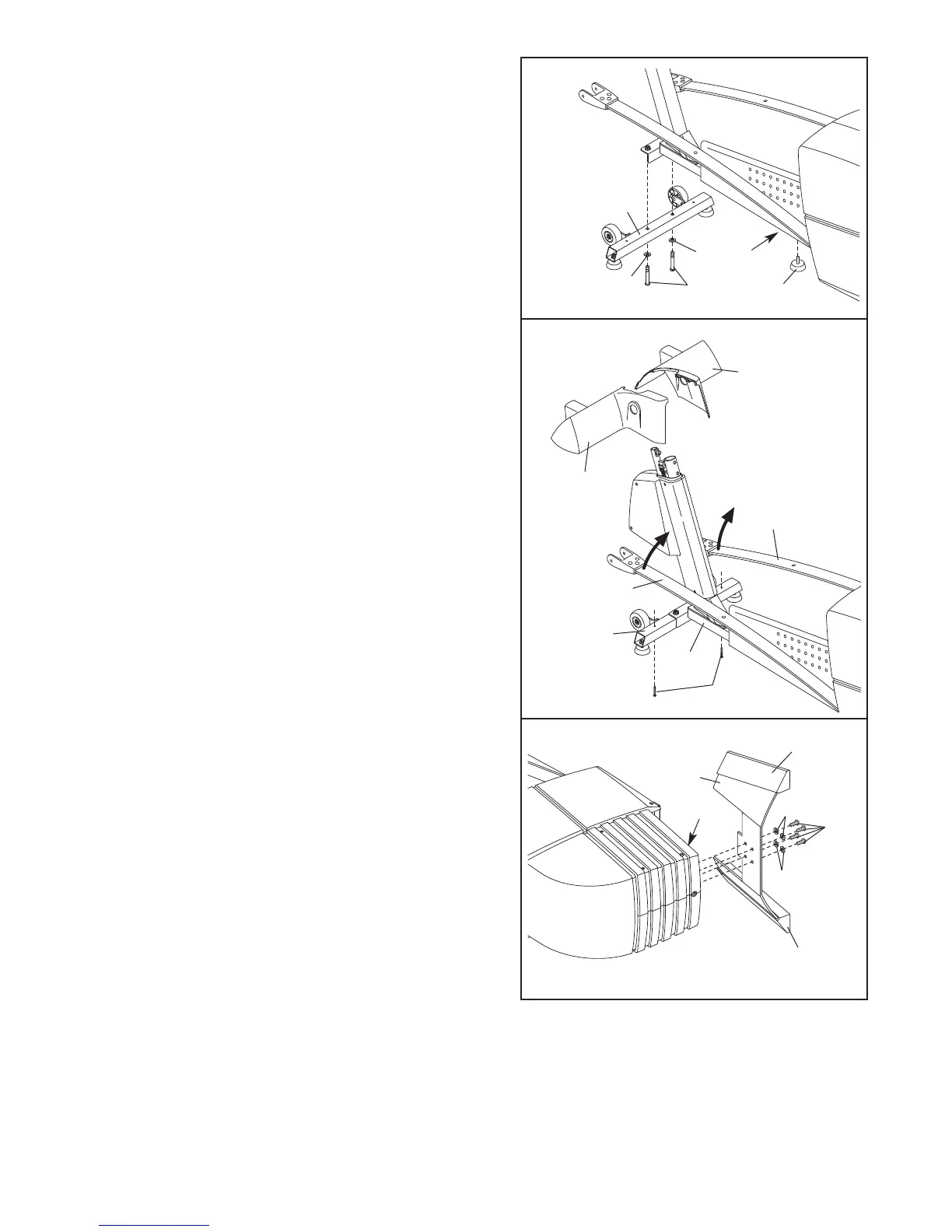6
2. Move and lift the left Flex Bar (14) out of the way and
slide the Left Stabilizer Cover (31) onto the Front
Stabilizer (3). Slide the Right Stabilizer Cover (116)
onto the Front Stabilizer in the same way.
While another person lifts the front of the Frame (1),
attach the Left and Right Stabilizer Covers (31, 116) to
the Front Stabilizer (3) with two M4 x 52mm Screws
(98).
14
14
3
1
3
98
94
94
1
4
92
35
102
3. With the help of a second person, carefully tip the
elliptical exerciser onto one side.
Make sure that the Left and Right Stabilizer Endcaps
(35, 92) are on the Rear Stabilizer (4).
Attach the Rear Stabilizer (4) to the Frame (1) with
four M8 x 45mm Button Screws (102) and four M8
Split Washers (94).
Note: There are wires (not
shown) inside of the Frame. Be careful to avoid
damaging the wires with the Button Screws.
With the help of a second person, carefully tip the
elliptical exerciser back to the vertical position.
2
31
116
1. While another person lifts the front of the Frame (1),
thread a Leveling Foot (72) fully into the underside of
the Frame.
Next, attach the Front Stabilizer (3) to the front of the
Frame (1) with two M8 x 54mm Button Screws (33)
and two M8 Split Washers (94).
3
94
94
33
1
72
1
